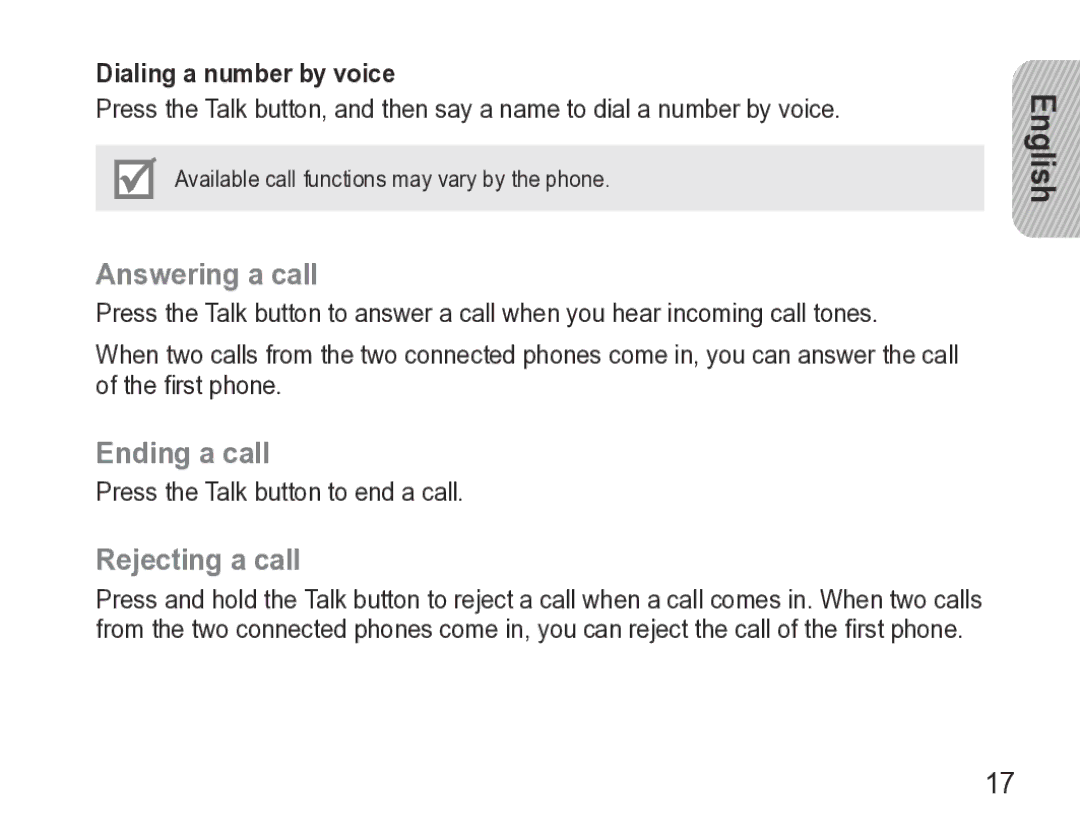Dialing a number by voice
Press the Talk button, and then say a name to dial a number by voice.
Available call functions may vary by the phone.
Answering a call
Press the Talk button to answer a call when you hear incoming call tones.
When two calls from the two connected phones come in, you can answer the call of the first phone.
Ending a call
Press the Talk button to end a call.
Rejecting a call
Press and hold the Talk button to reject a call when a call comes in. When two calls from the two connected phones come in, you can reject the call of the first phone.
English![]()
17