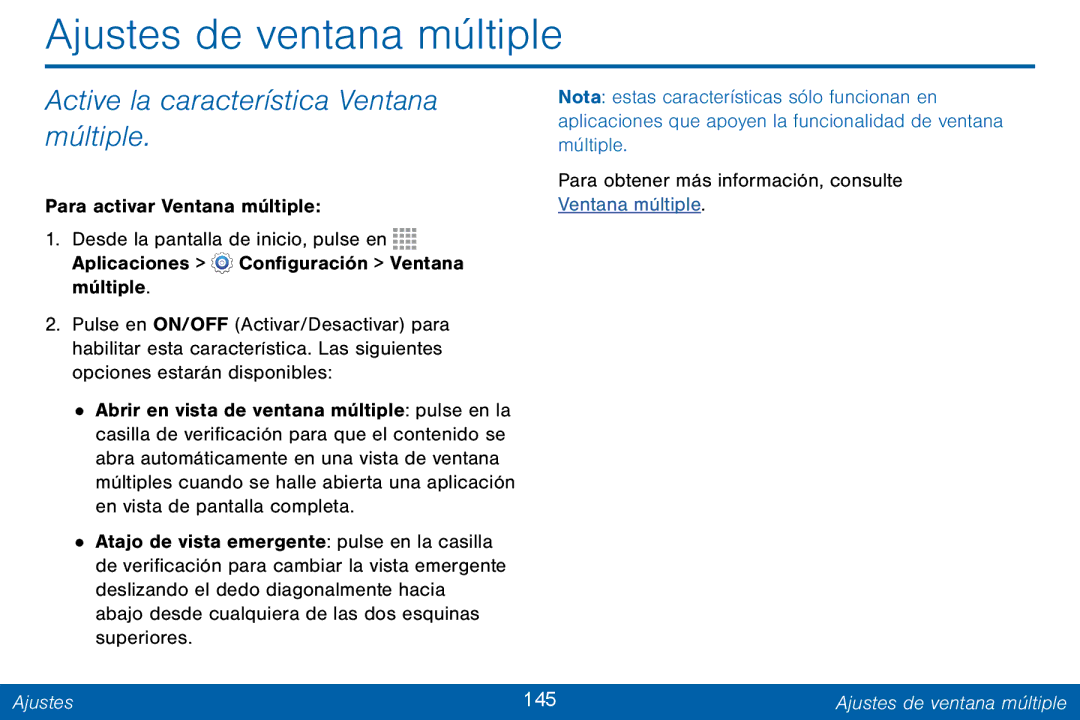GH68-42147A specifications
The Samsung GH68-42147A, commonly referred to as a critical component in Samsung's array of electronic devices, stands out for its advanced features and robust technologies. This part is primarily recognized as a replacement or supplementary accessory, making it essential for maintaining the functionality and efficiency of various Samsung products.One prominent feature of the GH68-42147A is its exceptional compatibility across a wide range of Samsung devices. It is designed to work seamlessly with various models, ensuring that users can easily replace or upgrade their existing hardware without the need for extensive technical knowledge. This ease of compatibility reflects Samsung's commitment to user-centric design, allowing customers to derive the maximum utility from their devices.
The GH68-42147A also incorporates cutting-edge technology that enhances its operational performance. It is built using high-quality materials, ensuring durability and longevity. This makes it not only a reliable option for users looking to repair or upgrade their devices but also contributes to Samsung's larger vision of sustainability and reduced electronic waste. By creating durable components, Samsung plays a significant role in encouraging responsible consumption and environmental stewardship.
Another remarkable characteristic of the GH68-42147A is its energy efficiency. The component is engineered to consume less power while delivering optimal performance, which aligns well with the global push towards more sustainable technologies. Users can enjoy enhanced functionality without worrying about excessive energy consumption, leading to lower utility bills and a reduced carbon footprint.
Additionally, the GH68-42147A is designed with user safety in mind. Samsung implements rigorous testing and quality assurance protocols, ensuring that all components meet their stringent safety standards. This dedication to safety not only protects the device’s internal systems but also provides peace of mind to users.
Overall, the Samsung GH68-42147A represents a blend of reliability, efficiency, and compatibility, making it an invaluable component for any Samsung device. Its advanced features and commitment to quality exemplify Samsung's technological prowess and dedication to enhancing user experiences across its product lines. Whether used as a replacement part or an upgrade, the GH68-42147A is a testament to Samsung's innovation and leadership in the electronics industry.