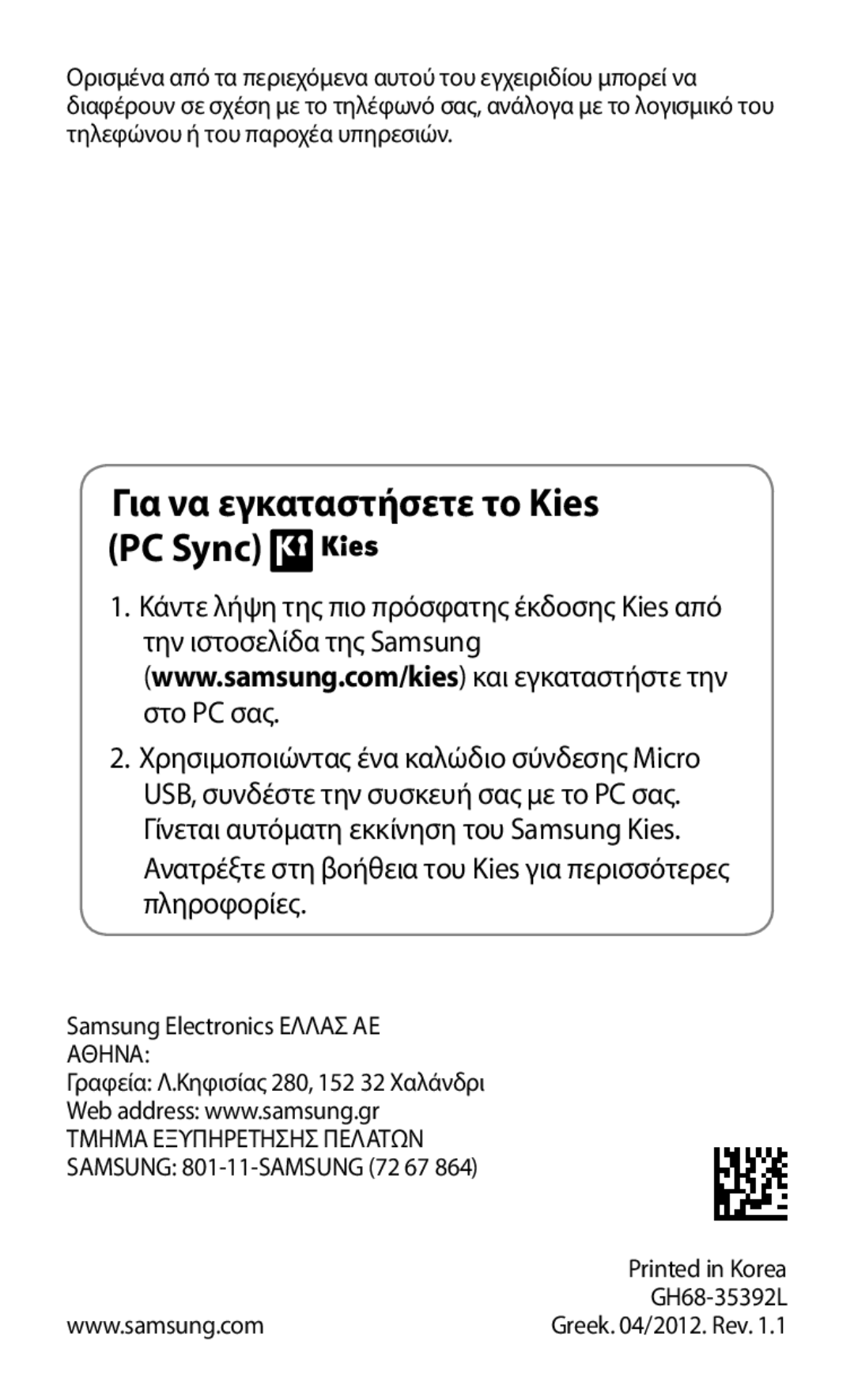GT-B5510CAAVGR, GT-B5510WSACYO, GT-B5510CAACYO, GT-B5510WSACOS, GT-B5510CAAEUR specifications
The Samsung GT-B5510 series, including models like GT-B5510CAACOS, GT-B5510CAAEUR, GT-B5510WSACOS, GT-B5510CAACYO, and GT-B5510WSACYO, represents a blend of practicality and functionality aimed at users seeking a reliable mobile experience. These models are characterized by their compact design and user-friendly interface, making them accessible to a wide range of users.One of the standout features of the GT-B5510 series is its physical QWERTY keyboard, which appeals to those who prefer tactile feedback while typing. This feature is particularly useful for messaging and emailing, allowing for quicker typing compared to traditional touchscreen-only devices. The keyboard slides out seamlessly, offering a full range of keys while maintaining a slim profile when closed.
In terms of display, the GT-B5510 models leverage a vibrant 3.2-inch touchscreen that provides clear visuals for media consumption and navigation. The resolution is adequate for basic tasks, enabling users to enjoy browsing the web, viewing photos, and using apps without significant strain on the eyes.
Running on the feature-rich TouchWiz Lite UI, the GT-B5510 series offers an intuitive user experience, with easy access to applications and settings. Users can personalize their home screens with widgets, ensuring that their most-used functions are just a swipe away.
Connectivity options include 3G support, Wi-Fi, and Bluetooth, ensuring that users can stay connected to the internet and other devices, whether at home or on the go. The inclusion of a microSD card slot allows for expandable storage, giving users the flexibility to save more photos, videos, and apps without worrying about running out of space.
Camera capabilities range from a 3.15-megapixel rear camera, perfect for casual photography, to basic video recording functionality. While not on par with high-end smartphones, the camera is satisfactory for everyday use.
The battery life of the GT-B5510 series is another strong point, featuring a removable battery that enables users to replace it easily if needed, thus extending the phone's longevity. The efficiency of the device’s hardware ensures that it handles day-to-day tasks without significant power drain.
In conclusion, the Samsung GT-B5510 series stands out in the market for its unique combination of a QWERTY keyboard, user-friendly interface, and robust features. These traits make it an ideal choice for individuals who value practicality in their mobile devices while still enjoying essential smartphone functionalities.