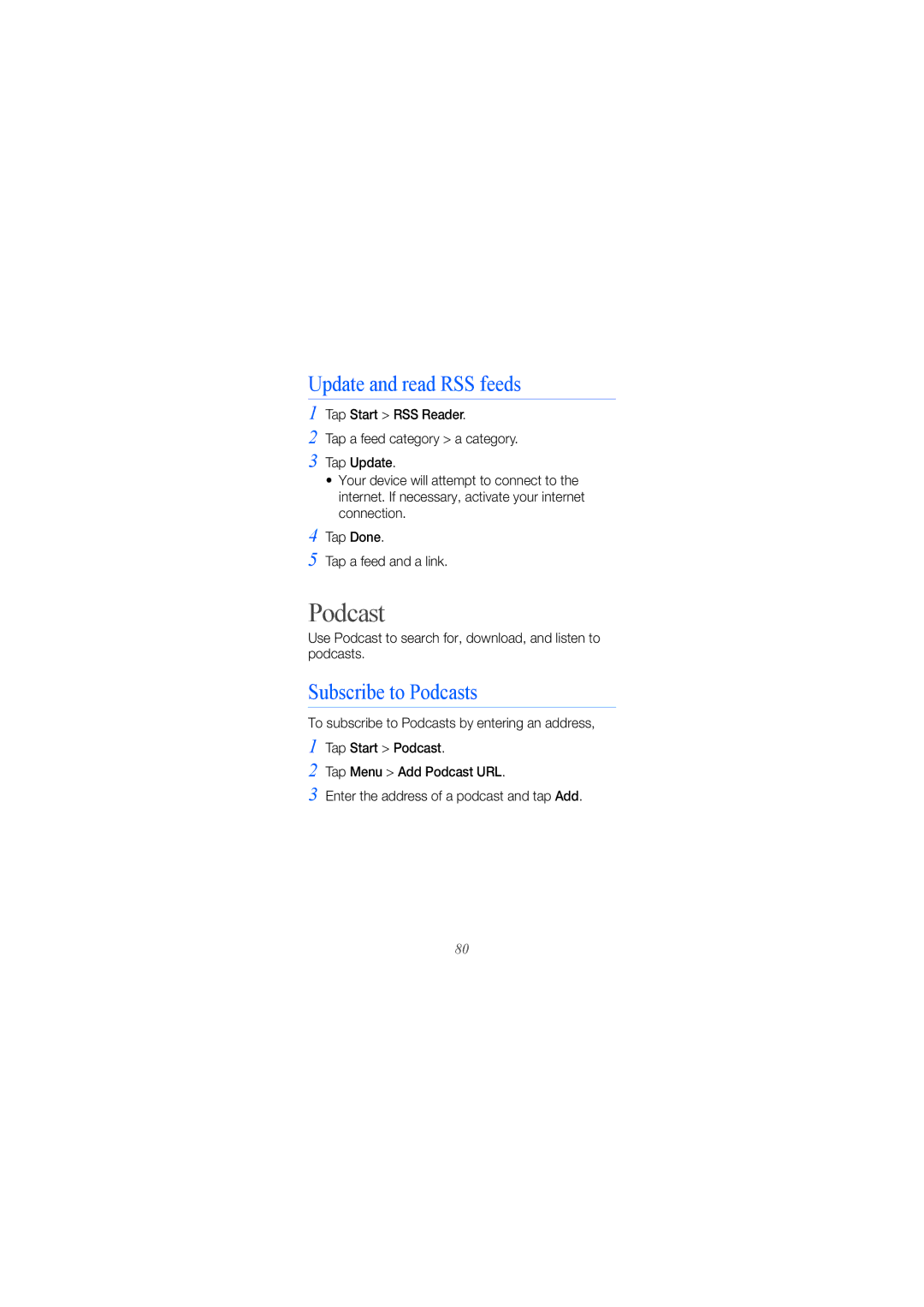GT-B7620NDAFOP, GT-B7620NDNITV, GT-B7620NDJFOP, GT-B7620NDAITV, GT-B7620NDAWIN specifications
The Samsung GT-B7620 series of smartphones, including models GT-B7620NDAWIN, GT-B7620NDAITV, GT-B7620NDJFOP, GT-B7620NDNITV, and GT-B7620NDAFOP, represents a significant addition to the mobile technology landscape. These devices, released in the early 2010s, combine sleek design with a suite of features that appeal to both tech-savvy users and the general public.A standout feature of the GT-B7620 phones is their robust hardware. Most models in this series come equipped with a powerful processor that offers smooth multitasking capabilities. Users can easily navigate between apps, enjoy gaming, and stream videos without encountering lag, thanks to the efficient performance of the chipset.
One of the notable characteristics of the GT-B7620 series is its high-resolution touchscreen display. The vibrant colors and sharp contrast make for an engaging viewing experience, whether browsing the web, watching videos, or using applications. The display’s responsiveness adds to the overall user experience, allowing for a fluid interaction with the device.
The camera capabilities of the GT-B7620 models are also commendable. With a decent megapixel count, these smartphones enable users to capture high-quality photos and videos. Features like autofocus and flash enhance photography in various conditions, making it easy for users to document their experiences.
Connectivity is another highlight, as these devices support multiple network bands, ensuring that users stay connected no matter where they are. Whether through 3G networks or Wi-Fi, users can access the internet seamlessly. Bluetooth support allows for easy file transfers and connectivity with other devices, expanding the functionality of the smartphone.
Furthermore, the GT-B7620 series incorporates a user-friendly interface based on Samsung's proprietary operating system, enhancing the overall user experience. The layout is intuitive, and customization options allow users to tailor their devices to suit personal preferences.
Battery life is also a crucial characteristic of the GT-B7620 models. These smartphones are equipped with durable batteries, enabling all-day usage without the constant need for recharging. This feature caters to users who rely on their phones for extended periods, whether for work or leisure.
In summary, the Samsung GT-B7620NDAWIN, GT-B7620NDAITV, GT-B7620NDJFOP, GT-B7620NDNITV, and GT-B7620NDAFOP stand out in the competitive smartphone market of their time. With their powerful hardware, high-resolution displays, impressive camera capabilities, and reliable connectivity, they continue to be noteworthy devices in the evolution of mobile technology.