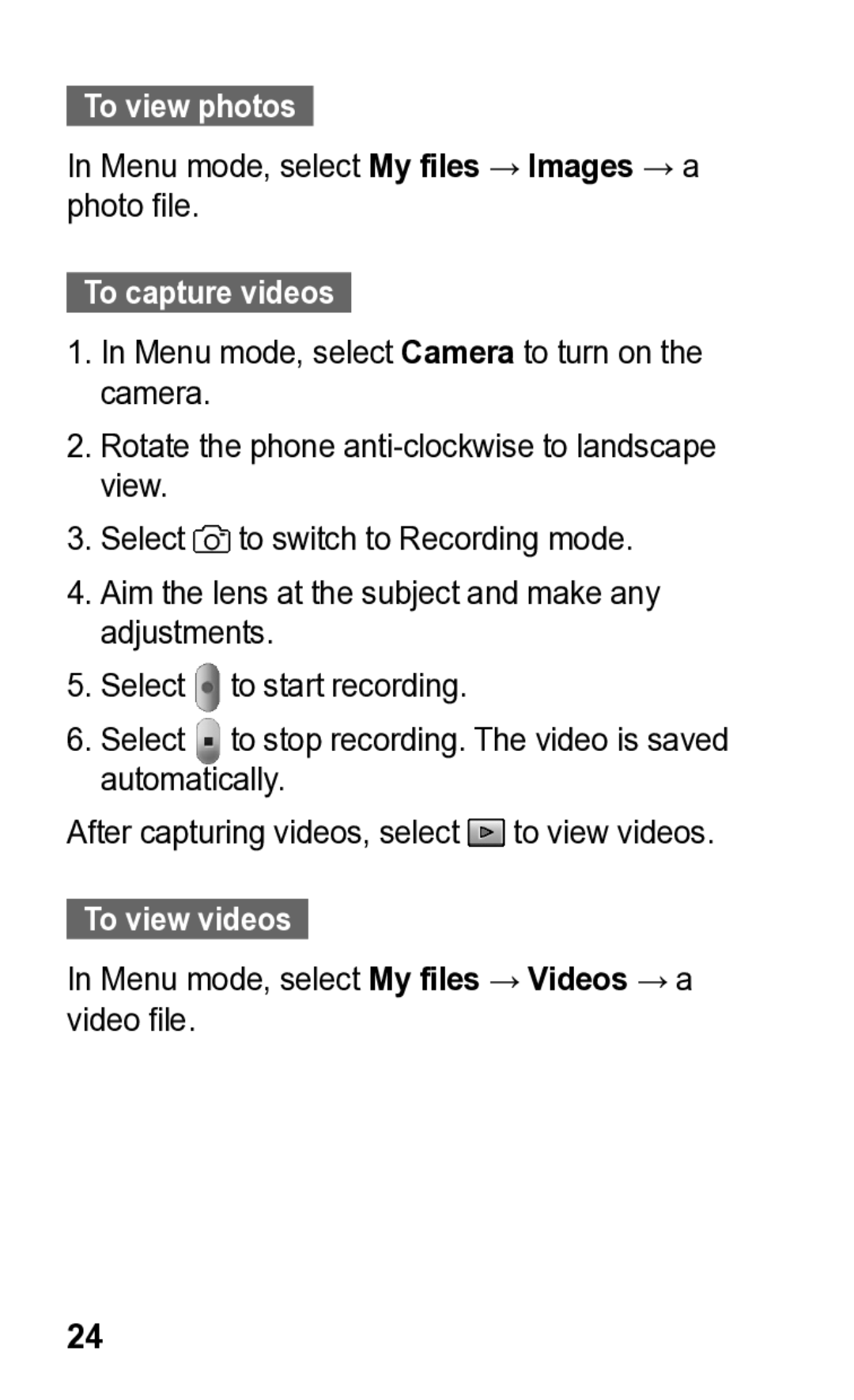To view photos
In Menu mode, select My files → Images → a photo file.
To capture videos
1.In Menu mode, select Camera to turn on the camera.
2.Rotate the phone
3.Select ![]() to switch to Recording mode.
to switch to Recording mode.
4.Aim the lens at the subject and make any adjustments.
5.Select ![]() to start recording.
to start recording.
6. Select to stop recording. The video is saved automatically.
After capturing videos, select ![]() to view videos.
to view videos.
To view videos
In Menu mode, select My files → Videos → a video file.
24