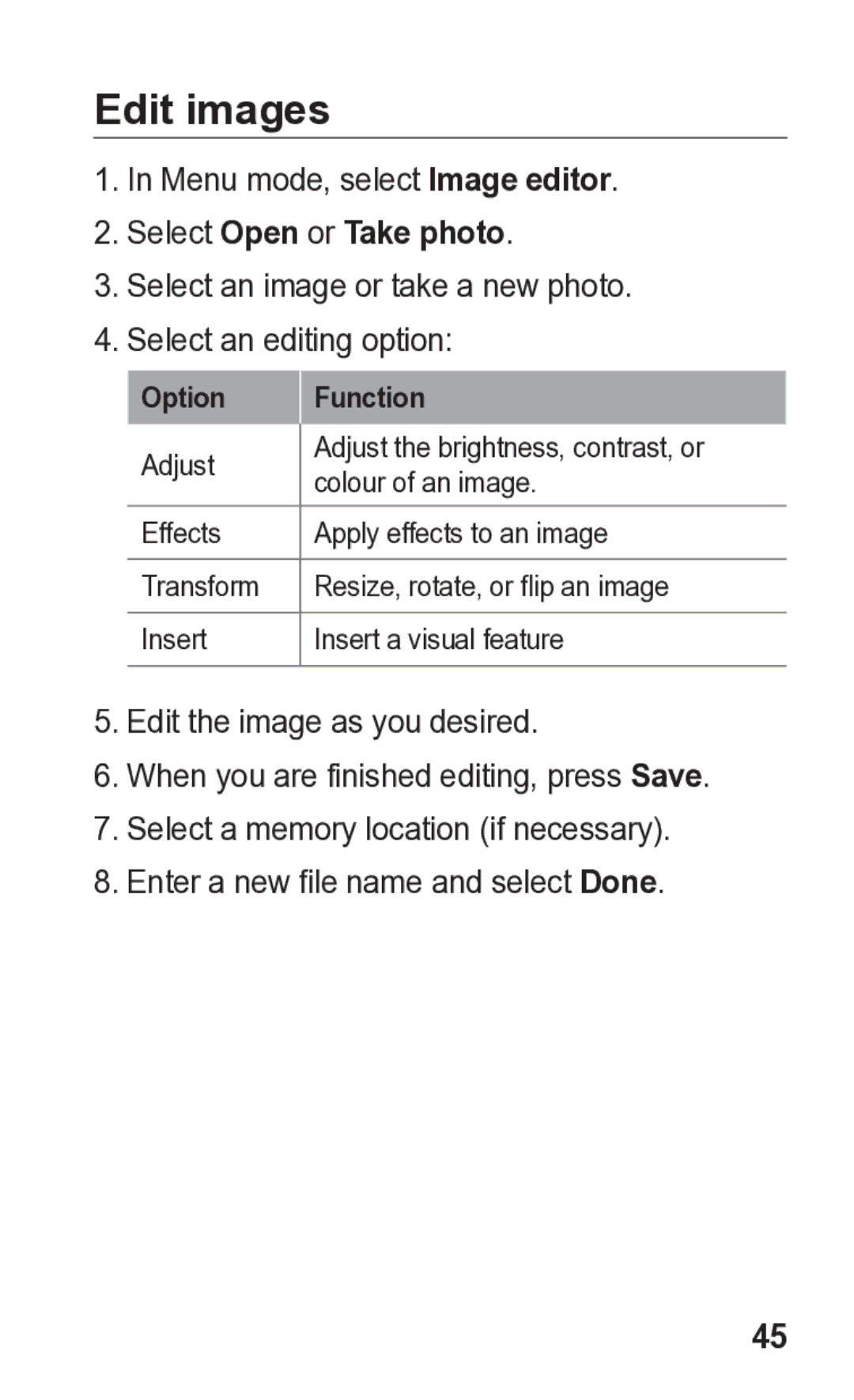Edit images
1.In Menu mode, select Image editor.
2.Select Open or Take photo.
3.Select an image or take a new photo.
4.Select an editing option:
Option
Function
Adjust | Adjust the brightness, contrast, or | |
colour of an image. | ||
| ||
Effects | Apply effects to an image | |
Transform | Resize, rotate, or flip an image | |
|
| |
Insert | Insert a visual feature | |
|
|
5.Edit the image as you desired.
6.When you are finished editing, press Save.
7.Select a memory location (if necessary).
8.Enter a new file name and select Done.
45