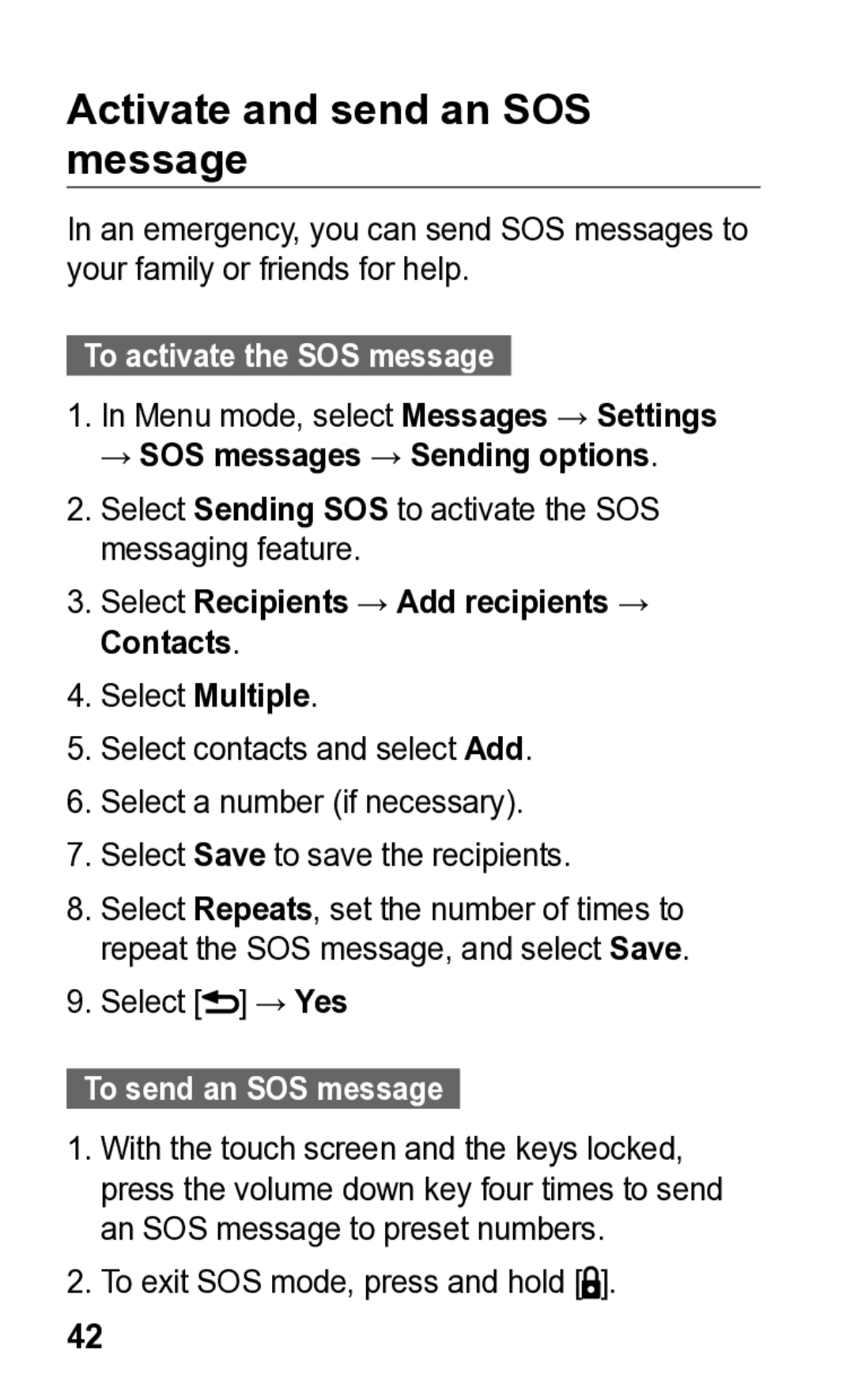Activate and send an SOS message
In an emergency, you can send SOS messages to your family or friends for help.
To activate the SOS message
1.In Menu mode, select Messages → Settings
→ SOS messages → Sending options.
2.Select Sending SOS to activate the SOS messaging feature.
3.Select Recipients → Add recipients → Contacts.
4.Select Multiple.
5.Select contacts and select Add.
6.Select a number (if necessary).
7.Select Save to save the recipients.
8.Select Repeats, set the number of times to repeat the SOS message, and select Save.
9.Select [![]() ] → Yes
] → Yes
To send an SOS message
1.With the touch screen and the keys locked, press the volume down key four times to send an SOS message to preset numbers.
2.To exit SOS mode, press and hold [![]() ].
].
42