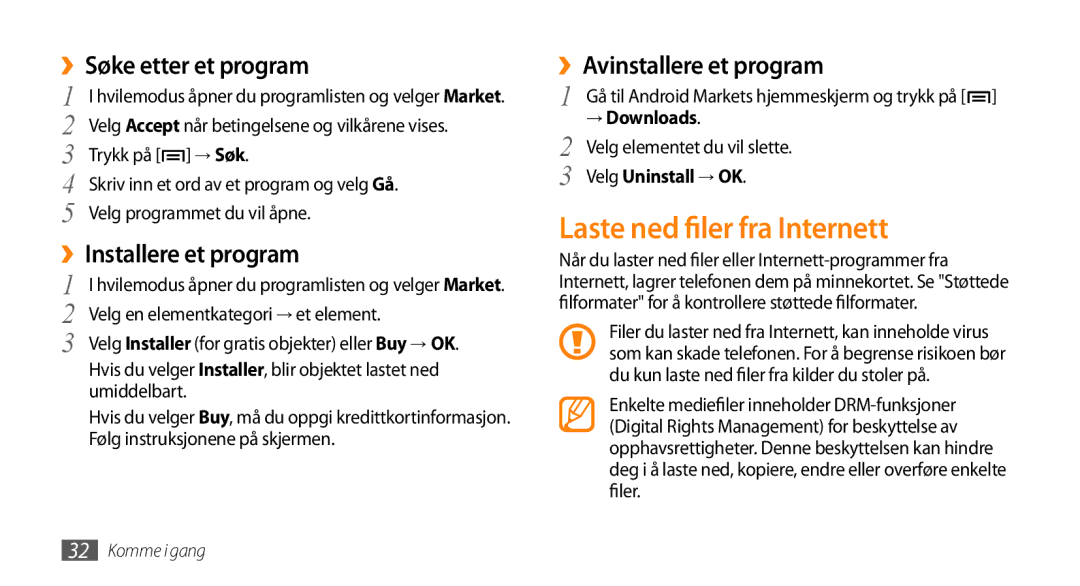GT-I5500CWCNEE, GT-I5500YKANEE, GT-I5500YKAXEE, GT-I5500EWANEE, GT-I5500CWANEE specifications
The Samsung GT-I5500 series, comprising models such as GT-I5500YKCNEE, GT-I5500CWANEE, GT-I5500EWANEE, GT-I5500YKAXEE, and GT-I5500YKANEE, represents a significant contribution to Samsung’s lineup of entry-level smartphones. These devices were designed to deliver essential smartphone functions while maintaining affordability, catering to a wide audience ranging from first-time smartphone users to those looking for a budget-friendly alternative.One of the standout features of the GT-I5500 series is its compact design. These smartphones come with a manageable size that fits comfortably in the hand, making them portable and user-friendly. The devices are equipped with a 3.2-inch touchscreen display that offers decent clarity and responsiveness, serving well for casual browsing and app usage.
Under the hood, the GT-I5500 models are powered by a reliable processor that ensures smooth performance for everyday tasks. The smartphones typically operate on the Android operating system, providing access to a plethora of applications through the Google Play Store. This feature is highly beneficial for users looking to personalize their devices with various apps ranging from social media to productivity.
Connectivity is another area where the GT-I5500 series excels. The devices generally support 2G and 3G networks, allowing users to enjoy seamless internet access whether at home or on the go. Bluetooth support facilitates easy sharing of files and media among compatible devices, while the inclusion of Wi-Fi ensures that users can connect to local networks for faster internet speeds.
The GT-I5500 series also boasts an adequate camera setup, featuring a primary rear camera capable of capturing decent photographs and videos. This is a key characteristic for users who enjoy documenting their experiences without the need for a higher-end smartphone.
Moreover, the battery life of the GT-I5500 models is commendable, with the capacity to last through a busy day with regular use. Users appreciate the longevity offered by these devices, reducing the frequency of charging requirements.
In summary, the Samsung GT-I5500 series strikes a balance between functionality and affordability. With their user-friendly design, reliable performance, essential connectivity features, and decent camera capabilities, these smartphones are well-suited for anyone seeking an enjoyable yet economical mobile experience. The combination of these characteristics has cemented the GT-I5500 lineup as a solid choice within the entry-level smartphone market.