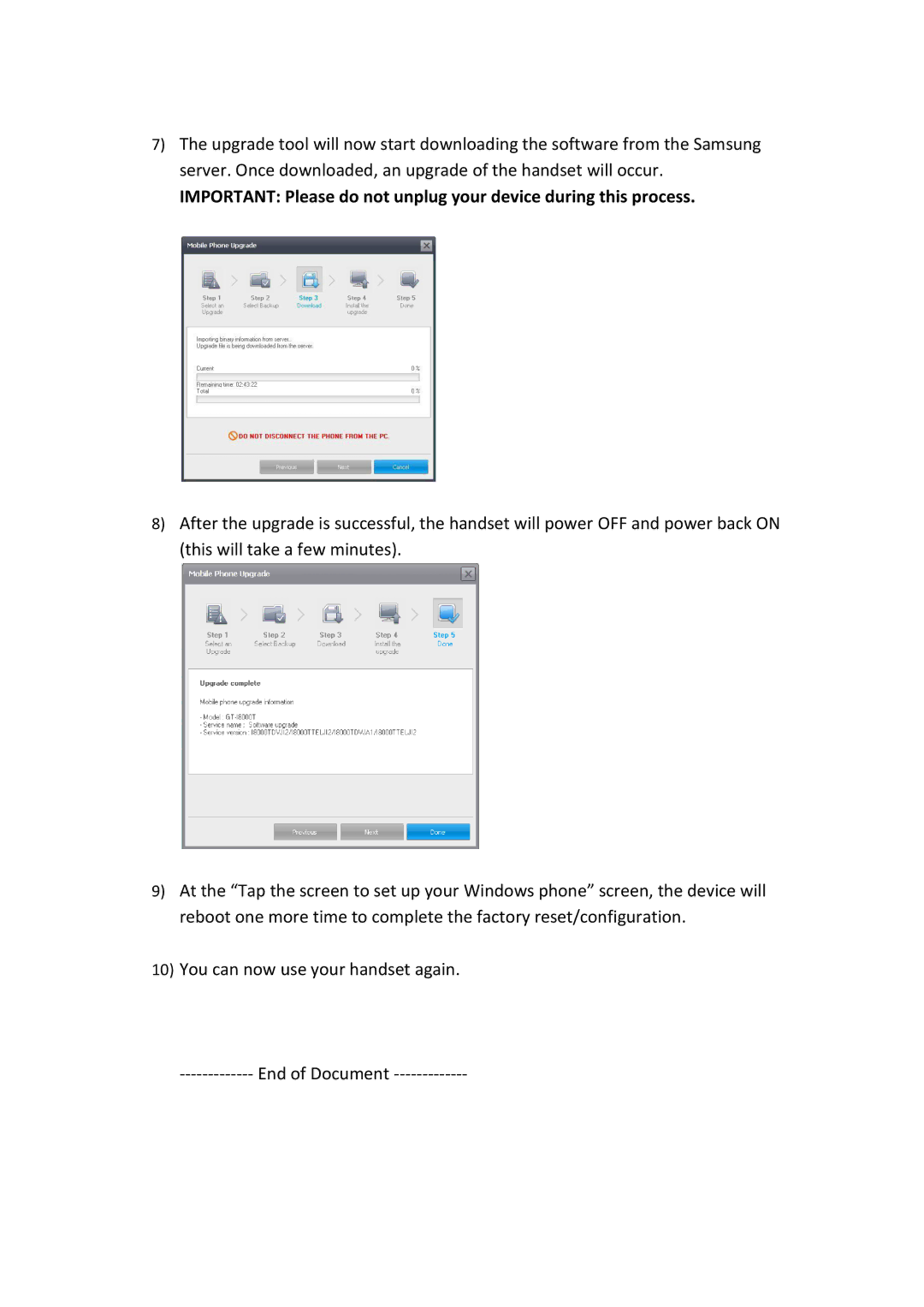7)The upgrade tool will now start downloading the software from the Samsung server. Once downloaded, an upgrade of the handset will occur.
IMPORTANT: Please do not unplug your device during this process.
8)After the upgrade is successful, the handset will power OFF and power back ON (this will take a few minutes).
9)At the “Tap the screen to set up your Windows phone” screen, the device will reboot one more time to complete the factory reset/configuration.
10)You can now use your handset again.