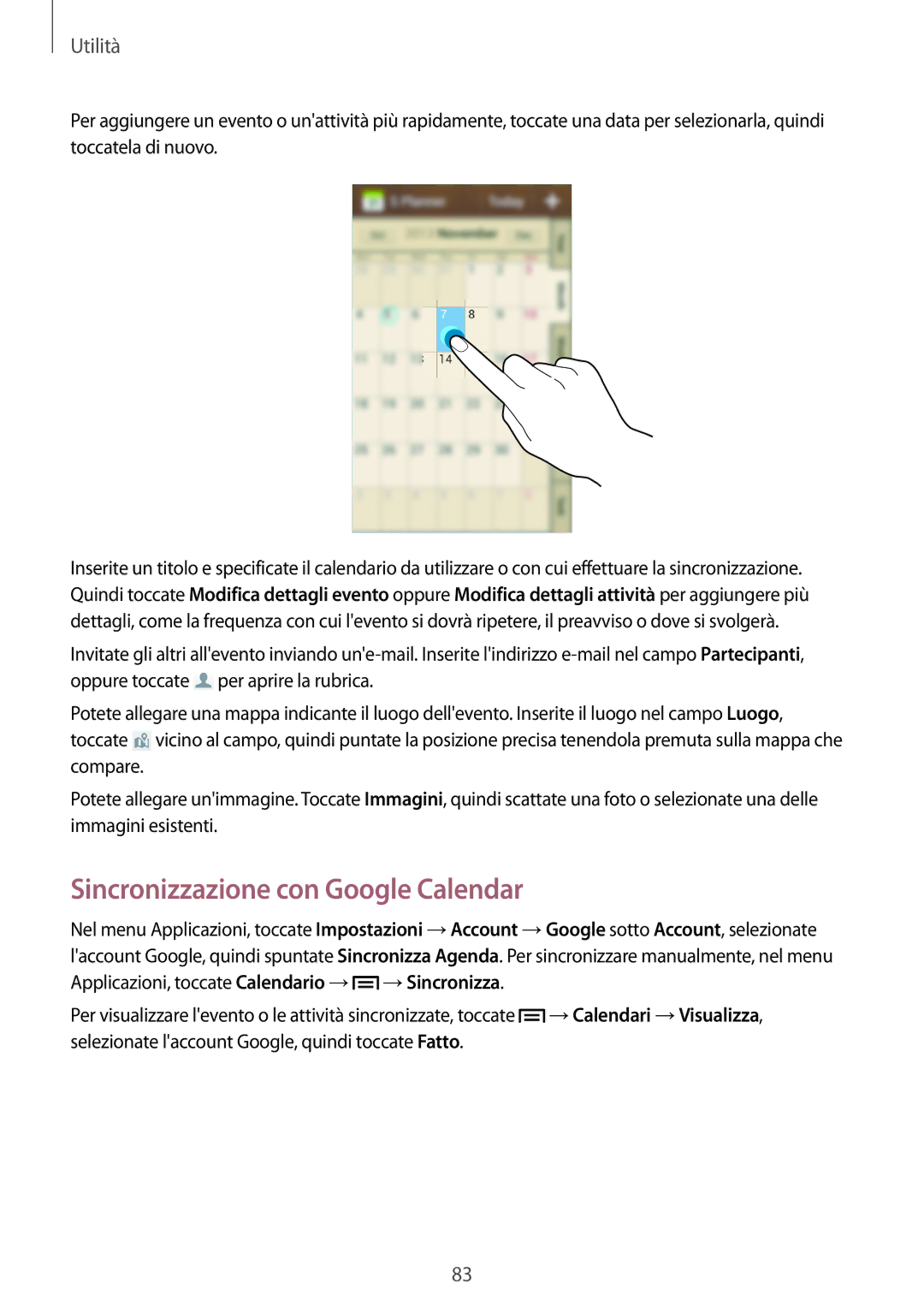GT-I8200MBAROM, GT-I8200RWAOMN, GT-I8200RWAITV, GT-I8200RWAXEO, GT-I8200MBAITV specifications
The Samsung Galaxy S4 Mini series, which includes models such as the GT-I8200OKAXEO, GT-I8200MBAOMN, GT-I8200MBAITV, GT-I8200RWAXEO, and GT-I8200RWAITV, exemplifies a well-balanced blend of performance and compact design. Launched in 2013 as a smaller variant of the flagship Galaxy S4, the S4 Mini series caters to users seeking a powerful yet portable smartphone.The foremost characteristic of the Galaxy S4 Mini is its 4.3-inch Super AMOLED display. With a resolution of 960 x 540 pixels, the screen delivers vibrant colors and sharp contrast, ensuring an enjoyable viewing experience for multimedia consumption and everyday tasks. The compact form factor makes it easy to handle with one hand, appealing to users who prefer smaller devices.
Under the hood, the S4 Mini is powered by a dual-core Qualcomm Snapdragon 400 processor, clocked at 1.7 GHz, which ensures smooth multitasking and performance for common applications and games. Accompanied by 1.5 GB of RAM, the device offers a responsive interface, enhanced by Samsung’s TouchWiz UI, which brings a series of useful features and customization options.
In terms of photography, the Galaxy S4 Mini features an 8-megapixel rear camera that captures clear and vivid images, complemented by an LED flash for low-light conditions. A 1.9-megapixel front camera is also present, making it suitable for video calls and selfies. The device comes with various modes and filters that enhance the photography experience, allowing users to express their creativity.
Storage-wise, the Galaxy S4 Mini includes 8 GB of internal storage, expandable up to 64 GB via a microSD card slot. This flexibility is crucial for users who require additional space for apps, photos, and videos.
Connectivity options are plentiful, as the GT-I8200 series supports 4G LTE, Wi-Fi, Bluetooth 4.0, and NFC, ensuring users stay connected and have a seamless experience. The device is equipped with a removable 1,900 mAh battery, providing adequate power for day-to-day usage while also allowing easy replacement.
Overall, the Samsung Galaxy S4 Mini series, including models like the GT-I8200OKAXEO, GT-I8200MBAOMN, GT-I8200MBAITV, GT-I8200RWAXEO, and GT-I8200RWAITV, stands out for its compact size, solid performance, and a feature set that caters to a diverse range of users, making it a noteworthy choice in the competitive smartphone market.