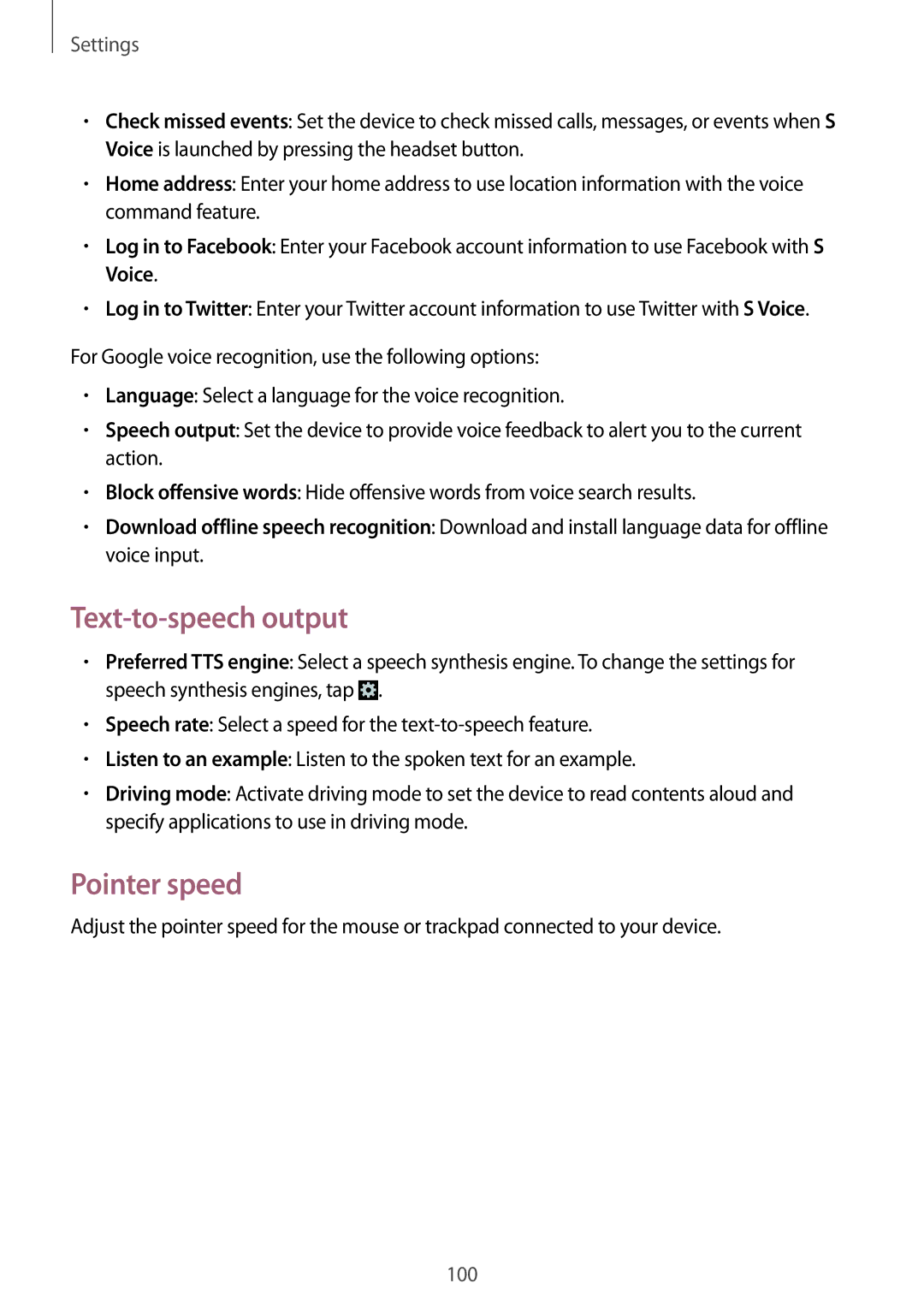Settings
•Check missed events: Set the device to check missed calls, messages, or events when S Voice is launched by pressing the headset button.
•Home address: Enter your home address to use location information with the voice command feature.
•Log in to Facebook: Enter your Facebook account information to use Facebook with S Voice.
•Log in to Twitter: Enter your Twitter account information to use Twitter with S Voice.
For Google voice recognition, use the following options:
•Language: Select a language for the voice recognition.
•Speech output: Set the device to provide voice feedback to alert you to the current action.
•Block offensive words: Hide offensive words from voice search results.
•Download offline speech recognition: Download and install language data for offline voice input.
Text-to-speech output
•Preferred TTS engine: Select a speech synthesis engine. To change the settings for speech synthesis engines, tap ![]() .
.
•Speech rate: Select a speed for the
•Listen to an example: Listen to the spoken text for an example.
•Driving mode: Activate driving mode to set the device to read contents aloud and specify applications to use in driving mode.
Pointer speed
Adjust the pointer speed for the mouse or trackpad connected to your device.
100