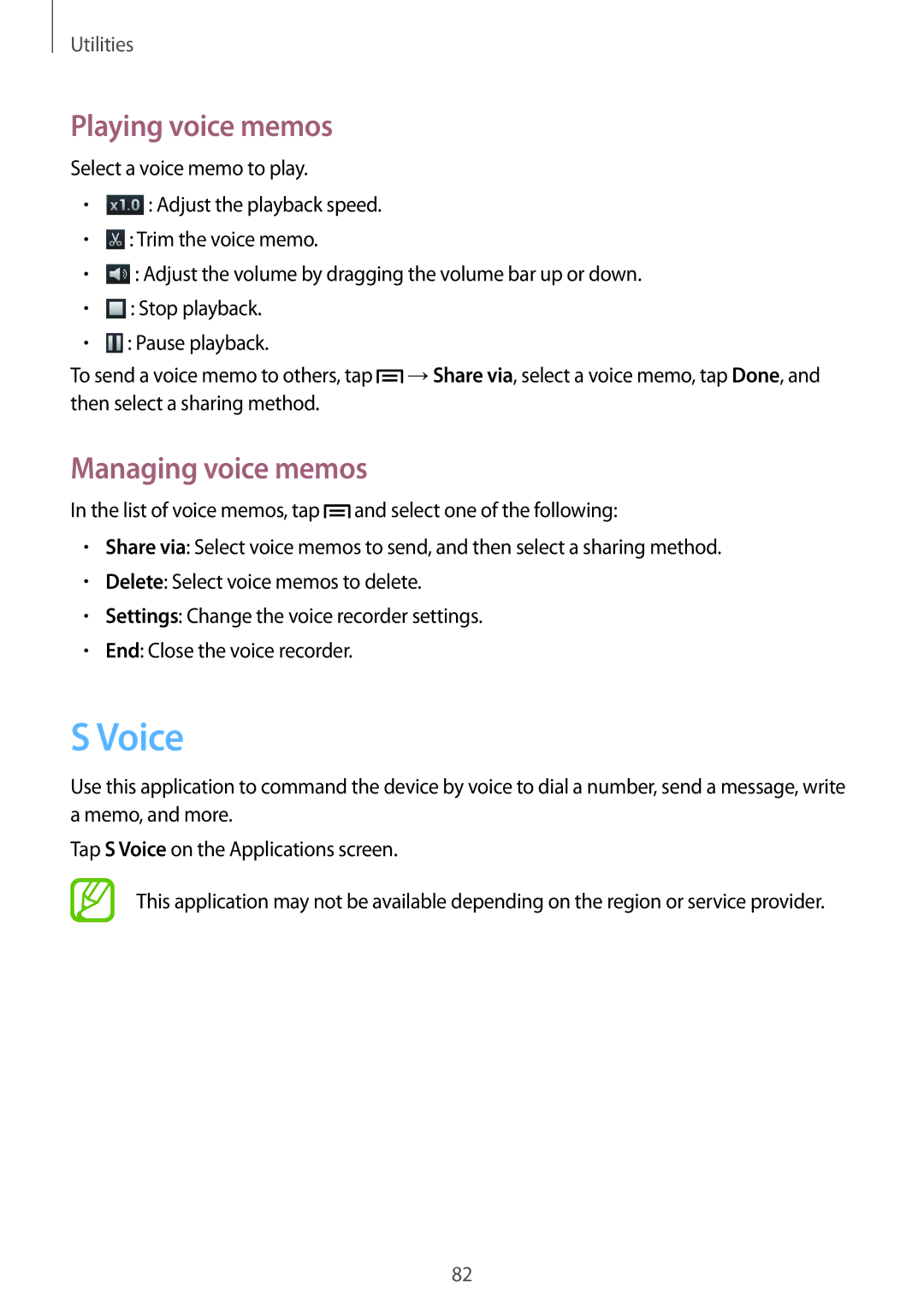Utilities
Playing voice memos
Select a voice memo to play.
•![]() : Adjust the playback speed.
: Adjust the playback speed.
•![]() : Trim the voice memo.
: Trim the voice memo.
•![]() : Adjust the volume by dragging the volume bar up or down.
: Adjust the volume by dragging the volume bar up or down.
•![]() : Stop playback.
: Stop playback.
•![]() : Pause playback.
: Pause playback.
To send a voice memo to others, tap ![]() →Share via, select a voice memo, tap Done, and then select a sharing method.
→Share via, select a voice memo, tap Done, and then select a sharing method.
Managing voice memos
In the list of voice memos, tap ![]() and select one of the following:
and select one of the following:
•Share via: Select voice memos to send, and then select a sharing method.
•Delete: Select voice memos to delete.
•Settings: Change the voice recorder settings.
•End: Close the voice recorder.
S Voice
Use this application to command the device by voice to dial a number, send a message, write a memo, and more.
Tap S Voice on the Applications screen.
This application may not be available depending on the region or service provider.
82