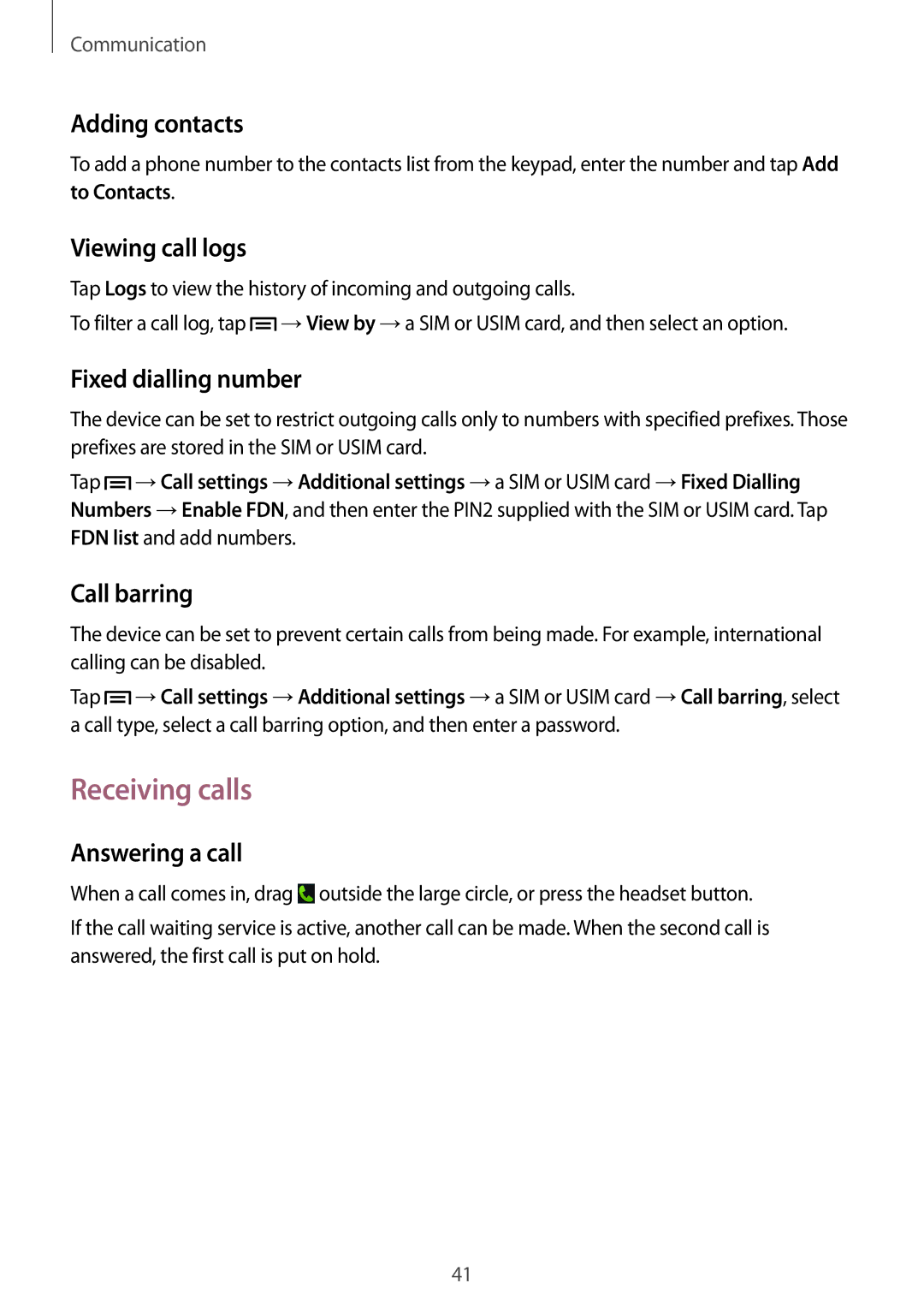Communication
Adding contacts
To add a phone number to the contacts list from the keypad, enter the number and tap Add to Contacts.
Viewing call logs
Tap Logs to view the history of incoming and outgoing calls.
To filter a call log, tap ![]() →View by →a SIM or USIM card, and then select an option.
→View by →a SIM or USIM card, and then select an option.
Fixed dialling number
The device can be set to restrict outgoing calls only to numbers with specified prefixes. Those prefixes are stored in the SIM or USIM card.
Tap ![]() →Call settings →Additional settings →a SIM or USIM card →Fixed Dialling Numbers →Enable FDN, and then enter the PIN2 supplied with the SIM or USIM card. Tap FDN list and add numbers.
→Call settings →Additional settings →a SIM or USIM card →Fixed Dialling Numbers →Enable FDN, and then enter the PIN2 supplied with the SIM or USIM card. Tap FDN list and add numbers.
Call barring
The device can be set to prevent certain calls from being made. For example, international calling can be disabled.
Tap ![]() →Call settings →Additional settings →a SIM or USIM card →Call barring, select a call type, select a call barring option, and then enter a password.
→Call settings →Additional settings →a SIM or USIM card →Call barring, select a call type, select a call barring option, and then enter a password.
Receiving calls
Answering a call
When a call comes in, drag ![]() outside the large circle, or press the headset button.
outside the large circle, or press the headset button.
If the call waiting service is active, another call can be made. When the second call is answered, the first call is put on hold.
41