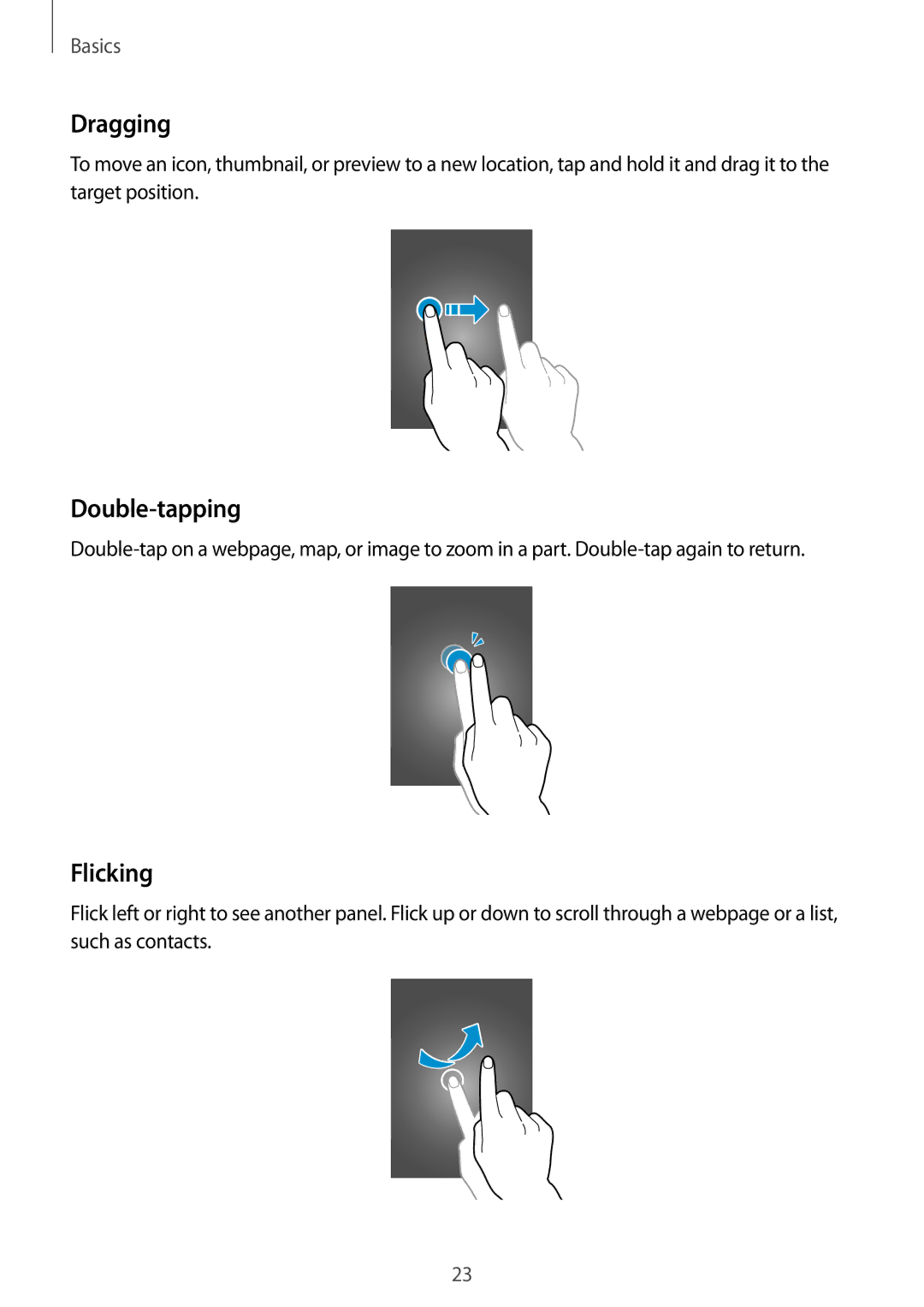GT-I8750ALACOA, GT-I8750ALASER, GT-I8750ALASEB, GT-I8750ALAVVT, GT-I8750ALADBT specifications
The Samsung GT-I8750ALASEB, commonly known as the Samsung ATIV S, is a smartphone that was released as a part of Samsung's Windows Phone 8 lineup. Launched in late 2012, it represented Samsung's commitment to diversifying its smartphone portfolio beyond Android devices. The ATIV S is notable for combining cutting-edge specifications with a sleek design, underpinned by Microsoft's Windows Phone operating system.One of the standout features of the ATIV S is its large 4.8-inch Super AMOLED display, boasting a resolution of 1280 x 720 pixels. This high-definition screen offers vivid colors, excellent contrast, and wide viewing angles, making it ideal for media consumption and gaming. The use of Super AMOLED technology ensures that the display is both energy-efficient and provides deep blacks, enhancing the overall user experience.
Under the hood, the Samsung GT-I8750ALASEB is powered by a dual-core 1.5 GHz Krait processor and comes with 1 GB of RAM. This combination allows for smooth multitasking and a responsive user interface while enabling users to run a variety of applications without significant lag. With 16 GB of built-in storage and the option to expand further via microSD, users have ample space to store photos, videos, and apps.
In terms of photography, the ATIV S features an impressive 8-megapixel rear camera with an LED flash, capable of capturing high-quality images and 1080p video recording. Additionally, the 1.9-megapixel front camera is perfect for video calls and selfies, catering to the growing trend of social media sharing.
One of the key advantages of the Samsung ATIV S is its integration with Microsoft's ecosystem. It comes pre-loaded with Microsoft Office, allowing users to create, edit, and share documents directly from their smartphone. Furthermore, the device supports cloud storage via OneDrive, ensuring that users can access their files from anywhere.
The Samsung GT-I8750ALASEB is equipped with a removable 2300 mAh battery, providing decent battery life for typical daily usage. It also supports various connectivity options, including 4G LTE, Wi-Fi, Bluetooth, and NFC, ensuring users can stay connected in a variety of environments.
In conclusion, the Samsung ATIV S (GT-I8750ALASEB) is a well-rounded Windows Phone that combines performance, quality, and a user-friendly experience. Its advanced display, camera capabilities, and integration with Microsoft's software suite make it a strong contender in the smartphone market of its time, appealing to users looking for a blend of functionality and design.