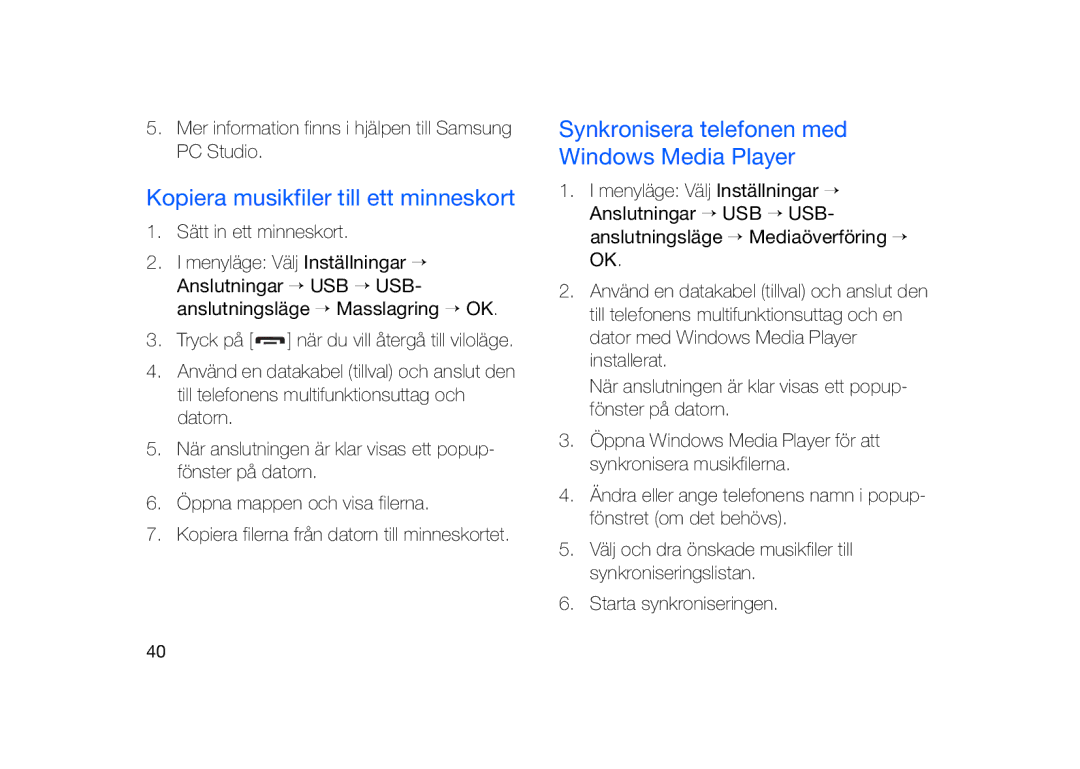GT-I8910DKRXEE, GT-I8910DKPXEE specifications
The Samsung GT-I8910, commonly known as the Omnia HD, reflects the technological innovation that Samsung has pursued in the mobile phone industry. Launched in 2009, the device quickly gained attention for its impressive features and multimedia capabilities.One of the standout characteristics of the GT-I8910 is its vibrant 3.7-inch AMOLED touchscreen display, which provides stunning visuals and responds adeptly to user inputs. This display technology allows for vibrant colors and deep contrasts, enhancing the user experience whether browsing the web, viewing photos, or watching videos.
Performance-wise, the Omnia HD is powered by a 600 MHz ARM Cortex-A8 processor backed by 256 MB of RAM. This combination delivers surprisingly smooth operation for its time, allowing users to multitask effectively and run various applications without significant lag. For storage, the device comes with 8GB of internal memory, expandable via a microSD slot, accommodating users' needs for photos, videos, and other files.
On the photography front, the Samsung GT-I8910 is equipped with an impressive 8-megapixel rear camera that supports autofocus and LED flash, allowing for high-quality images even in low-light conditions. The camera can record video at 720p HD quality, a significant feat during its release period, making it popular among users looking to capture high-definition moments.
In terms of connectivity, the GT-I8910 supports 3G networks, Wi-Fi, and Bluetooth, ensuring that users can stay connected regardless of their location. The inclusion of A-GPS provides users with navigation capabilities, making the device a useful companion for travel.
The phone utilizes the Symbian S60 platform, which was one of the leading operating systems at the time, offering a range of applications and customizable features. While the user interface may feel dated by today's standards, it offered a comprehensive suite of functionalities suitable for both casual users and professionals.
Overall, the Samsung GT-I8910DKPXEE and GT-I8910DKRXEE models stand as a testament to the brand's commitment to melding design and technology, showcasing features that continue to be appreciated by mobile enthusiasts. With its robust media capabilities, impressive camera functionality, and versatile performance, the Omnia HD remains a notable mention in the lineage of mobile devices.