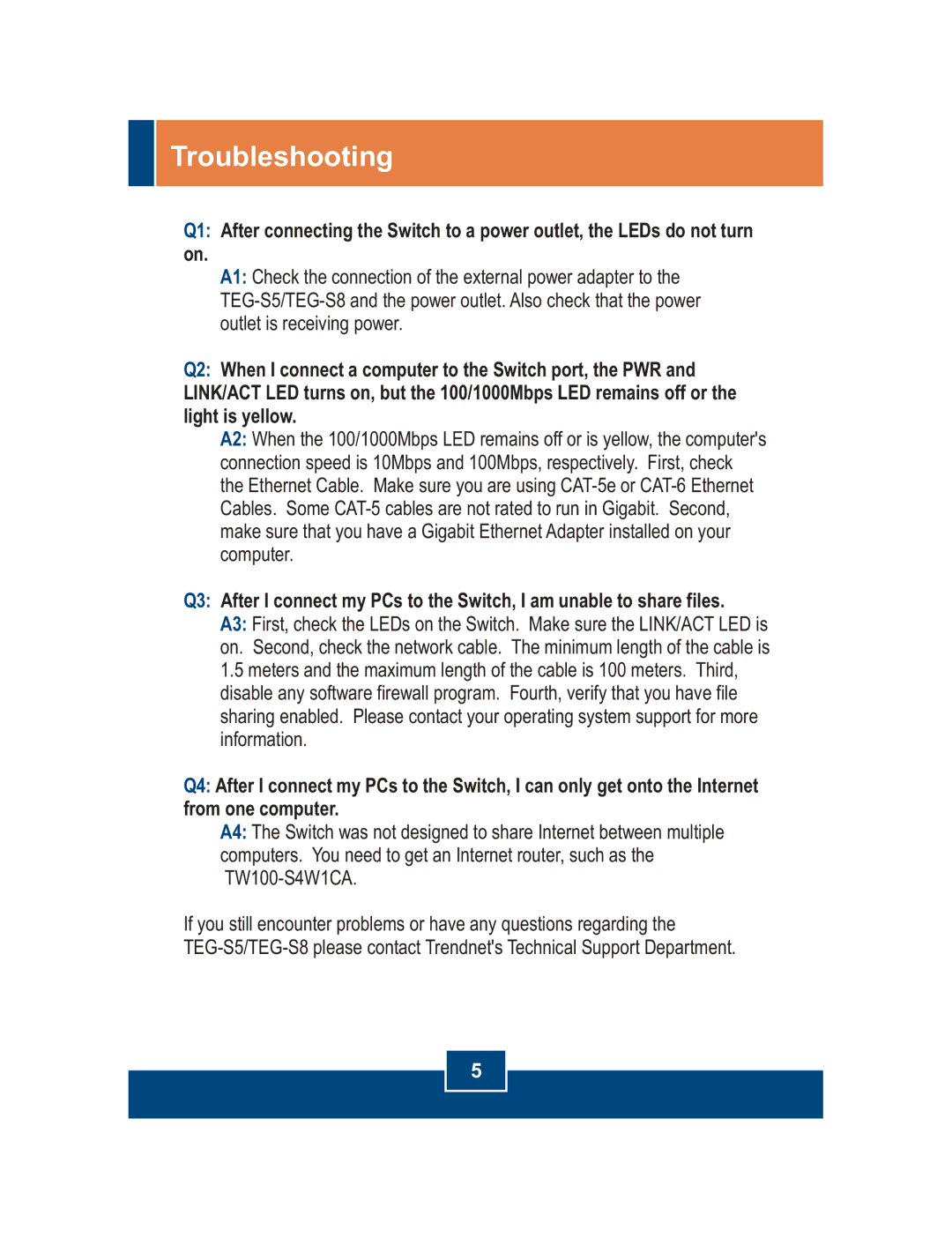TEG-S5, TEG-S8 specifications
The TRENDnet TEG-S8 and TEG-S5 are advanced network switches designed to enhance connectivity and performance within small to medium-sized networks. Both models are equipped with a variety of features that make them suitable for various applications, whether in a home office, a business, or even a data center environment.Starting with the TEG-S8, this switch is an 8-port Gigabit Ethernet switch that facilitates high-speed data transfer rates up to 1000 Mbps. It operates with a non-blocking architecture, ensuring that each port can maintain maximum throughput without any packet loss, which is particularly vital for tasks requiring high bandwidth, such as video streaming, online gaming, and large file transfers.
One of the standout features of the TEG-S8 is its plug-and-play functionality, which eliminates the need for complex configuration. Users can simply connect their devices, and the switch will automatically detect and establish connections. This ease of use is complemented by a compact and sturdy design, ensuring that it can fit seamlessly into any workspace or rack system.
On the other hand, the TRENDnet TEG-S5 is a 5-port Gigabit Ethernet unmanaged switch. It shares many similar features with the TEG-S8, including the 1000 Mbps transfer rate and non-blocking switching architecture. The TEG-S5 also boasts a fanless design, allowing for quiet operation, which is a significant advantage for noise-sensitive environments.
Both switches support auto-MDI/MDI-X, which automatically detects the required cable type, and they are known for their energy efficiency. They comply with IEEE 802.3az Energy-Efficient Ethernet standards, allowing them to optimize power consumption based on the network traffic load. This feature not only reduces operational costs but also contributes to a greener environment.
In terms of durability, both switches are engineered to operate reliably in various environments. They feature metal enclosures that protect against physical damage, and they are designed to function efficiently in typical temperatures found in office conditions.
Overall, the TRENDnet TEG-S8 and TEG-S5 Gigabit Ethernet switches offer robust solutions for enhancing network performance. With features like high-speed connectivity, plug-and-play operation, and energy efficiency, they represent excellent choices for anyone looking to improve their network infrastructure. Whether for personal use or business applications, these switches provide the reliability and performance necessary for today's demanding digital landscape.