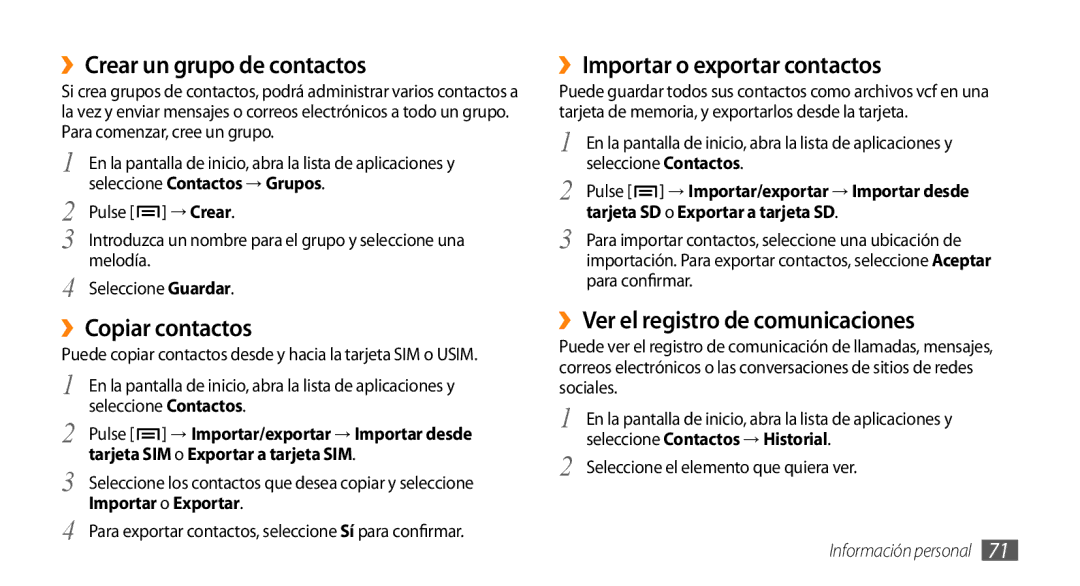GT-I9000HKAXSO, GT-I9000HKAATL, GT-I9000HKAFOP, GT-I9000HKYXEC, GT-I9000HKDFOP specifications
The Samsung GT-I9000 series comprises several models, including GT-I9000HKDAMN, GT-I9000HKDFWD, GT-I9000RWYAMN, GT-I9000HKYYOG, and GT-I9000HKYFWD. Each of these models represents a segment of Samsung's flagship Galaxy S series, primarily launched around the early 2010s. The GT-I9000, known as the Samsung Galaxy S, made a significant impact in the smartphone market due to its innovative features and advanced technologies for its time.One of the standout features of these devices is the 4-inch Super AMOLED display, which delivers vibrant colors and excellent contrast ratios, making it ideal for multimedia consumption. The display supports a resolution of 480 x 800 pixels, providing clear visuals and a responsive touch interface, which enhances user experience while navigating through apps or browsing the web.
Under the hood, the Galaxy S models are powered by a 1 GHz Cortex-A8 processor, coupled with the PowerVR SGX540 GPU. This combination allows for smooth performance in both applications and gaming, even in a time when mobile gaming was just starting to gain traction. The phones support 512 MB of RAM, which was considered sufficient for multitasking during the period of their release.
When it comes to storage, these models offer options from 8GB to 16GB, expandable via microSD, enabling users to store ample media files, applications, and documents. The devices also feature a 5 MP rear camera with autofocus and LED flash, capable of capturing decent photos and videos, alongside a front-facing VGA camera for video calls, catering to the growing trend of social connectivity.
Connectivity options on the GT-I9000 series include 3G data support, Wi-Fi capability, Bluetooth, and GPS. These features allowed users to stay connected on-the-go, making these smartphones versatile companions for both work and leisure.
The operating system runs on Android 2.1 Eclair, which can be upgraded to later versions, showcasing Samsung's commitment to ensuring longevity for its devices. In conclusion, the Samsung GT-I9000HKDAMN, GT-I9000HKDFWD, GT-I9000RWYAMN, GT-I9000HKYYOG, and GT-I9000HKYFWD models epitomize the qualities that established the Galaxy S brand as a leader in the smartphone industry, with their advanced display technologies, solid performance, and user-friendly features.