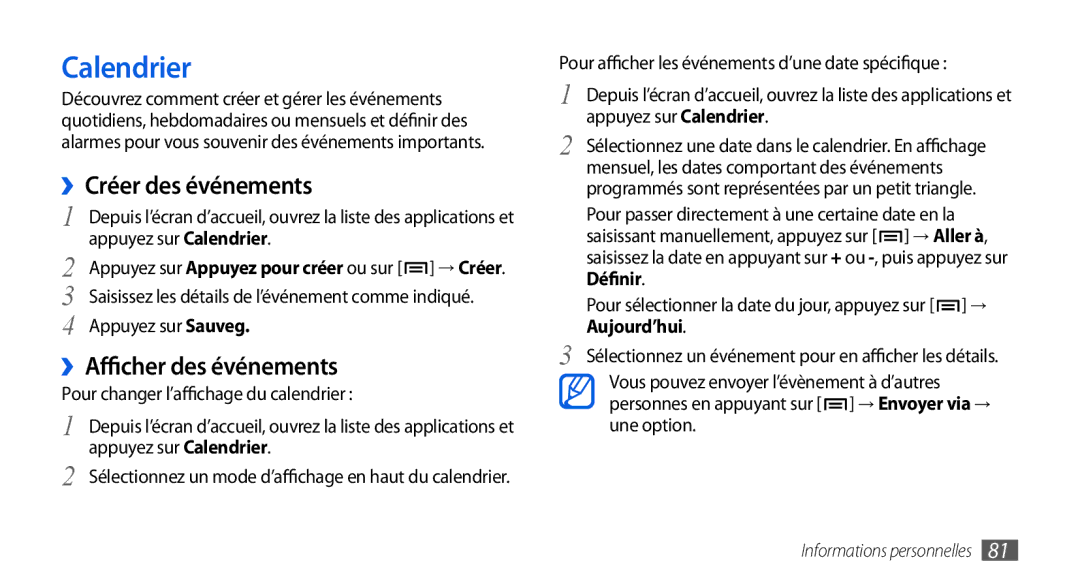Mode demploi
Lire avant toute utilisation
Utilisation de ce mode d’emploi
Icônes
Exemple p.12 signifie « voir page 12 »
Droits d’auteur
Verrouillage
Référence pages contenant plus d’informations
Toutes les autres marques
Marques
Propos DES Vidéos Divx
Télécharger des applications à partir
Table des matières
Communication
Outils
Dépannage
Contenu du coffret
Assemblage
Pour installer la carte SIM ou Usim et la batterie
Installer la carte SIM ou Usim et la batterie
Insérez la batterie Remettez le cache batterie en place
Recharger la batterie
››Recharger la batterie avec un chargeur
››Charger avec un câble de connexion PC
En fonction du fabricant et du modèle de carte mémoire
Insérer une carte mémoire en option
Carte SD
››Retirer une carte mémoire
››Formater une carte mémoire
Fixer une dragonne en option
Pour allumer le téléphone
Allumer/éteindre le téléphone
››Aspect du téléphone
Présentation du téléphone
››Icônes d’informations
››Touches
22 Démarrage
Utiliser l’écran tactile
24 Démarrage
Présentation de l’écran d’accueil
Verrouiller ou déverrouiller l’écran tactile et les touches
››Ajouter des éléments à l’écran d’accueil
Widgets ajouter des widgets à l’écran daccueil
››Supprimer des éléments de l’écran d’accueil
Faites glisser l’élément jusqu’à l’emplacement désiré
››Utiliser le volet des raccourcis
››Déplacer les éléments sur l’écran d’accueil
››Ajouter ou supprimer des volets décran d’accueil
Accéder aux applications
››Accéder aux applications récentes
››Organiser les applications
Modifier
Des applications récemment utilisées
Personnaliser le téléphone
››Régler le volume de la sonnerie
››Utiliser le gestionnaire de tâches
››Régler la date et l’heure
››Changer de sonnerie
››Activer le profil discret
››Sélectionner un fond d’écran d’accueil
Téléphone
››Définir un verrouillage décran
››Régler la luminosité de l’écran
Sélectionner
Pour régler la luminosité dans le menu des paramètres
Définir verrouillage → Modèle
››Verrouiller la carte SIM ou Usim
Définir verrouillage → Code PIN
Saisissez votre code PIN et appuyez sur OK
››Activer le traçage du mobile
Définir le traçage du mobile
Connecter
››Modifier le type de clavier
Saisir du texte
››Saisir du texte avec le clavier Swype
Répétez les étapes 1 à 4 pour rédiger tout votre texte
Vous pouvez aussi utiliser les touches pour saisir du texte
Insérer un espace
Vous pouvez également utiliser les touches suivantes
››Saisir du texte avec le clavier Samsung
Le clavier Samsung
Effacer la saisie Effectuer un retour à la ligne
››Copier et coller du texte
Télécharger des applications à partir d’Android Market
››Installer une application
››Désinstaller une application
Télécharger des fichiers sur le Web
Synchroniser des données
››Paramétrer un compte
››Activer la synchronisation automatique
Sélectionnez un compte
››Synchroniser des données manuellement
Appels
››Passer un appel et répondre
Pour raccrocher, appuyez sur Fin
Pour
››Utiliser un kit piéton
Appeler ce numéro
Et numéro de téléphone, puis appuyez sur
››Utiliser des options au cours d’un appel vocal
Pour ajouter un mémo, appuyez sur → Mémo
Pour passer dun appel à lautre, appuyez sur Permuter
››Utiliser des options pendant un appel visio
››Utiliser des fonctions supplémentaires
Pour ouvrir l’écran de numérotation, appuyez sur → Clavier
Cette fonction
Rejet automatique
Appuyez sur Liste de rejet automatique
Appuyez sur → Créer
Vos paramètres sont envoyés au réseau
Sélectionnez une condition
Transfert d’appel visio
→ Appels visio interdits
››Afficher les journaux d’appels
Messagerie
››Envoyer un SMS
Appuyez sur Téléphone → Journaux
SMS ou un MMS
››Afficher un
Pour insérer des émoticônes, appuyez sur → Insérer smiley
››Écouter la messagerie vocale
Google Mail
››Envoyer un e-mail
Touche 1 enfoncée
››Consulter les e-mails
››Organiser les e-mails par libellé
Appuyez sur Changer de libellés
Mail
››Créer un compte e-mail
Ouvrir les libellés
Appuyez sur Envoyer pour envoyer le message
››Afficher un e-mail
››Ajouter des amis à votre liste d’amis
Talk
››Démarrer une session de discussion
Envoyer une invitation
Social Hub
››Bienvenue dans le Social Hub
Tous vos contacts
Statut de connexion
En mode Menu, appuyez sur Calendrier
Instantannée
Votre compte favori
Appareil photo
››Capturer une photo
Appuyez sur Appareil photo
Basculer entre l’objectif avant et arrière
Emplacement de stockage par défaut
››Capturer une photo à l’aide des options prédéfinies
La photo est enregistrée automatiquement
Pour supprimer une photo, appuyez sur Supprimer
››Capturer une photo en mode Sourire
››Capturer une photo en mode Beauté
››Capturer une série de photos
→ Beauté
››Capturer une photo en mode Panorama
››Capturer une photo en mode Vintage
→ Panorama
→ Vintage
››Capturer une photo en mode Action
››Capturer une photo assemblée
Appuyez sur Pour prendre la seconde photo
››Capturer une photo en mode Autoportrait
››Capturer une photo en mode Dessin animé
Photo d’action
→ Dessin animé
››Personnaliser les paramètres de l’appareil photo
››Enregistrer une vidéo
Pouvez enregistrer en fonction de la mémoire disponible
Numéro Fonction Barre détat et de paramètres
Photo doit commencer à filmer
››Personnaliser les paramètres du caméscope
Vidéos
››Formats de fichiers compatibles
Galerie
››Afficher une photo
En mode affichage, les options suivantes sont disponibles
Appuyez sur Galerie
Choisissez un dossier
››Lire une vidéo
Musique
››Ajouter des fichiers audio dans le téléphone
››Partager des photos ou des vidéos
››Écouter de la musique
››Créer une liste de lecture
››Affichage sous forme de disque
Appuyez sur → Accéder à la vue Disque
De disque
››Ajouter des morceaux à la liste rapide
››Personnaliser les paramètres du lecteur
Appuyez sur Ajouter des pistes
››Écouter la radio FM
Radio FM
››Ajouter une station de radio à la liste des favoris
››Enregistrer automatiquement une station de radio
Pour allumer la radio FM, appuyez sur
Modifier la fréquence en faisant défiler
→ Paramètres
››Personnaliser les paramètres de la radio
››Ajouter un nouveau contact
Contacts
Appuyez sur Téléphone → Clavier
Appuyez sur Ajouter aux contacts →
››Définir un numéro d’appel abrégé
››Rechercher un contact
››Créer une carte de visite
Modifier ses coordonnées en appuyant sur → Modifier
››Copier des contacts
››Créer un groupe de contacts
La carte SIM ou Exporter vers la carte SIM
Importer ou Exporter
››Importer ou exporter des contacts
››Consulter le journal des communications
››Consulter les activités du réseau social
››Créer des événements
Calendrier
››Afficher des événements
Pour changer l’affichage du calendrier
Mémo texte
››Arrêter l’alarme d’un événement
››Créer un mémo
››Afficher des mémos
Mémo vocal
››Enregistrer un mémo vocal
››Écouter un mémo vocal
››Surfer sur le Web
Navigateur
Nvlle fenêtre
→ Plus → Ajout raccourci à accueil
→ Plus → Info
Appuyez sur → Favoris
››Créer des favoris de pages Web
Consultée
Consulter aux favoris, passez à l’étape
››Ajouter une adresse de flux RSS
Maps
Google Maps
››Activer des services de localisation avec
››Rechercher un lieu spécifique
→ Rechercher
Latitude
››Calculer un itinéraire vers une destination spécifique
Mail
Adresses
Navigation
Le lieu sur
Recherche
Appuyez sur Installer pour utiliser la navigation audio
YouTube
Accéder
››Visionner des vidéos
››Partager des vidéos
››Mettre des vidéos en ligne
Synchroniser
››Définir un profil de synchronisation
Synchroniser
Samsung Apps
Mon Quotidien
››Personnaliser les paramètres d’informations quotidiennes
Press Reader
››Afficher les informations quotidiennes
››Télécharger des articles de presse
››Lire les articles de presse
Android Market
Appuyez sur Boutique en ligne
Appuyez sur Ma Bibliothèque
››Activer la fonction sans fil Bluetooth
Bluetooth
Paramètres Bluetooth
Bluetooth
››Rechercher d’autres appareils Bluetooth et s’y connecter
››Envoyer des données par Bluetooth
››Recevoir des données par Bluetooth
Wi-Fi
››Activer la fonction Wi-Fi
››Rechercher un réseau Wi-Fi et s’y connecter
››Se connecter à un réseau Wi-Fi avec la
Configuration Protégée Wi-Fi WPS
Paramètres Wi-Fi
Appuyez sur Connexion bouton WPS
AllShare
Partager des fichiers multimédia
››Personnaliser les paramètres Dlna pour
››Lire des fichiers provenant d’autres
››Lire vos fichiers sur un autre appareil compatible Dlna
Lecteur
Appuyez sur Ajouter à liste de lecture
Appareil à un autre
Partager une connexion réseau mobile
››Effectuer une lecture de fichiers d’un
Lecteur via mon téléphone
Fonction modem
Mobile
Connexions PC
››Synchroniser avec le lecteur Windows Media
››Se connecter avec Samsung Kies
Pour plus d’informations, consultez l’aide de Samsung Kies
Paramètres USB → Lecteur média
Démarrez la synchronisation
Choix dans la liste de synchronisation
Mémoire de stockage USB
Ouvrez le dossier pour afficher les fichiers
Connexions VPN
››Paramétrer les connexions VPN
Paramètres VPN → Ajouter VPN
Option Fonction Sélectionner une autorité de
››Se connecter à un réseau privé
Du Web
Domaines
››Arrêter une alarme
››Créer une nouvelle alarme
››Supprimer une alarme
Horloge
››Utiliser le chronomètre
››Créer une horloge mondiale
››Utiliser le minuteur
Appuyez sur Horloge → Minuteur
Aldiko eBook
Calculatrice
››Effectuer des calculs
››Afficher l’historique du calcul
Appuyez sur l’écran pour commencer à lire un livre
››Importer des livres
Téléchargements
››Télécharger des livres à partir d’une librairie en ligne
Appuyez sur → Obtenir plus de livres
Mes fichiers
Mini journal
››Créer un mini journal
››Afficher un mini journal
ThinkFree Office
Gestionnaire de tâches
››Créer un nouveau document
Vous pouvez utiliser les options suivantes
››Gérer des documents en ligne
››Afficher et modifier un document sur votre téléphone
→ Enregistrer
Appuyez sur ThinkFree Office
Reconnaissance vocale
››Appeler un contact par commande vocale
››Ouvrir une application
Le téléphone compose le numéro sélectionné
Write and go
Recherche vocale
››Paramètres Bluetooth
››Paramètres Wi-Fi
Accéder au menu Paramètres
Sans fil et réseaux
››Fonction modem
›› Paramètres USB
››Paramètres VPN
››Réseaux mobiles
››Synchroniser
Appel
››Tous les appels
››Appel vocal
››Appel visio
››Numérotation fixe
››Messagerie vocale
Son
Affichage
Modifiez les paramètres d’affichage
Luminosité réglez la luminosité de l’écran
Localisation et sécurité
Aide accédez à l’aide de la fonction de traçage du mobile
Configurer blocage SIM
Développement
Applications
Confidentialité
Comptes et synchro
Carte SD et mémoire
Paramètres de langue
››Sélectionner mode de saisie
››Clavier Swype
Version affichez les informations de version
Langues de saisie sélectionnez les langues de saisie
››Clavier Samsung
Entrée et sortie voix
››Param. reconnaissance vocale
››Paramètres de synthèse vocale
Modifiez les paramètres des fonctions d’accessibilité
Accessibilité
Date & heure
Propos du téléphone
Verrouiller carte SIM
Code Solution possible
Lorsque vous accédez à un menu
Contactez votre opérateur
Votre appareil se bloque ou est sujet à des erreurs fatales
Vérifiez que le microphone intégré nest pas recouvert
Impossible dappeler
’appareil est chaud au toucher
Messages derreur à louverture de la radio FM
Impossible de localiser un autre appareil Bluetooth
Consignes de sécurité
Nutilisez jamais une batterie ou un chargeur endommagée
Éteignez votre téléphone lorsque vous voyagez en avion
Pour entretenir et bien utiliser votre téléphone
Préservez la durée de vie de la batterie et du chargeur
Pour parler dans le téléphone
Lors du nettoyage de votre téléphone
Informations sur la certification DAS
Élimination de la batterie de ce produit
Consignes de sécurité
Touches
Signal d’appel
Enregistrement une vidéo
Conférence
Voir AllShare
Lecteur Windows Media
Lire des vidéos
108
114
Voir navigateur internet
122
132
119
Avec un serveur Web
Capturer des photos en rafale
106
Nous
Déclaration de conformité R&TTE
Protégez votre acuité auditive
Pour installer Samsung Kies