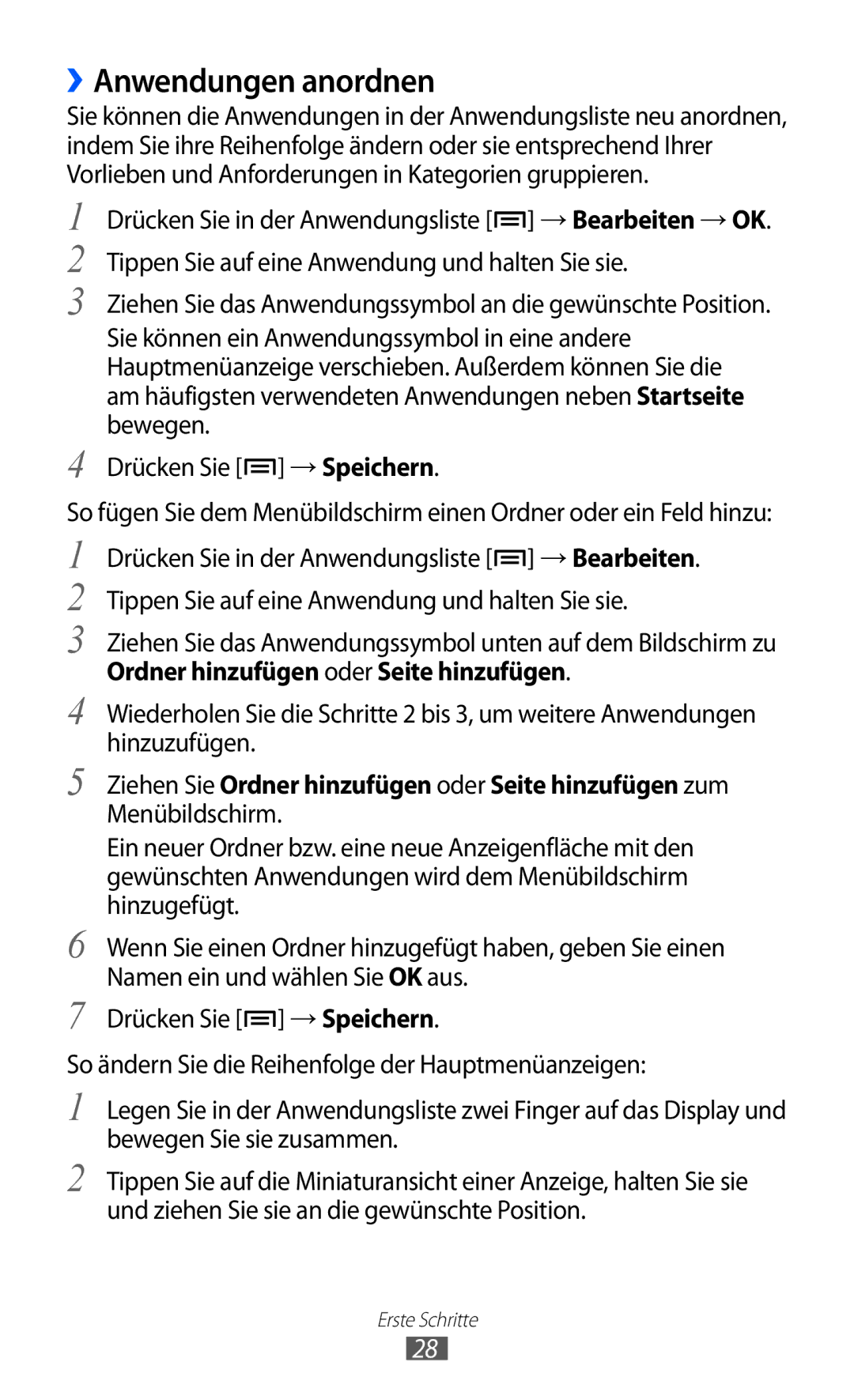GT-I9103MAADBT, GT-I9103MAAATO, GT-I9103MAATUR specifications
The Samsung GT-I9103, also known as the Galaxy R, is a mid-range smartphone that was released in 2011. It appealed to users seeking a blend of performance, style, and a comprehensive feature set. The device is often recognized for its practicality and features that accommodate everyday mobile needs.One of the standout features of the GT-I9103 is its 4.19-inch Super Clear LCD display, which offers vibrant colors and sharp images. With a resolution of 800 x 480 pixels, the screen delivers a satisfactory visual experience for browsing, watching videos, and playing games. The screen size strikes a balance between usability and portability, making it comfortable to handle.
Powering the Galaxy R is a 1 GHz dual-core processor, which enables smooth multitasking and efficient performance across different applications. This chip is coupled with 1 GB of RAM, ensuring that the device can manage more intensive tasks without significant lag. Whether users are streaming content or running multiple apps simultaneously, the Galaxy R provides a reliable experience.
The smartphone features a 5-megapixel rear camera capable of capturing decent photographs, complemented by LED flash for low-light situations. While not on par with flagship models, the camera supports functionalities such as autofocus and geo-tagging, making it suitable for casual photography. Additionally, a VGA front camera allows for basic video calling.
Samsung’s Android operating system, specifically Android 2.3 Gingerbread, runs on the device, offering various customizable features and access to the Google Play Store, where users can download a multitude of applications. Users can personalize their home screens, manage notifications, and customize app icons, contributing to a tailored experience.
In terms of storage, the GT-I9103 comes with 8 GB of internal memory, expandable via a microSD card slot, allowing users to add up to 32 GB of additional storage space. This feature is particularly beneficial for users who require more space for multimedia files, apps, and documents.
Battery performance is also notable; the device is equipped with a 1650 mAh lithium-ion battery which provides a satisfactory usage time that can last throughout a day for moderate use.
Connectivity options include Wi-Fi, Bluetooth, and GPS, ensuring users stay connected and navigate easily. The Galaxy R strikes an effective balance between features, aesthetics, and performance, making it a popular choice for users looking for a reliable smartphone experience within a budget-friendly price range.