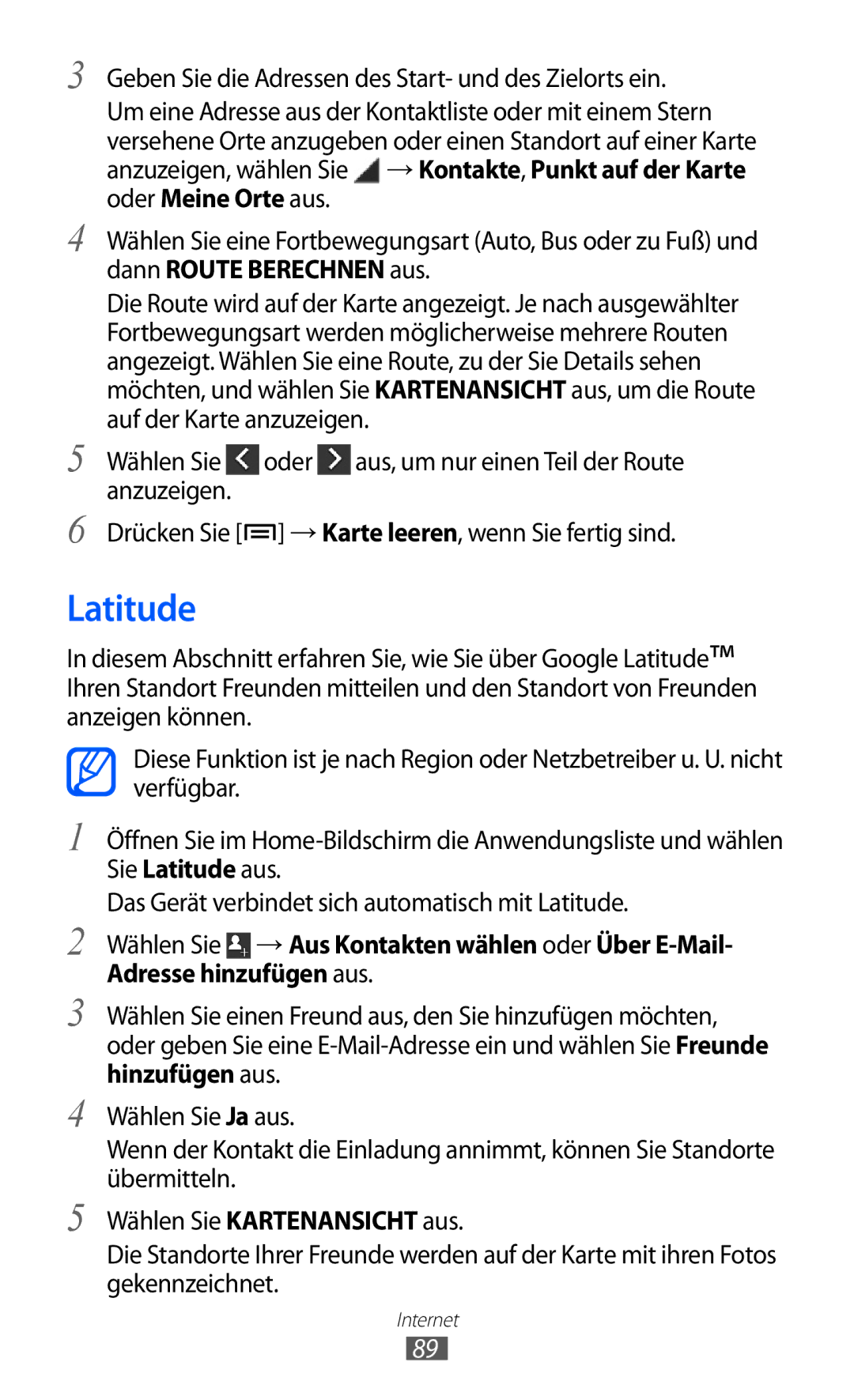GT-I9210DAAOPT, GT-I9210RWADBT, GT-I9210DAADBT, GT-I9210DAADTM, GT-I9210DAACOV specifications
The Samsung GT-I9210 series, commonly referred to as the Galaxy S III, represents a pivotal moment in smartphone technology. Released in 2012, this model showcased Samsung's commitment to innovation and user-centric features.At the heart of the GT-I9210 is a powerful Exynos 4412 quad-core processor, which operates at 1.4 GHz. This was a significant leap forward for mobile computing, enabling smooth multitasking and high-performance gaming. Coupled with 1 GB of RAM, users experience an efficient and responsive interface, making everyday tasks seamless.
One of the standout characteristics of the GT-I9210 is its impressive 4.8-inch Super AMOLED display. With a resolution of 1280 x 720 pixels, the screen offers vivid colors and deep contrasts, enhancing visual media experiences such as watching videos and browsing images. The use of Gorilla Glass 2 further improves durability, protecting the device from scratches and minor impacts.
Photography enthusiasts appreciate the 8-megapixel rear camera, which features autofocus and LED flash. The camera is capable of recording high-definition videos at 1080p, allowing users to capture life’s moments with stunning clarity. The front-facing 1.9-megapixel camera is ideal for video calls and selfies, making connectivity more personal and interactive.
The Galaxy S III also introduced features like Smart Stay, which uses the front camera to detect when the user is looking at the screen, preventing the display from dimming. This thoughtful design adds to the overall user experience, showcasing Samsung's ability to merge technology with everyday usability.
Storage options for the GT-I9210 series include 16 GB, 32 GB, and 64 GB variants, with the possibility of expansion via microSD cards up to 64 GB. This gives users ample space for apps, multimedia, and documents.
Running on Android 4.0 Ice Cream Sandwich at launch, the Galaxy S III also supports Samsung's TouchWiz UI, enhancing customization and ease of use. Its 2100 mAh battery provides strong longevity, ensuring that users stay connected throughout the day.
In summary, the Samsung GT-I9210 series encompasses advanced technology, strong performance, and innovative features, establishing itself as a hallmark of early smartphone design and paving the way for future generations of mobile devices. With a blend of design elegance and functional prowess, it remains a respected model in the annals of smartphone history.