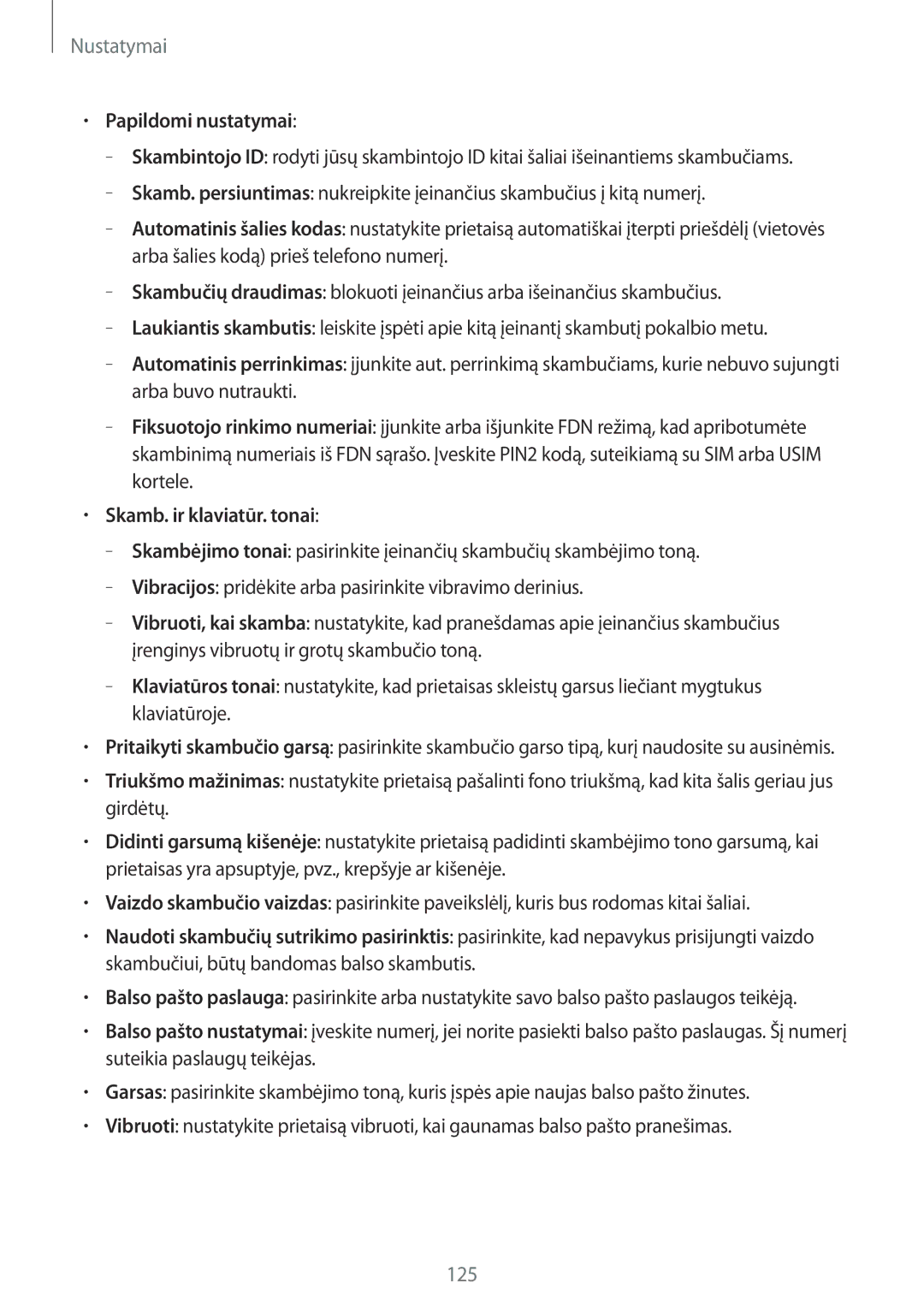GT-I9295ZAASEB, GT-I9295ZOASEB, GT-I9295ZBASEB specifications
The Samsung GT-I9295 series, comprising models GT-I9295ZBASEB, GT-I9295ZOASEB, and GT-I9295ZAASEB, represents a noteworthy entry into the smartphone market, offering a blend of robust features and advanced technologies. Known commonly as the Galaxy S4 Active, this device was designed to cater to users who seek durability alongside high-performance capabilities.One of the standout features of the GT-I9295 is its rugged build. The smartphone is both water and dust resistant, with an IP67 rating, allowing users to operate it in demanding environments without worry. This characteristic is particularly appealing for outdoor enthusiasts and professionals who work in challenging conditions.
The GT-I9295 series boasts a 5-inch Full HD display, providing vibrant colors and sharp resolution for an immersive viewing experience. With a pixel density of around 441 ppi, the screen is optimized for clear text and detailed images. Moreover, the Super AMOLED technology enhances brightness and contrast, making it an excellent choice for sunny outdoor conditions.
Under the hood, the Galaxy S4 Active is powered by a quad-core Qualcomm Snapdragon processor, ensuring smooth multitasking and efficient performance. Paired with 2GB of RAM, users can easily navigate through applications and tasks without lag. The device comes equipped with a generous internal storage capacity of 16GB, expandable via microSD, allowing users to store a vast amount of data, including photos, videos, and apps.
In terms of photography, the GT-I9295 features an impressive 8-megapixel rear camera, capable of capturing high-quality images even in challenging lighting conditions, thanks to its advanced autofocus and LED flash. The front-facing camera, although lower in resolution, is suitable for video calls and selfies.
Additionally, the Galaxy S4 Active runs on Android, providing users with access to a wide array of applications and services through the Google Play Store. The device is equipped with various connectivity options, including Bluetooth, Wi-Fi, and NFC, ensuring users can stay connected in numerous ways.
In conclusion, the Samsung GT-I9295Z series, with its durable construction, stunning display, strong performance capabilities, and feature-rich aspects, offers a compelling smartphone option for those looking for a device that can withstand the rigors of an active lifestyle while still providing an enjoyable user experience.