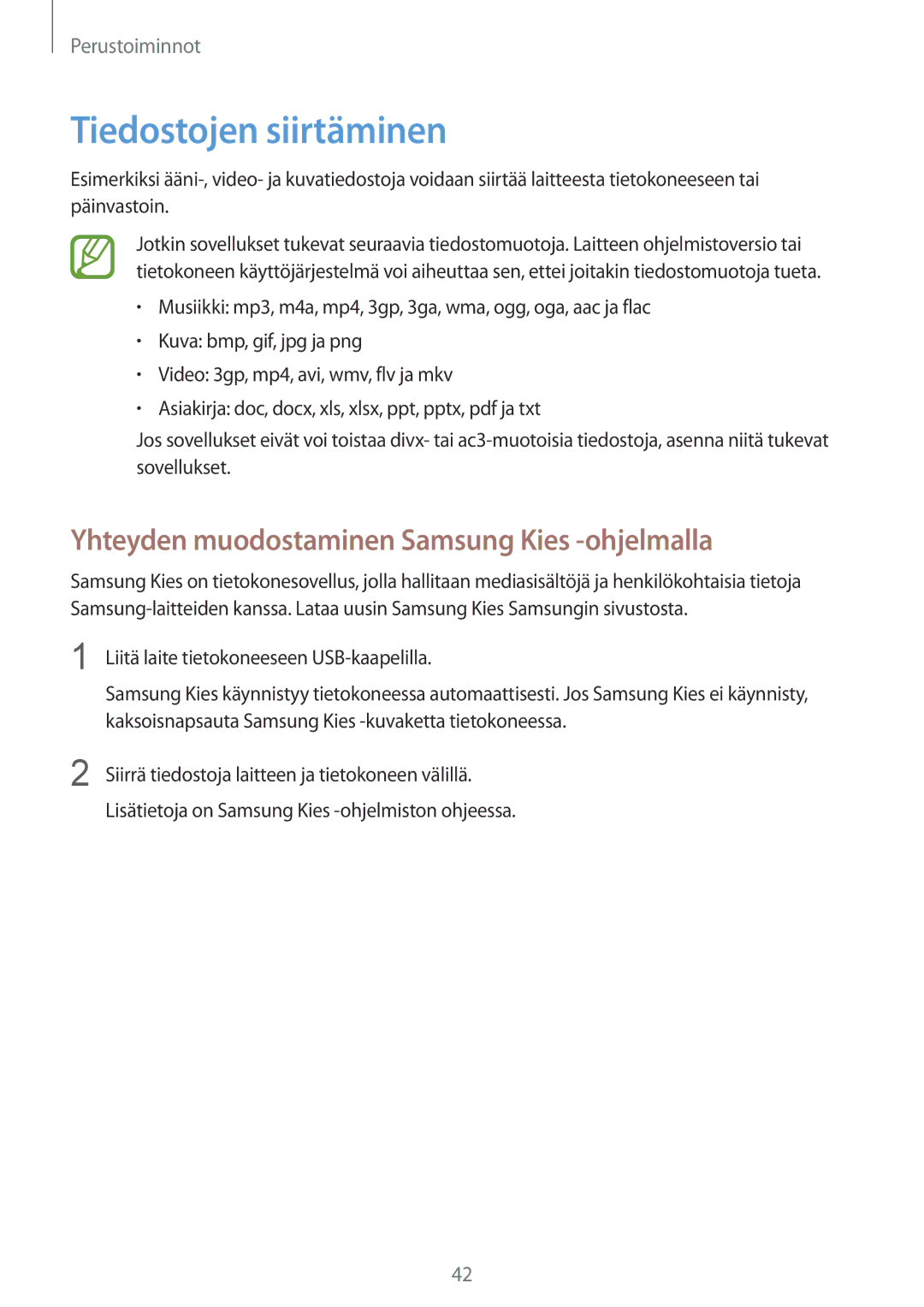GT-I9301MBINEE, GT-I9301OKINEE, GT-I9301OKZNEE, GT-I9301RWZNEE, GT-I9301RWINEE specifications
The Samsung GT-I9301 series comprises a selection of models including the GT-I9301MBZNEE, GT-I9301RWINEE, GT-I9301RWZNEE, GT-I9301OKZNEE, and GT-I9301OKINEE. These devices, part of the broader Galaxy S4 family, are known for their innovative features and robust performance, catering to consumers who seek high-quality smartphones.One of the standout features of these models is their vibrant 5-inch Super AMOLED display, boasting a resolution of 1920 x 1080 pixels. This display technology delivers rich colors and deep blacks, making it an ideal choice for multimedia consumption, from streaming videos to browsing photos.
Powered by a Qualcomm Snapdragon 600 processor, coupled with 2GB of RAM, the GT-I9301 models ensure smooth multitasking and responsive performance. The optional 16GB or 32GB internal storage, expandable via microSD card up to 64GB, provides ample space for apps, games, and media files, addressing the needs of even the most demanding users.
In terms of camera technology, the series features a 13MP rear camera equipped with autofocus and LED flash, allowing for high-quality photography even in low-light situations. The 2MP front-facing camera enables users to capture selfies with ease, while also supporting video calls.
Another key aspect of the Samsung GT-I9301 lineup is its connectivity options. These devices support 4G LTE, ensuring fast internet speeds for browsing, downloading, and streaming content. Additionally, they offer Bluetooth 4.0, NFC (in select models), and Wi-Fi capabilities, making it easy to connect to other devices and share content.
The GT-I9301 models are powered by a removable 2600mAh battery, providing substantial battery life to last throughout the day under normal usage conditions. Moreover, the inclusion of Samsung's TouchWiz UI enhances the user experience, offering various customization options and widgets for users to personalize their home screens.
Security features include Samsung Knox for enhanced device protection, and various locking mechanisms such as fingerprint recognition in select models. Overall, the Samsung GT-I9301MBZNEE, GT-I9301RWINEE, GT-I9301RWZNEE, GT-I9301OKZNEE, and GT-I9301OKINEE smartphones represent solid choices for users seeking a reliable smartphone with standout features, versatility, and performance.