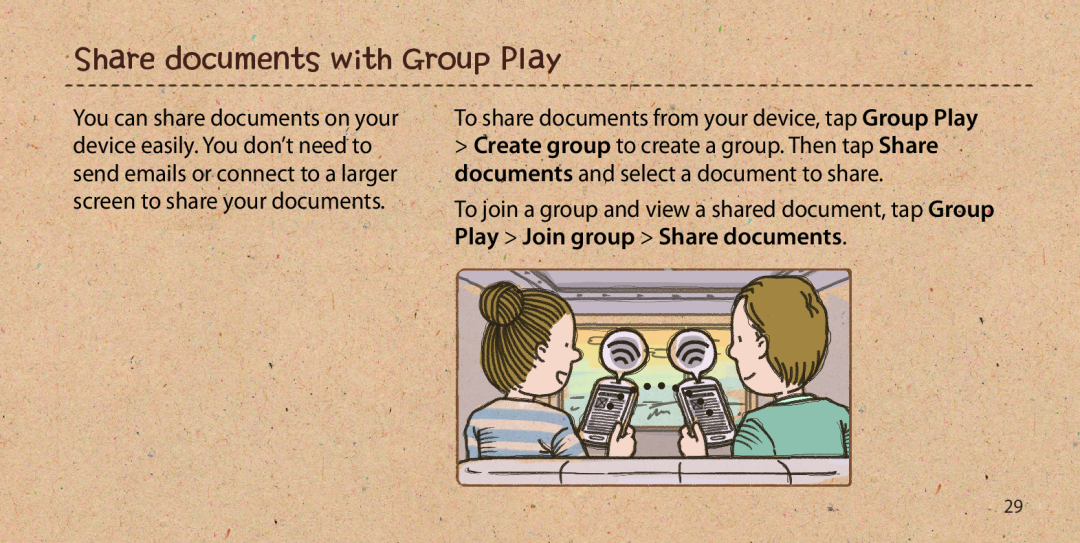Share documents with Group Play
You can share documents on your device easily. You don’t need to send emails or connect to a larger screen to share your documents.
To share documents from your device, tap Group Play
>Create group to create a group. Then tap Share documents and select a document to share.
To join a group and view a shared document, tap Group Play > Join group > Share documents.
29