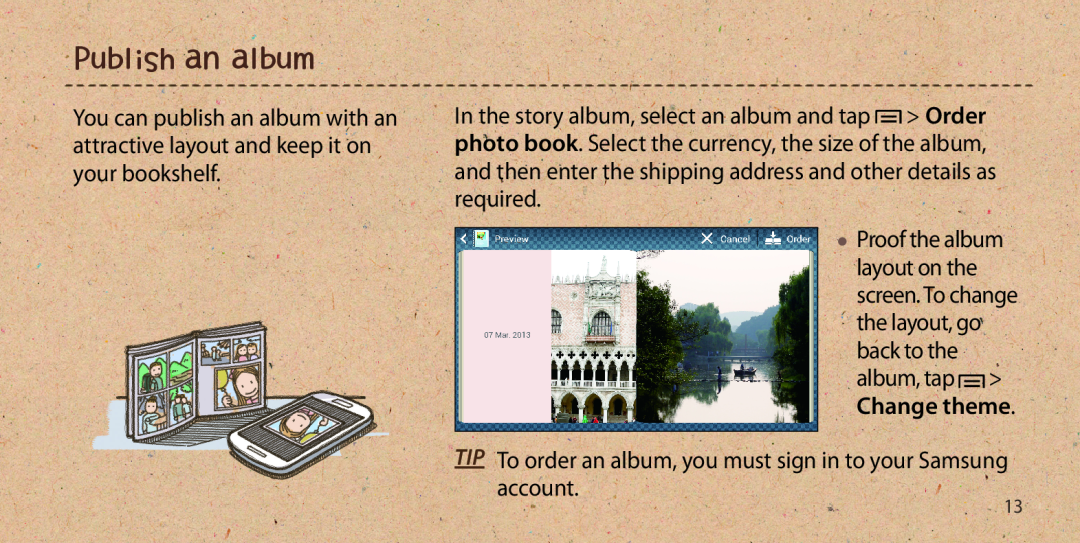Publish an album
You can publish an album with an attractive layout and keep it on your bookshelf.
In the story album, select an album and tap ![]() > Order photo book. Select the currency, the size of the album, and then enter the shipping address and other details as required.
> Order photo book. Select the currency, the size of the album, and then enter the shipping address and other details as required.
• Proof the album layout on the screen. To change the layout, go back to the album, tap ![]() > Change theme.
> Change theme.
TIP To order an album, you must sign in to your Samsung account.
13