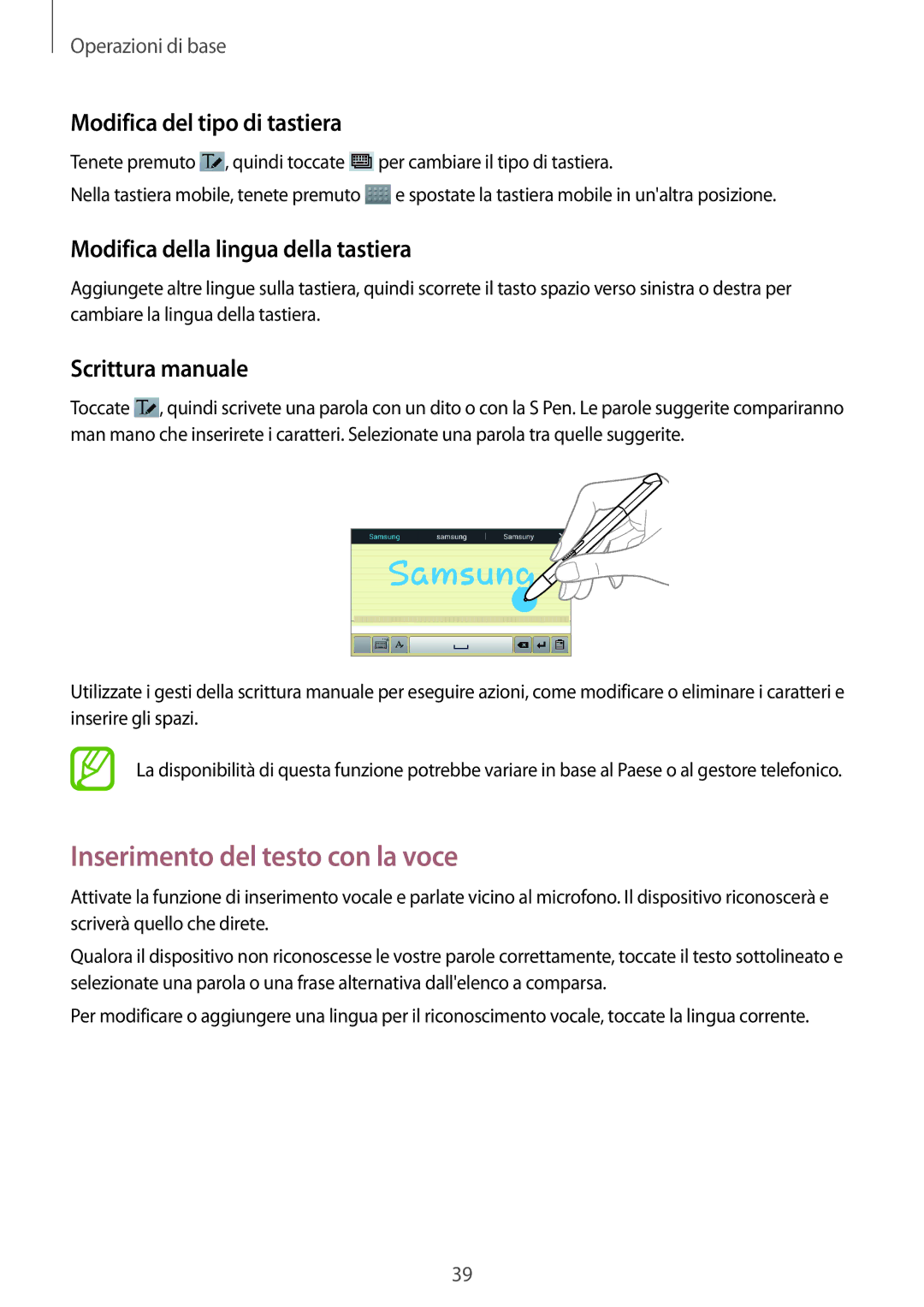GT-N8010EAAITV, GT-N8010ZWAXEO, GT-N8010ZWATUR, GT-N8010ZWXITV, GT-N8010EAXITV specifications
The Samsung GT-N8010 series, which includes models such as GT-N8010ZWAITV, GT-N8010EAXITV, GT-N8010ZWXITV, GT-N8010ZWATUR, and GT-N8010ZWAXEO, represents a significant entry in the realm of tablet technology. Released as part of the Galaxy Note series, these tablets are known for their combination of performance, display quality, and versatile functionality.One of the standout features of the GT-N8010 series is its impressive display. These models are equipped with an 8.0-inch Super AMOLED screen, providing vibrant colors, deep blacks, and excellent viewing angles. The resolution of 2560 x 1600 pixels ensures sharp images and detailed graphics, making it ideal for media consumption, reading, and gaming. The display is further enhanced by multi-touch capabilities, allowing for fluid navigation and interactions.
In terms of performance, the Samsung GT-N8010 tablets are powered by a robust quad-core processor, coupled with a generous amount of RAM. This combination allows for smooth multitasking and quick app launches, making it suitable for both casual users and professionals alike. The tablets also include ample internal storage, with options for expansion via microSD, ensuring that users have enough space for apps, documents, and multimedia files.
Another notable feature of the GT-N8010 series is the S Pen, which offers an enhanced stylus experience. The S Pen allows for precise drawing, note-taking, and navigation, making it an essential tool for artists and professionals. Samsung's software optimizations support various productivity applications, making the tablet a valuable asset for creative tasks and on-the-go productivity.
Connectivity is another strong point, as the GT-N8010 models come equipped with Wi-Fi and optional cellular connectivity, allowing users to stay connected wherever they go. In addition to standard connectivity options, these tablets support Bluetooth technology, facilitating easy pairing with other devices such as headphones and speakers.
Battery life on the Samsung GT-N8010 series is impressive, with the device boasting a long-lasting battery that can easily handle a full day of usage on a single charge. The inclusion of fast charging technology ensures that users can quickly recharge the device when needed.
Overall, the Samsung GT-N8010 series combines powerful hardware, an exceptional display, and unique features like the S Pen to create a versatile tablet experience. Whether for entertainment, productivity, or creative pursuits, these tablets have positioned themselves as a noteworthy choice in the saturated tablet market.