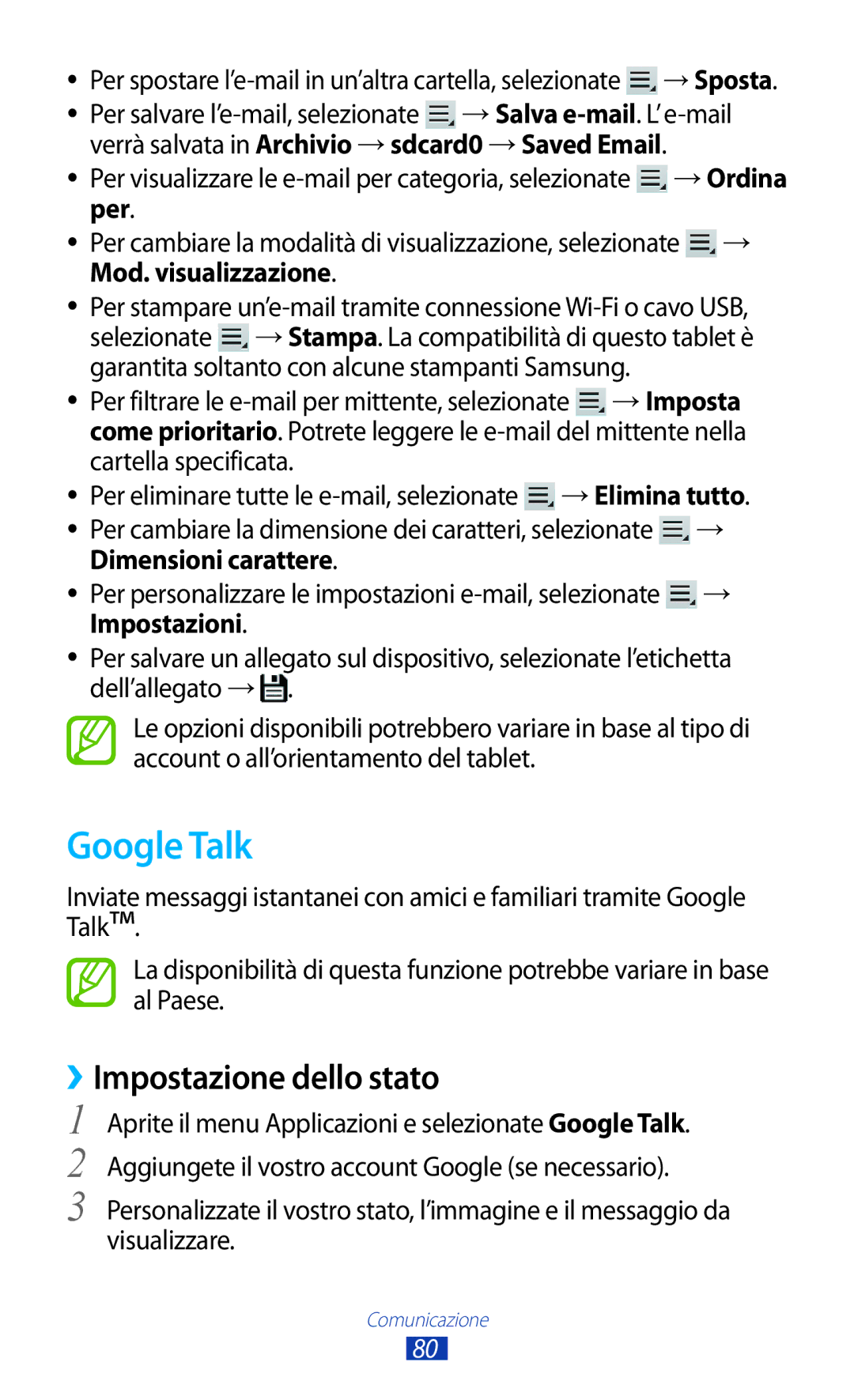Manuale dell’utente
Come utilizzare questo manuale
Leggere con attenzione
Conservate questo manuale come riferimento futuro
Icone informative
Copyright
Marchi commerciali
Come utilizzare questo manuale
Operazioni preliminari
Funzioni speciali
Web e navigazione
103
127
Strumenti
136
137
138
139
152
Assemblaggio
Contenuto della confezione
Caricamento della batteria
Assemblaggio
Installazione di una scheda di memoria
››Rimozione di una scheda di memoria
››Formattazione della scheda di memoria
→ Formatta scheda SD → Formatta scheda SD → Elimina tutto
Accensione e spegnimento del tablet
››Attivazione della modalità offline
Componenti del dispositivo
››Elementi
Operazioni preliminari
Volume Consente di regolare il volume del Dispositivo
Tasti
››Icone
Tasto Funzione
Ora corrente
Utilizzo della S Pen e del touch screen
Controllate il touch screen con le seguenti azioni
››Rotazione del touch screen
››Blocco o sblocco del touch screen
Schermata Home
Numero Funzione Consente di selezionate un punto nella parte
Barra di sistema
››Rimozione di un elemento nella schermata Home
››Aggiunta di widget nella schermata Home
››Spostamento di un elemento sulla schermata Home
››Aggiunta o rimozione di un pannello dalla schermata Home
››Avvio di applicazioni Multischermo
Configurazione di applicazioni Multischermo
Al termine, selezionate Fatto
››Utilizzo del pannello notifiche
››Accesso alle applicazioni recenti
Menu Applicazioni
››Gestione attività
Selezionate → Gestione attività → Applicazioni attive
››Regolazione del volume del tablet
Personalizzazione del tablet
››Cambio della lingua
››Impostazione di data e ora
››Attivazione della Modalità silenziosa
››Impostazione di uno sfondo per la schermata Home
Tenete premuto un punto qualsiasi della schermata Home
Selezionate Impostate lo sfondo → Schermata Home
››Regolazione della luminosità dello schermo
Regolazione manuale della luminosità
Automatica
Selezionate OK
Selezionate Configura → Continua
››Impostazione del blocco del touch screen
Impostazione di sblocco con riconoscimento del volto
Continua
Impostazione di una firma di sblocco
Selezionate Avanti → Configura → Continua
Selezionate Eseguire la configurazione
Impostazione della password di sblocco
Completate la configurazione del PIN di sblocco
Impostazione di un motivo di sblocco
Impostazione di un PIN di sblocco
››Inserimento testo con la tastiera Samsung
Inserimento del testo
››Modifica del tipo di tastiera
››Come copiare e incollare il testo
Funzioni speciali
Azioni avanzate con S Pen
Con S Pen potete eseguire le seguenti azioni avanzate
Pag
Da selezionare
Tenendo premuto il pulsante della
Movimenti
››Inclina
Modalità Scrittura a mano
››Panoramica per spostare
››Tutorial sulla scrittura a mano
Esempio di carattere non riconosciuto
Funzioni speciali
한국어
Utilizzo di S Note
Consente di cancellare schizzi o testo scritto a mano
Numero Funzione
››Modifica delle impostazioni della penna e del testo
Al termine, selezionate Salva
››Uso degli strumenti per la produttività
››Tutorial per la scrittura manuale di formule e cifre
Visualizzazione di note
→ Modifica sfondo
››Modifica delle note
→ Condividi
››Sincronizzazione delle note
››Gestione di note con cartelle
Creazione di una cartella
Copia o spostamento delle note
Utilizzo del blocco note veloce
Calendario
››Creazione di un evento o attività
››Modifica della modalità di visualizzazione
Una data, selezionate
››Visualizzazione di un evento o attività
››Interruzione della sveglia di un evento
→ Impostazioni dei Comandi rapidi
››Creazione di comandi a gesto
››Modifica dei comandi a gesto
Visualizzazione Anteprima S Pen
Internet
››Esplorazione delle pagine web
Incognito
››Ricerca di informazioni con la voce
››Apertura di più pagine
››Aggiunta di pagine Web ai preferiti
Aggiunta di un preferito
Nuova scheda
Per modificare il preferito, selezionate Modifica preferito
››Accesso alla cronologia recente
Creazione di una cartella preferiti
Play Store
Game Hub
Play Books
››Come scaricare e installare un’applicazione
››Disinstallazione di un’applicazione
YouTube
››Visualizzazione dei video
››Caricamento dei video
Video Hub
Mappe
››Ricerca di una località specifica
››Condivisione della posizione con gli amici
Luoghi
Navigatore
Samsung Apps
››Ricerca di una parola chiave
Suggest
Google
Learning Hub
››Utilizzo di Google Now
Google Mail
››Invio di un’e-mail
→ Gestisci etichette
››Visualizzazione di un’e-mail
Per aggiornare le e-mail, selezionate → Aggiorna
Configurate il dispositivo per inviare o ricevere e-mail
Mail
››Impostazione di un account e-mail
Seguite le istruzioni visualizzate
Per eliminare l’e-mail, selezionate
Per aggiungere un’e-mail all’elenco preferiti, selezionate
Google Talk
››Impostazione dello stato
Avvio di una chat
ChatON
Aggiunta di amici all’elenco amici
Selezionate una funzione del social network
Messenger
Google+
Lettore musicale
››Aggiunta di file musicali al tablet
››Riproduzione della musica
Creazione di una playlist
Musicale
Imparate come scattare e visualizzare foto e video
Music Hub
Fotocamera
Consente di modificare le impostazioni della fotocamera
››Scatto di una foto
Dell’esposizione
Per aggiungere la foto all’elenco preferiti, selezionate
→ una opzione
Per eliminare una foto, selezionate → OK
Negli appunti
››Consente di cambiare la modalità di scatto
Modifica
››Personalizzazione delle impostazioni della fotocamera
Della fotocamera
All’aperto Illuminazione adeguata Linee guida
Schermata di anteprima
Consente di impostare la fotocamera per
Consente di modificare le impostazioni del flash
››Registrazione di un video
Video di voi stessi
Per riprodurre il video, selezionate
Selezionate → Ricerca dispositivi vicini
››Personalizzazione delle impostazioni della videocamera
Collegamenti Opzioni più utilizzate Auto
Registrazione
Esposizione Per cambiare la luminosità
Lettore video
››Modifica delle icone dei collegamenti
››Riproduzione di un video
Opzione Funzione
Controllate la riproduzione utilizzando i seguenti tasti
→ Con Bluetooth
Consente di inserire un preferito
Video
→ Impostazioni
Per visualizzare altre foto, scorrete a sinistra o a destra
Galleria
››Visualizzazione di una foto
Sinistra
Destra → Ritaglia
Selezionate Salva → Sposta o Copia
››Creazione di un nuovo album di foto
››Aggiunta dei tag ai volti di un’immagine
Selezionate un volto riconosciuto → Aggiungi nome
Potete modificare i video e applicare vari effetti
Paper Artist
Editor video
Aprite il menu Applicazioni e selezionate Editor video
››Ritaglio di un segmento da un video
››Modifica di un video
››Inserimento di un disegno in un video
››Applicazione di un effetto a un video
››Aggiunta di un commento a un video
Selezionate per avviare la registrazione vocale
››Inserimento di un effetto audio in un video
››Inserimento di una registrazione nel video
Rubrica
››Creazione di un contatto
››Ricerca di un contatto
Selezionate Salva per aggiungere il contatto alla memoria
››Importazione o esportazione dei contatti
Importazione dei contatti
Esportazione dei contatti
SD oppure Importa da memoria interna
››Creazione di un biglietto da visita personale
››Creazione di un gruppo di contatti
Inserite i dettagli personali, quindi selezionate Salva
Condividi biglietto da visita con
Collegamenti PC
››Connessione con Samsung Kies
››Collegamento come fotocamera
››Sincronizzazione con Windows Media Player
››Collegamento come dispositivo multimediale
››Ricerca e connessione a una rete Wi-Fi
Wi-Fi
››Attivazione della connessione Wi-Fi
››Aggiunta manuale di una rete Wi-Fi
→ Aggiungi rete Wi-Fi
Wi-Fi
Connessione tramite tasto WPS
→ → Avanzate
››Impostazione dell’IP statico
››Personalizzazione delle impostazioni IP
Wi-Fi Direct
››Invio dei dati tramite connessione Wi-Fi
››Ricezione dei dati tramite connessione Wi-Fi
››Collegamento del tablet a un altro dispositivo
AllShare Cast
››Condivisione dei file
AllShare Play
››Invio dei file
››Utilizzo di Group Cast
››Riproduzione di un file su un dispositivo vicino
Play
Aprite il menu Applicazioni e selezionate Group Play
››Accesso a un altro Group Play
Group Play
Bluetooth
››Attivazione del Bluetooth
››Invio dei dati tramite Bluetooth
Bluetooth
››Ricerca e abbinamento con altri dispositivi
››Ricezione dei dati tramite Bluetooth
→ Timeout visibilità
Collegamenti TV
››Attivazione dei servizi di posizione
Connessioni VPN
››Impostazione dei collegamenti VPN
››Connessione a una rete privata
Scaricarli da Internet
Al server VPN
Mostra opzioni
Sveglia
››Impostazione di una nuova sveglia
››Interruzione di una sveglia
››Eliminazione di una sveglia
Calcolatrice
Download
Dropbox
Consente di accedere ai file scaricati dal Web
››Attivazione di Dropbox
››Caricamento dei file sulla cartella Dropbox
››Visualizzazione di un file
Selezionate Foto e video oppure Altri file
››Apertura di un file
Archivio
››Formati di file supportati
››Eliminazione di un file
››Creazione di una cartella
››Come copiare o tagliare un file
Aprite il menu Applicazioni e selezionate Polaris Office
Polaris Office
››Creazione di un nuovo documento
→ Salva come
››Apertura di un documento
››Gestione dei documenti online
PS Touch
Ricerca vocale
Voice
Fusi orari
Utilizzo dei dati
Attivate il Bluetooth per scambiare dati a breve distanza
Menu Impostazioni
››Kies con Wi-Fi
Altre impostazioni
››Modalità offline
››Connessione ad altri dispositivi
Schermo
Modalità di blocco
Suono
Memoria
Risparmio energia
Batteria
Gestione applicazioni
Servizi per la posizione
Schermata di blocco
Sicurezza
Crittografa scheda SD esterna
Lingua e inserimento
››Lingua
››Predefinito
››Google Digitazione vocale
Vocale Google
››Ricerca vocale
Avanzate
Backup e ripristino
Cloud
››Sintesi vocale
››Velocità puntatore
Aggiungi account
Movimento
Pen
Aggiungete gli account e-mail o SNS
Accessori
Data e ora
Accessibilità
Sintesi vocale
Opzioni sviluppatore
Modificate le impostazioni relative alle opzioni di sviluppo
Mostra limiti layout consente di visualizzare i margini
Le sovrapposizioni hardware
Info sul dispositivo
Risoluzione dei problemi
Il dispositivo è caldo al tatto
Compaiono messaggi di errore quando si apre la fotocamera
Assicuratevi che il dispositivo supporti il tipo di file
155
Caricamento
122
111
Icone
Creazione contatti
Accesso
Impostazione account email Invio email
Caricamento dei video 69 visualizzazione dei video
Aggiunta preferiti 65 esplorazione delle pagine Web
Tramite WPS
Per installare Kies sincronizzazione con il PC