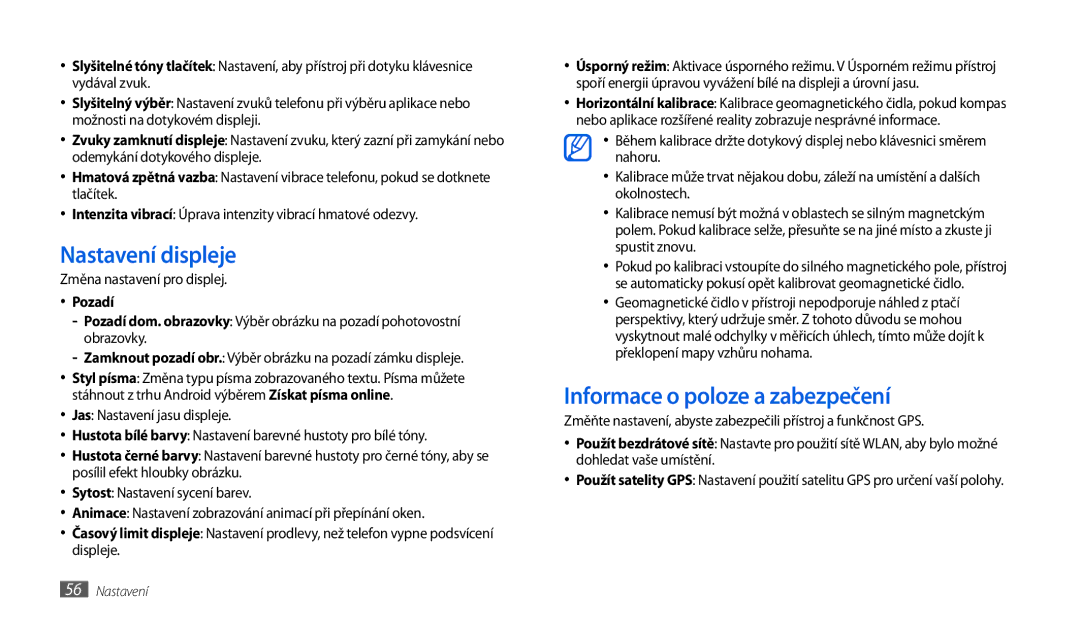GT-P1010CWAXEZ, GT-P1010CWAXSK specifications
The Samsung GT-P1010CWAXSK and GT-P1010CWAXEZ are part of the Galaxy Tab family, specifically known for their compact and portable design. Launched in the early phase of the tablet market, these models cater to users looking for a reliable and efficient device for everyday tasks.One of the primary features of the Samsung Galaxy Tab GT-P1010 is its sleek 10.1-inch display, providing a resolution of 1280 x 800 pixels. The high-definition screen is ideal for watching videos, browsing the web, and playing games, delivering vibrant colors and sharp images. Weighing in at just over 600 grams, the tablet is lightweight, making it easy to carry around for on-the-go usage.
Under the hood, the GT-P1010 is powered by a robust dual-core processor, ensuring smooth multitasking capabilities and efficient performance. The tablet runs on Android, offering a user-friendly experience and access to a wide range of applications through the Google Play Store. This versatility is further enhanced by the device's 1GB of RAM, which supports swift application launches and transitions.
The tablet includes a rear 3-megapixel camera and a front-facing VGA camera, allowing users to capture moments or engage in video calls. Though not the primary focus of the device, the camera functionality serves basic photography and communication needs.
In terms of connectivity, the GT-P1010 models support Wi-Fi, ensuring high-speed internet access without the need for mobile data plans. The inclusion of Bluetooth technology allows for easy pairing with external devices such as headphones or keyboards, enhancing the overall user experience.
The battery life is another noteworthy aspect, with a capacity of 6,500 mAh, enabling extended usage without the frequent need for recharging. Users can enjoy several hours of video playback or browsing, making the tablet a suitable companion for travel and leisure.
Storage options include an internal capacity of 16GB, expandable via microSD cards, providing ample space for apps, photos, and videos. The device's build quality features a mix of plastic and metal, contributing to its durability while maintaining an attractive design.
Overall, the Samsung GT-P1010CWAXSK and GT-P1010CWAXEZ tablets combine essential features with essential technologies, making them a practical choice for users seeking functionality and portability in a well-rounded tablet experience.