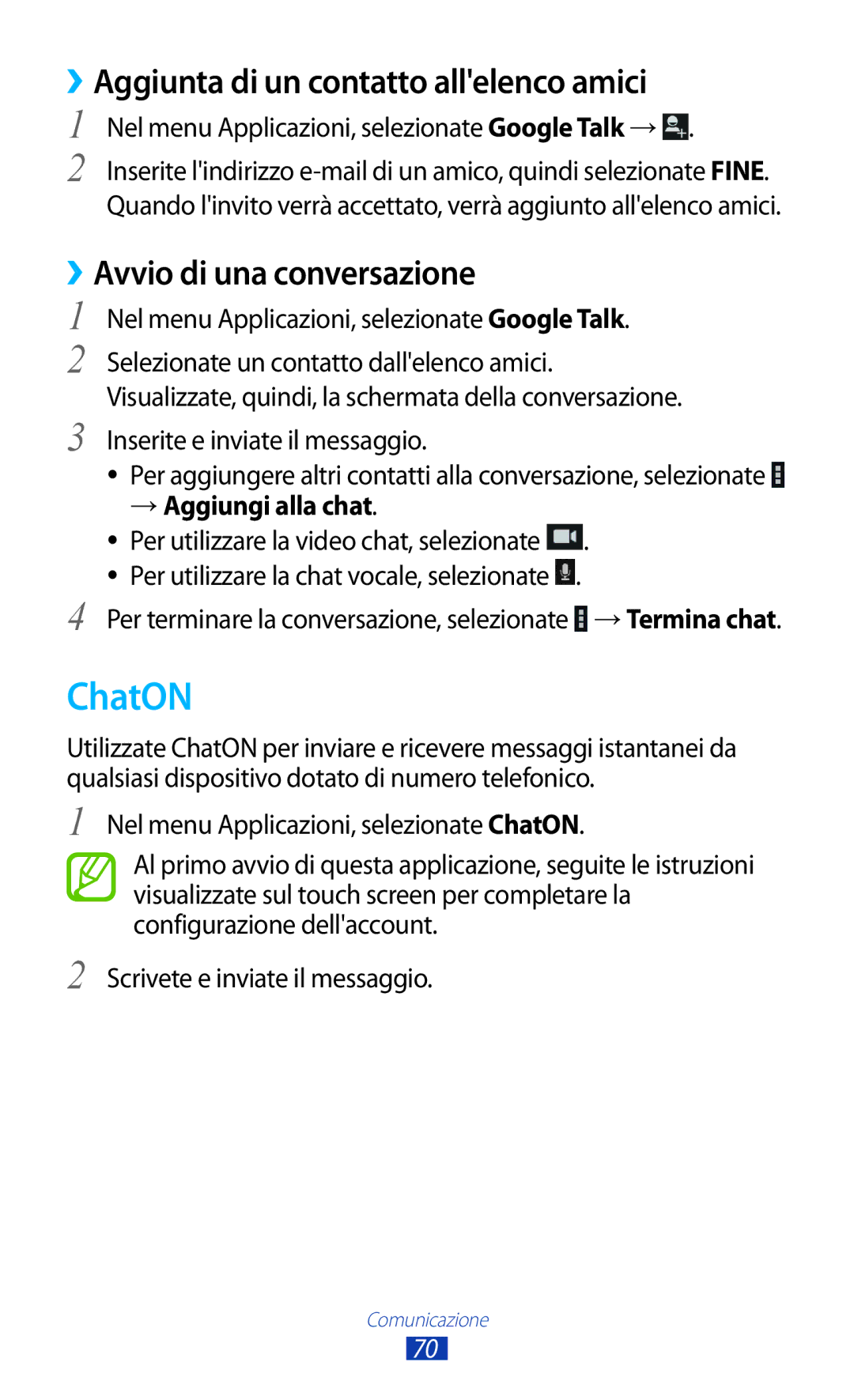Manuale dellutente
Come utilizzare questo manuale
Leggere con attenzione
Icone informative
Marchi commerciali
Copyright
Copyright 2013 Samsung Electronics
Come utilizzare questo manuale
Sommario
Multimedia
100
141
Assemblaggio
Contenuto della confezione
Componenti del dispositivo
››Vista anteriore
››Vista posteriore
Di accenderlo
Volume
Tasti
Tablet
Inserimento della scheda SIM o Usim
Caricamento della batteria
Assemblaggio
››Ottimizzazione del consumo della batteria
Regolate la luminosità dello schermo
Installazione di una scheda di memoria
››Formattazione della scheda di memoria
››Rimozione della scheda di memoria
Smonta scheda SD →OK
Operazioni preliminari
Accensione o spegnimento del tablet
Utilizzo del touch screen
Trascinare
Toccare
Tenere premuto
Toccare due volte
Posizionate due dita e riavvicinatele
Muovere velocemente
Avvicinare due dita
Selezionate Impostaz. →Schermo →Spegnimento schermo
Schermata Home
Blocco o sblocco del touch screen e dei tasti
››Barra di sistema
››Icone
Telefonico
››Utilizzo del pannello delle notifiche
Home
Tenete premuto un elemento, quindi trascinatelo nel cestino
››Aggiunta o rimozione di un pannello dalla schermata Home
››Uso dei widget
Accesso alle applicazioni
››Organizzazione delle applicazioni
››Download di unapplicazione
››Disinstallazione di unapplicazione
→Disinstalla
Selezionate
››Gestione delle applicazioni
Avvio delle applicazioni
Personalizzazione del tablet
››Modifica della lingua
››Attivazione della Modalità silenziosa
››Regolazione del volume del tablet
››Modifica della suoneria di chiamata
››Modifica del carattere
››Regolazione della luminosità dello schermo
Luminosità
Quando il volto verrà catturato correttamente, selezionate
Completate la configurazione del PIN di sblocco
››Blocco del tablet
Continua
››Blocco della scheda SIM o Usim
Impostazione di un PIN di sblocco
Selezionate Messaggio di avviso
Selezionate Salva
Operazioni preliminari
Google
Inserimento del testo
››Modifica del metodo di inserimento
Pronunciate il testo al microfono
››Come copiare e incollare il testo
Internet
››Navigazione in una pagina Web
Selezionate →Nuova scheda in incognito
››Ricerca delle informazioni con la voce
››Aggiunta delle pagine Web ai preferiti
››Download dei file da Internet
Game Hub
››Visualizzazione della cronologia recente
Per cercare una posizione con la voce, selezionate
Mappe
››Ricerca di una posizione
Selezionate la posizione per visualizzarne i dettagli
››Condivisione della posizione tramite Google Latitude
Navigatore
Luoghi
Play Store
Suggest
Readers Hub
Samsung Apps
Accedete ad un portale interamente dedicato alla lettura
YouTube
››Riproduzione di un video
››Caricamento di un video
Ricerca vocale
Inserite i dettagli del caricamento e selezionate Carica
Selezionate per effettuare chiamate vocali
Telefono
››Esecuzione di una chiamata
Potete salvare i numeri preferiti nellelenco contatti Pag
››Rifiuto di una chiamata
››Risposta a una chiamata
››Esecuzione di una chiamata internazionale
››Utilizzo dellauricolare
››Utilizzo delle opzioni durante una chiamata vocale
››Utilizzo delle opzioni durante una videochiamata
→Nascondi
››Impostazione del rifiuto automatico
››Visualizzazione e composizione di una chiamata persa
Selezionate Elenco rifiuto automatico
Per aggiungere altri numeri, ripetete i punti
››Attivazione della modalità FDN Numeri a Selezione Fissa
››Impostazione del trasferimento di chiamata
Attiva
››Visualizzazione di un registro di chiamata o messaggi
››Impostazione del blocco chiamate
››Impostazione dellavviso di chiamata
Selezionate unopzione di blocco chiamate
Consente di aggiungere o
Opzione Funzione Consente di rifiutare
Automaticamente le chiamate
Modificare il messaggio da
Tramite lauricolare Bluetooth
→Impostaz. accessori
Chiamata →Timer
Opzione Funzione
Specificato
Consente di trasferire le
Trasferimento chiamate
Consente di mostrare il vostro
Messaggi
››Invio di un SMS
››Invio di un MMS
››Visualizzazione degli SMS o MMS
Google Mail
››Ascolto dei messaggi in segreteria
››Invio di une-mail
Nel menu Applicazioni, selezionate Google Mail →
→ Segna come non importante
Mail
››Impostazione di un account e-mail
Seguite le istruzioni visualizzate
Selezionate une-mail
Visualizzazione di une-mail
Nel menu Applicazioni, selezionate E-mail
Segna come non letto
Google Talk
››Impostazione dello stato
››Avvio di una conversazione
ChatON
››Aggiunta di un contatto allelenco amici
→ Aggiungi alla chat
Messenger
Google+
››Scatto di una foto
Fotocamera
Scattate e visualizzate foto e video
Foto
Anteriore per eseguire un autoscatto
Scatto. pag
Consente di regolare il valore
Sinistra →Ruota a
Destra
››Modifica della modalità di scatto
››Personalizzazione delle impostazioni della fotocamera
Schermata di anteprima
Opzione Funzione Avvio ritardato
Che intercorre prima di scattare una foto
Per migliorare la ricezione del
Anteriore e registrare un video
››Registrazione di un video
Video
Selezionate per avviare la registrazione
››Personalizzazione delle impostazioni della videocamera
››Modifica delle icone dei collegamenti
Lettore video
Utilizzate questa applicazione per riprodurre video
Numero
Per modificare il video selezionate Editor video
Numero Funzione Consente di ridurre la dimensione della
Per visualizzare i dettagli del video, selezionate Dettagli
Galleria
››Visualizzazione di unimmagine
››Tag di un volto in unimmagine
Selezionate →Tag volti →Attivo
Editor immagini
Potete modificare i video e applicare vari effetti
Editor video
››Creazione di un video
Selezionate Aggiungi contenuto
››Applicazione di un effetto a un video
››Ritaglio di un segmento da un video
››Montaggio di un video
Salvate il video modificato
››Aggiunta dei file musicali al tablet
Pag Ricezione tramite Bluetooth. pag
Lettore musicale
››Riproduzione della musica
Multimedia
Numero Funzione
››Creazione di una playlist
››Personalizzazione delle impostazioni del lettore musicale
Music Hub
››Ricerca di un contatto
Rubrica
››Creazione di un contatto
Selezionate il nome di un contatto
››Creazione di un gruppo di contatti
››Impostazione dei numeri a selezione rapida
››Creazione di un biglietto da visita personale
Nel menu Applicazioni, selezionate Rubrica →Rubrica
Selezionate →Importa/Esporta →Importa da scheda SIM
››Copia di un contatto
››Importazione o esportazione dei contatti
Selezionate →Importa/Esporta →Esporta su scheda SIM
››Modifica della modalità di visualizzazione
Calendario
››Creazione di un evento o attività
Oppure Esporta nella memoria USB
››Visualizzazione di un evento o attività
››Visualizzazione di un promemoria
Promemoria
››Creazione di un promemoria
Stampanti Samsung
››Connessione con Samsung Kies
Connessioni USB
Collegate il tablet a un computer tramite il cavo USB
››Connessione come fotocamera
››Connessione con Windows Media Player
››Connessione come dispositivo multimediale
Aprite Windows Media Player e sincronizzate i file musicali
››Attivazione della connessione Wi-Fi
Wi-Fi
››Ricerca e connessione ad una rete Wi-Fi
Aggiungi rete Wi-Fi
››Aggiunta manuale di una rete Wi-Fi
››Connessione ad una rete Wi-Fi protetta
Selezionate →Immissione PIN WPS
››Personalizzazione delle impostazioni IP
››Impostazione dellIP statico
→ Avanzate
››Ricezione dei dati tramite rete Wi-Fi
Wi-Fi Direct
››Invio dei dati tramite rete Wi-Fi
Fi Direct
››Invio di un file
AllShare Play
››Condivisione di un file
››Utilizzo della funzione Group Play
Su un altro dispositivo, entrate in Group Play tramite PIN
Play
Web
→Impostazioni
Wi-Fi
Condivisione della rete mobile
››Condivisione della rete mobile del tablet tramite cavo USB
Opzione Funzione Mostra
Bluetooth
Bluetooth
Nel menu Applicazioni, selezionate Impostaz. →Bluetooth
››Attivazione del Bluetooth
››Invio dei dati tramite Bluetooth
→ Ricerca
››Ricezione dei dati tramite Bluetooth
→Tempo di visibilità
››Attivazione dei servizi di posizione
Connessioni VPN
La posizione
››Configurazione di un profilo VPN
Impostazioni →VPN →Aggiungi rete VPN
Impostazioni →VPN
››Connessione a una rete privata
Inviarli al server VPN
Connetti
››Interruzione di una sveglia
Sveglia
››Impostazione di una sveglia
Impostate e controllate le sveglie per eventi importanti
››Esecuzione di un calcolo
Calcolatrice
Download
››Visualizzazione della cronologia dei calcoli
››Caricamento dei file sulla cartella Dropbox
Dropbox
››Attivazione di Dropbox
Selezionate → →Carica qui →Foto e video o Altri file
››Visualizzazione di un file
Archivio
››Formati dei file supportati
Polaris Office
→ Impostazioni
Salvare
Creazione di un documento
Apertura di un documento
Documenti recenti
››Gestione dei documenti online
Google
Servizi SIM
Selezionate un risultato della ricerca
Fusi orari
Accesso alle impostazioni
Impostazioni
››Modalità offline
Utilizzo dei dati
Altre impostazioni
››Reti mobili
››Connetti altri dispositivi
››Tethering e Router Wi-Fi
Impostate e gestite reti private virtuali VPN
Modalità di blocco
››Kies con Wi-Fi
Connettete il tablet a Samsung Kies tramite rete Wi-Fi
Suono
Schermo
Sfondo
Batteria
Memoria
Risparmio energetico
Gestione applicazioni
Servizi per la posizione
Schermata di blocco
Sicurezza
Crittografa scheda SD esterna
››Lingua
Configura PIN della SIM
Lingua e inserimento
››Predefinito
››Tastiera Samsung
››Google Digitazione vocale
Avanzate
››Sintesi vocale
Cloud
››Ricerca vocale
››Velocità puntatore
Aggiungi account
Backup e ripristino
Accessori
Data e ora
Accessibilità
137
Opzioni sviluppatore
Sintesi vocale
Mostra limiti layout consente di visualizzare i limiti
139
Info sul dispositivo
Blocca scheda SIM
Il touch screen risponde lentamente e in modo non corretto
Le chiamate in uscita non vengono composte
Il dispositivo emette un bip e licona della batteria è vuota
Compaiono messaggi di errore quando aprite file musicali
Assicuratevi che il dispositivo supporti il tipo di file
Caricamento
AllShare Play Bluetooth
114 Wi-Fi
Utilizzo delle opzioni durante
Fotocamera
Mail
Touch screen blocco/sblocco 24 utilizzo
Tramite Bluetooth
109
Caricamento su YouTube
Per installare Samsung Kies sincronizzazione con il computer