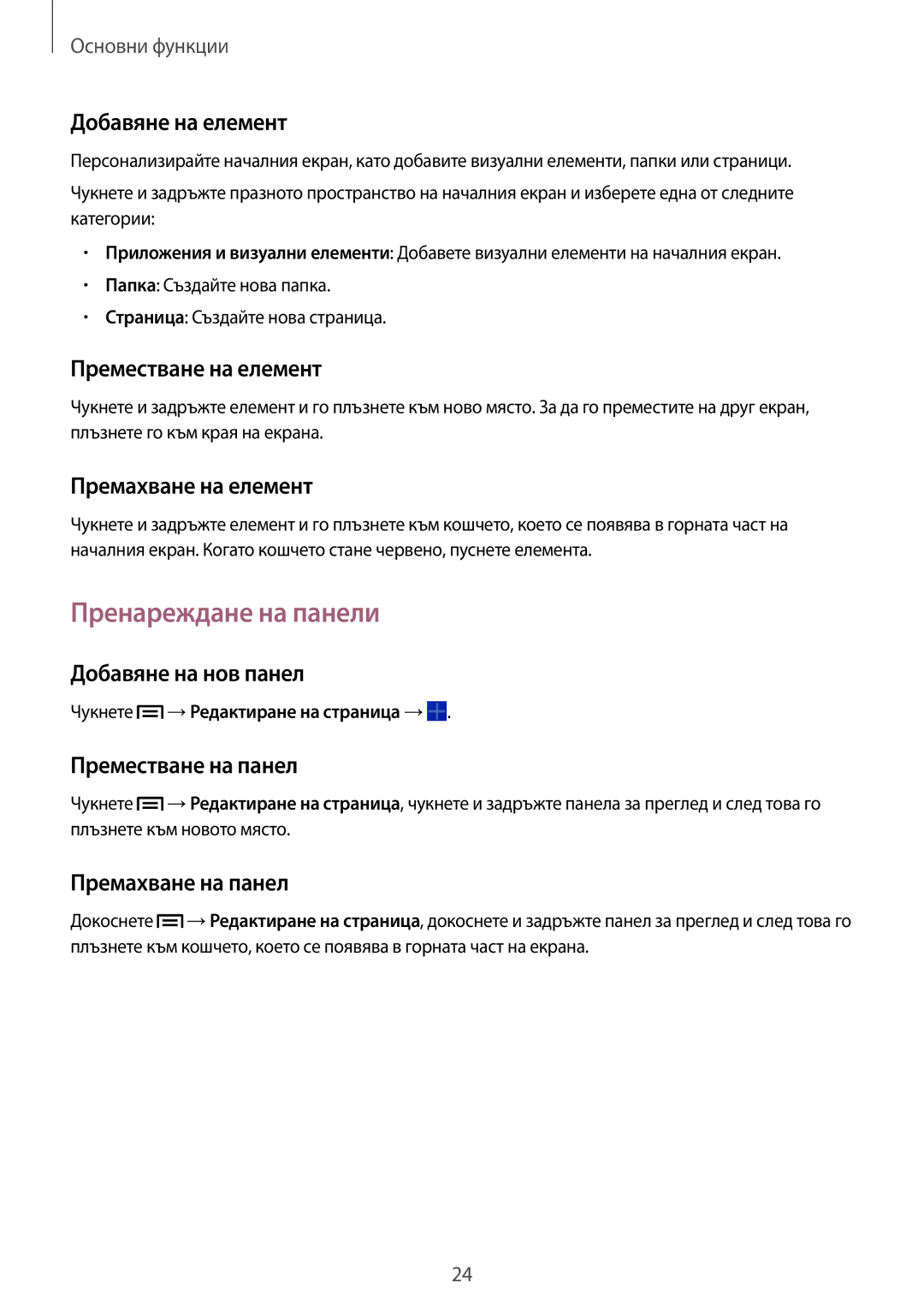Ръководство на Потребителя
Използване на това ръководство
Икони с инструкции
Copyright
Търговски марки
ЗА Divx Видеоклипове ЗА Divx VIDEO-ON-DEMAND
51 Интернет Chrome Bluetooth Group Play Smart Remote
Съдържание
16 Държане на устройството
Медия
86 Карти
Разрешаване на проблеми
Начално ръководство
Оформление на устройството
Бутони
Съдържание на пакета
Инсталиране на SIM или Usim карта
Изваждане на SIM или Usim картата
Зареждане на батерията
Зареждане със зарядното устройство
Намаляване на консумацията на батерията
Проверка на заряда на батерията
Поставяне на картата с памет
Премахване на картата с памет
Форматиране на картата с памет
Включване и изключване на устройството
Държане на устройството
Отключване и заключване на устройството
Настройка на силата на звука
Превключване към тих режим
Използвайте един от следните методи
Основни функции
Индикаторни икони
Икона Значение
Използване на сензорния екран
Жестове с пръстите
Чукване
Плъзгане
Двукратно почукване
Бързо плъзгане
Събиране на пръстите
Завъртане на екрана
Известяване
Начален екран
Пренареждане на елементи
Добавяне на икона на приложение
→ и след това докоснете и плъзнете елемент към друго място
Пренареждане на панели
Задаване на тапет
Използване на визуални елементи
Добавяне на визуални елементи на началния екран
Използване на визуалния елемент за бърз клавиш за настройка
Използване на приложения
Екран с приложения
Отваряне на приложение
Отваряне от наскоро използвани приложения
Пренареждане на приложенията
Организиране чрез папки
Инсталиране на приложения
Деинсталиране на приложения
Помощ
Въвеждане на текст
Смяна на типа клавиатура
За да търсите ключови думи, чукнете
Въвеждане на главна буква
Смяна на типа клавиатура
Смяна на езиковите клавиатури
Ръкопис
Свързване към Wi-Fi мрежа
Включване и изключване на Wi-Fi
Въвеждане на текст чрез глас
Копиране и поставяне
Присъединяване към Wi-Fi мрежи
Добавяне на Wi-Fi мрежи
Забравяне на Wi-Fi мрежи
Настройка на акаунти
Създаване на потребителски профили
Прехвърляне на файлове
Премахване на акаунти
Свързване със Samsung Kies
Защита на устройството
Свързване с Windows Media Player
Свързване като медийно устройство
Задаване на отключване с лице
Задаване на отключване с лице и глас
Задаване на шаблон
Задаване на PIN
Задаване на парола
Надстройка на устройството
Отключване на устройството
Надстройка със Samsung Kies
Надстройка по въздух
Комуникация
Телефон
Осъществяване на повиквания
Намиране на записи
Осъществяване на международен разговор
По време на повикване
Получаване на повиквания
Отхвърляне на повикване
Автоматично отхвърляне на повиквания от нежелани номера
Пропуснати повиквания
Изчакване на повикване
Видео разговори
Осъществяване на видео разговор
По време на видео разговор
Указател
Работа със записи
Търсене на записи
Показване на записи
Импортиране и експортиране на записи
Синхронизиране с Google записи
Синхронизиране със Samsung записи
Любими записи
Групи на записите
Визитка
Управление на групи
Изпращане не съобщение или имейл на членовете от група
Съобщения
Изпращане на съобщения
Изпращане на съобщения по разписание
Въведете телефонен номер
Преглеждане на входящи съобщения
Прослушване на съобщение от гласовата поща
Настройка на имейл акаунти
Настройте имейл акаунт, когато отваряте Email за първи път
Прочитане на съобщения
Google Mail
Изпращане
Hangouts
Google+
Етикети
ChatON
Снимки
Чукнете ChatON на екрана с приложения
Уеб и мрежа
Интернет
Chrome
Хронология
Записани страници
Препратки
Bluetooth
Синхронизиране с други устройства
Сдвояване с други Bluetooth устройства
Group Play
Изпращане и получаване на данни
Създаване на група за Group Play
Smart Remote
Присъединяване към Group Play
Чукнете , за да видите участниците в групата
Персонализиране на настройките на дистанционното управление
Медия
Музика
Възпроизвеждане на музика
Създаване на плейлисти
Възпроизвеждане на музика според настроение
Задаване на песен като тон за звънене или аларма
Възпроизвеждане
Камера
Заснемане на снимки
Заснемане на снимка
Етикет на камерата
Режим Сцени
Режим на заснемане
Панорамни снимки
Заснемане на видеоклипове
Заснемане на видеоклип
Режим на запис
Мащабиране
Конфигуриране на настройките на камерата
Бутони за бърз достъп
Чукнете →Редакт. бързи клавиши
Галерия
Разглеждане на изображения
Възпроизвеждане на видеоклипове
Мащабиране
Редактиране на изображения
Изтриване на изображения
Споделяне на изображения
Докато разглеждате изображение, чукнете
Албум с история
Задаване като тапет
Отбелязване на лица
Използване на помощник за тагове
Paper Artist
Споделете изображението
Видео
Изтриване на видеоклипове
Изберете видеоклип за възпроизвеждане
YouTube
Споделяне на видеоклипове
Използване на изскачащ видео плейър
Гледане на видеоклипове
Flipboard
Businessweek+
NYTimes
Магазин за приложения и мултимедия
Google Play Maгaзин
Samsung Apps
Google Play Книги
Google Play Филми
Google Play Музика
Play Игри
Google Play Павилион
Помощни програми
Записки
Съставяне на записки
Преглед на записки
Planner
Създаване на събития или задачи
Преглеждане на записка
Синхронизиране с календара на Google
Промяна на типа на календара
Търсене на събития
Изтриване на събития
Polaris Office
Създаване на документи
Четене на документи
За да рисувате в документа, докоснете
Dropbox
Облак
Синхронизиране с акаунт в Samsung
Архивиране или възстановяване на данни
Диск
Аларма
Синхронизиране с Dropbox
Световен часовник
Калкулатор
Voice
Google
Режим Свободни ръце
Търсене в устройството
Обхват на търсене
Гласово търсене
Моите файлове
Google Now
Създаване на папка Създайте папка
Изтеглени файлове
Изберете файл, за да го отворите с подходящото приложение
На път и локално
Карти
Търсене на местоположение
Получаване на напътствия за стигане до местоположение
Wi-Fi
Настройване на спящ режим на Wi-Fi
Настройки
Относно настройките
Wi-Fi Direct
Настройка на мрежово уведомяване
Ползване на данни
Още настройки
Режим полет
Приложение за съобщения по подразбиране
Помощ Научете повече за USB, Wi-Fi, и Bluetooth привързване
Мобилни мрежи
Привързване и Mobile hotspot
Устройства наблизо
Режим на блокиране
Режим свободни ръце
Повикване
Настройки повиквания
Настройки за тон на звънене и звук
Аксесоари за повиквания
Допълнителни настройки
Тон на звън. и тон на клавиат
Звук
Настр. видео повиквания
Гласова поща
Настройки за разговор през Интернет
Дисплей
Променете настройките на дисплея
Тапет
Режим на екрана
Памет
Режим на пестене на енергия
Батерия
Диспечер на приложения
Приложения по подразбир
Потребители
Място
Заключен екран
Защита
Език и въвеждане
Език
По подразбиране
Настройване на заключване на SIM картата
Клавиатура Samsung
Гласово въвеждане с Google
Гласово търсене
Опции за синтез на реч
Скорост на показалеца
Език Изберете език за гласовото разпознаване
Архивиране и нулиране
Добавяне на акаунт
Управление с глас
Аксесоари
Дата и час
Достъпност
Опции за синтез на реч
За устройството
Настройки за Google
Разрешаване на проблеми
Устройството не се включва
Сензорният екран реагира бавно или некоректно
Иконата на батерията е празна
Вашето устройство е горещо на допир
Не можете да откриете друго Bluetooth устройство
Данните, запазени на устройството, са се изгубили
Bulgarian /2014. Rev.1.0