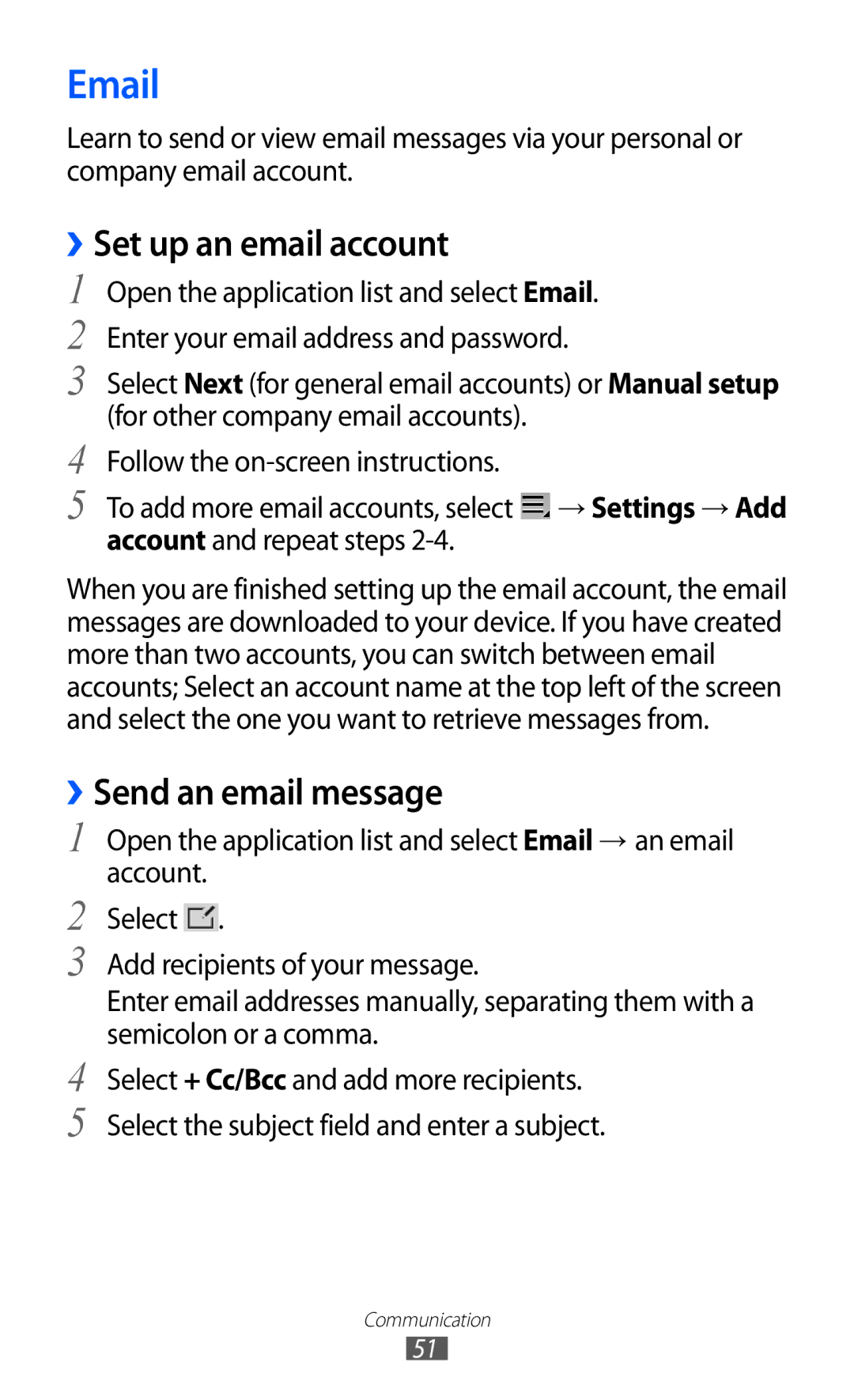GT-P7300FKASER, GT-P7300FKEXEZ, GT-P7300FKAGBL, GT-P7300UWASER, GT-P7300FKEXEF specifications
The Samsung GT-P7300 series tablets, including the models GT-P7300FKAATL, GT-P7300UWAFOP, GT-P7300FKAFOP, and GT-P7300OWAATL, represent a compelling blend of design, performance, and functionality, tailored for both casual users and professionals alike.One of the hallmark features of the GT-P7300 series is its robust display. The tablets boast a generous 10.1-inch TFT LCD, offering a resolution of 1280 x 800 pixels. This vibrant display ensures that users enjoy rich, vivid colors and sharp details, making it ideal for multimedia consumption, whether streaming videos, playing games, or browsing the web.
Under the hood, the GT-P7300 series is powered by a powerful quad-core processor, which enhances the tablets' responsiveness and multitasking capabilities. With 1 GB of RAM and varying storage options typically starting at 16 GB, users can expect smooth performance and sufficient space for applications, files, and media. Additionally, expandable storage via microSD cards allows for further customization according to user needs.
The design of the GT-P7300 tablets is sleek and lightweight, making them highly portable. Weighing around 580 grams, they are easy to carry around, fitting comfortably into bags or backpacks. This portability is complemented by a robust battery that generally offers around 10 hours of usage on a full charge, ensuring that users remain productive or entertained throughout the day without frequent recharging.
Samsung has also integrated a range of connectivity options in the GT-P7300 series, including Wi-Fi and optional 3G/4G LTE capabilities. Users can stay connected, whether at home, in the office, or on the go. The inclusion of Bluetooth connectivity makes it simple to connect to other devices, such as headphones or wireless speakers.
The tablet runs on Android, providing access to a vast ecosystem of apps through the Google Play Store. This versatility ensures that users can personalize their devices according to their preferences, whether for productivity or entertainment.
To sum up, the Samsung GT-P7300FKAATL, GT-P7300UWAFOP, GT-P7300FKAFOP, and GT-P7300OWAATL tablets encapsulate a balance of performance and design, making them an excellent choice for users seeking a reliable and versatile mobile computing experience. With their solid specifications, ample connectivity options, and a user-friendly interface, these tablets are well-equipped to handle the demands of everyday tasks and leisure activities.