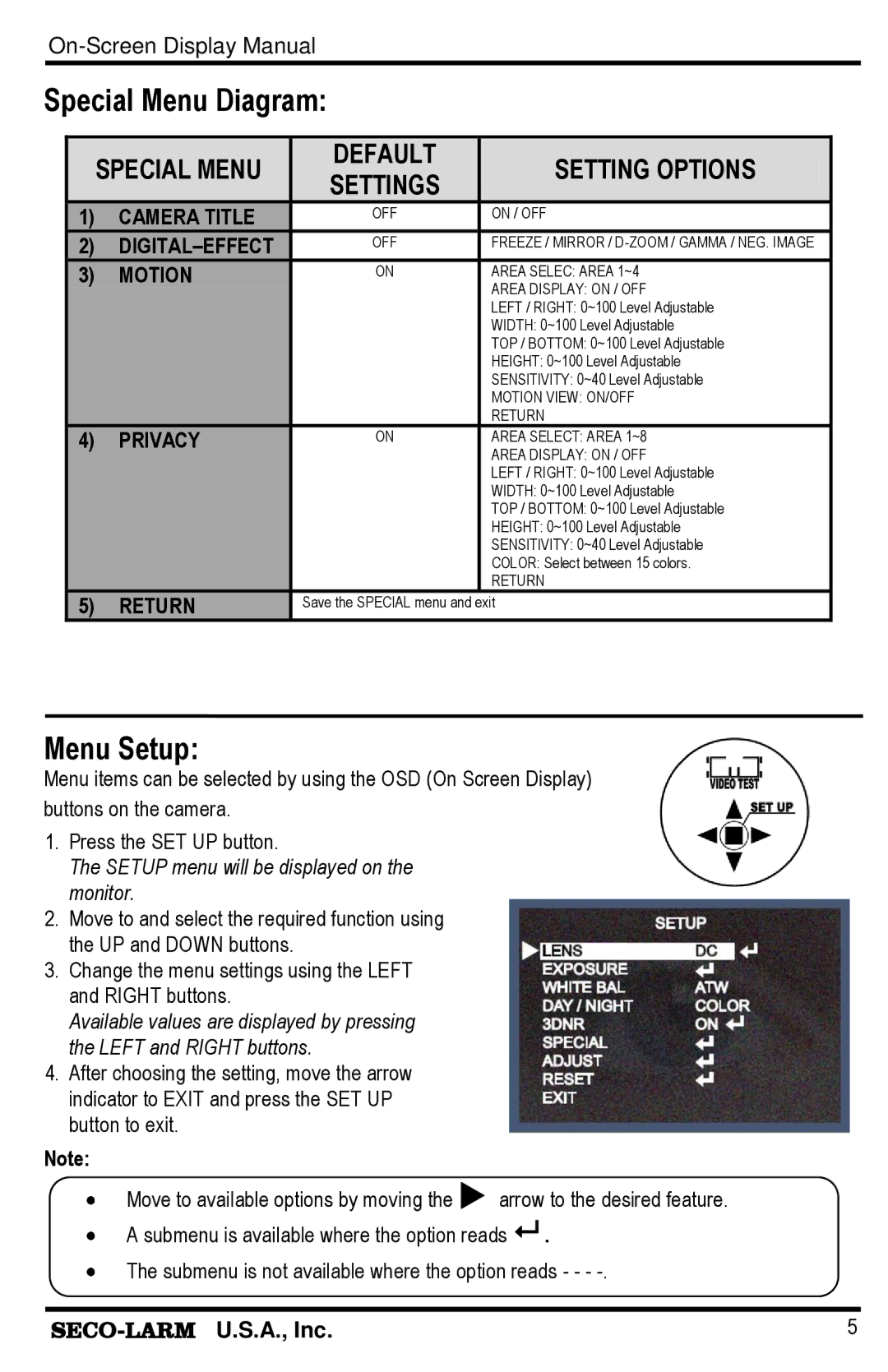Special Menu Diagram:
|
| SPECIAL MENU |
|
| DEFAULT |
|
| SETTING OPTIONS |
|
|
|
|
|
|
|
| |||
|
|
|
|
|
| ||||
|
|
|
| SETTINGS |
|
|
| ||
|
|
|
|
|
|
|
|
| |
| 1) | CAMERA TITLE |
|
| OFF |
|
| ON / OFF | |
| 2) |
|
| OFF |
|
| FREEZE / MIRROR / | ||
|
|
|
|
| |||||
| 3) | MOTION |
|
| ON |
|
| AREA SELEC: AREA 1~4 | |
|
|
|
|
| |||||
|
|
|
|
|
|
|
| AREA DISPLAY: ON / OFF | |
|
|
|
|
|
|
|
| ||
|
|
|
|
|
|
|
| LEFT / RIGHT: 0~100 Level Adjustable | |
|
|
|
|
|
|
|
| WIDTH: 0~100 Level Adjustable | |
|
|
|
|
|
|
|
| TOP / BOTTOM: 0~100 Level Adjustable | |
|
|
|
|
|
|
|
| HEIGHT: 0~100 Level Adjustable | |
|
|
|
|
|
|
|
| SENSITIVITY: 0~40 Level Adjustable | |
|
|
|
|
|
|
|
| MOTION VIEW: ON/OFF | |
|
|
|
|
|
|
|
| RETURN | |
| 4) | PRIVACY |
|
| ON |
|
| AREA SELECT: AREA 1~8 | |
|
|
|
|
| |||||
|
|
|
|
|
|
|
| AREA DISPLAY: ON / OFF | |
|
|
|
|
|
|
|
| ||
|
|
|
|
|
|
|
| LEFT / RIGHT: 0~100 Level Adjustable | |
|
|
|
|
|
|
|
| WIDTH: 0~100 Level Adjustable | |
|
|
|
|
|
|
|
| TOP / BOTTOM: 0~100 Level Adjustable | |
|
|
|
|
|
|
|
| HEIGHT: 0~100 Level Adjustable | |
|
|
|
|
|
|
|
| SENSITIVITY: 0~40 Level Adjustable | |
|
|
|
|
|
|
|
| COLOR: Select between 15 colors. | |
|
|
|
|
|
|
|
| RETURN | |
| 5) | RETURN |
|
| Save the SPECIAL menu and | exit | |||
|
|
| |||||||
Menu Setup:
Menu items can be selected by using the OSD (On Screen Display) buttons on the camera.
1.Press the SET UP button.
The SETUP menu will be displayed on the monitor.
2.Move to and select the required function using the UP and DOWN buttons.
3.Change the menu settings using the LEFT and RIGHT buttons.
Available values are displayed by pressing the LEFT and RIGHT buttons.
4.After choosing the setting, move the arrow indicator to EXIT and press the SET UP button to exit.
Note:
Move to available options by moving the arrow to the desired feature.
A submenu is available where the option reads .
The submenu is not available where the option reads - - -
5 |