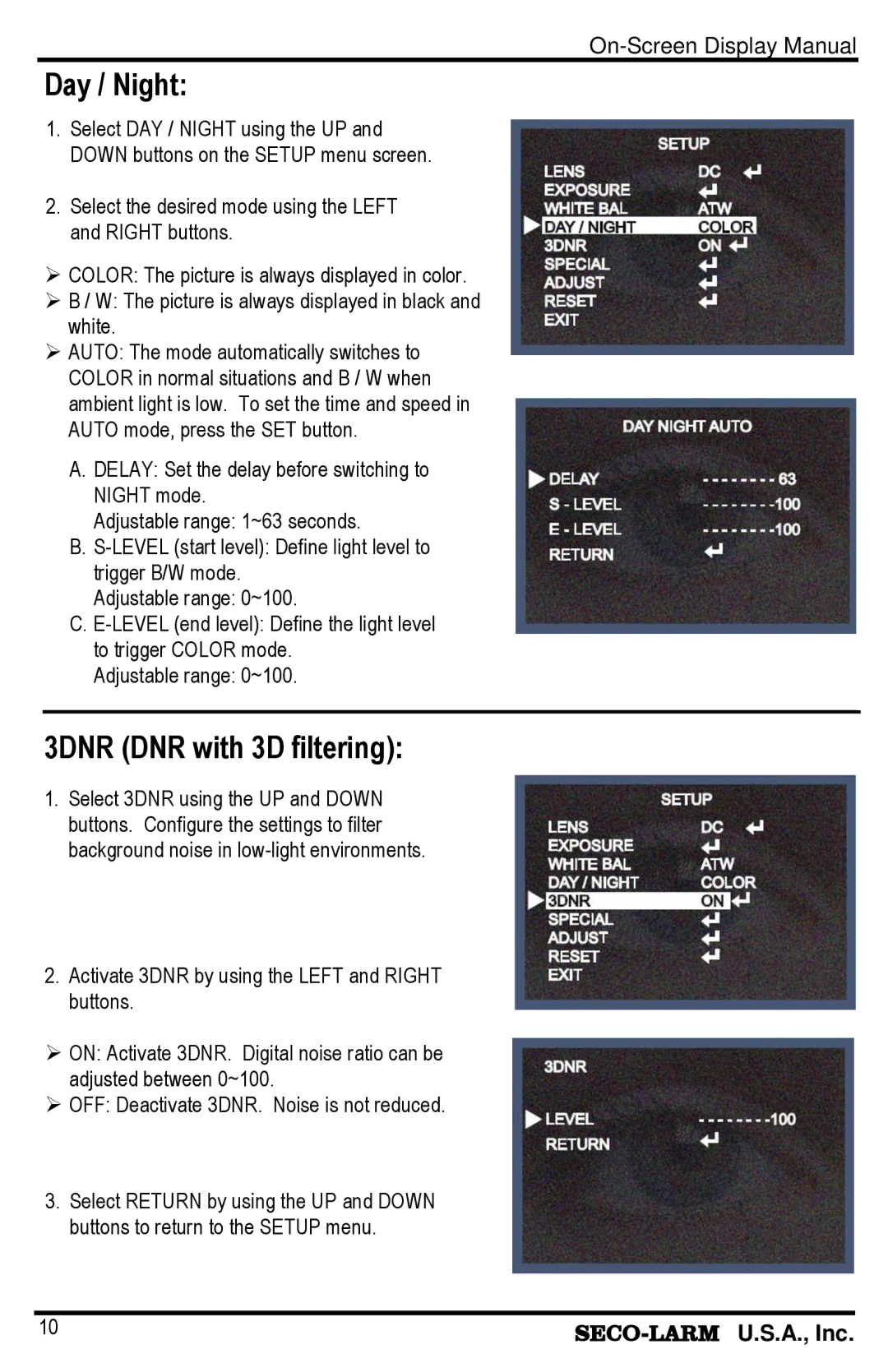Day / Night:
1.Select DAY / NIGHT using the UP and DOWN buttons on the SETUP menu screen.
2. Select the desired mode using the LEFT and RIGHT buttons.
COLOR: The picture is always displayed in color.
B / W: The picture is always displayed in black and white.
AUTO: The mode automatically switches to COLOR in normal situations and B / W when ambient light is low. To set the time and speed in AUTO mode, press the SET button.
A.DELAY: Set the delay before switching to NIGHT mode.
Adjustable range: 1~63 seconds.
B.
Adjustable range: 0~100.
C.
Adjustable range: 0~100.
3DNR (DNR with 3D filtering):
1.Select 3DNR using the UP and DOWN buttons. Configure the settings to filter background noise in
2. Activate 3DNR by using the LEFT and RIGHT buttons.
ON: Activate 3DNR. Digital noise ratio can be adjusted between 0~100.
OFF: Deactivate 3DNR. Noise is not reduced.
3.Select RETURN by using the UP and DOWN buttons to return to the SETUP menu.
10 | U.S.A., Inc. | |
|
|