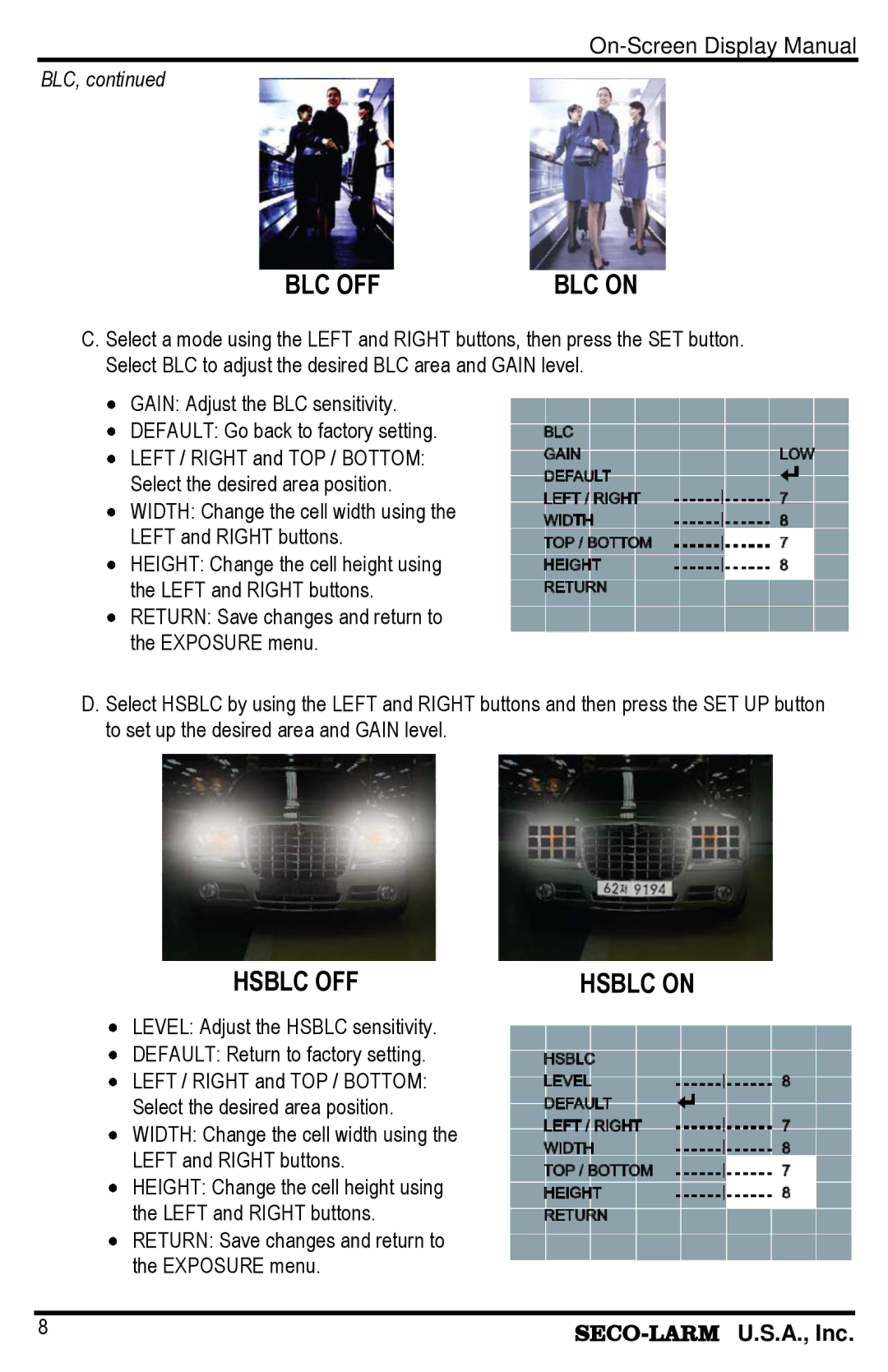BLC, continued
BLC OFF | BLC ON |
C. Select a mode using the LEFT and RIGHT buttons, then press the SET button. Select BLC to adjust the desired BLC area and GAIN level.
GAIN: Adjust the BLC sensitivity.
DEFAULT: Go back to factory setting. LEFT / RIGHT and TOP / BOTTOM: Select the desired area position.
![]() WIDTH: Change the cell width using the LEFT and RIGHT buttons.
WIDTH: Change the cell width using the LEFT and RIGHT buttons.
![]() HEIGHT: Change the cell height using the LEFT and RIGHT buttons.
HEIGHT: Change the cell height using the LEFT and RIGHT buttons. ![]() RETURN: Save changes and return to the EXPOSURE menu.
RETURN: Save changes and return to the EXPOSURE menu.
D. Select HSBLC by using the LEFT and RIGHT buttons and then press the SET UP button to set up the desired area and GAIN level.
HSBLC OFF | HSBLC ON |
LEVEL: Adjust the HSBLC sensitivity.
DEFAULT: Return to factory setting. LEFT / RIGHT and TOP / BOTTOM: Select the desired area position.
![]() WIDTH: Change the cell width using the LEFT and RIGHT buttons.
WIDTH: Change the cell width using the LEFT and RIGHT buttons.
![]() HEIGHT: Change the cell height using the LEFT and RIGHT buttons.
HEIGHT: Change the cell height using the LEFT and RIGHT buttons. ![]() RETURN: Save changes and return to the EXPOSURE menu.
RETURN: Save changes and return to the EXPOSURE menu.
8 | U.S.A., Inc. | |
|
|