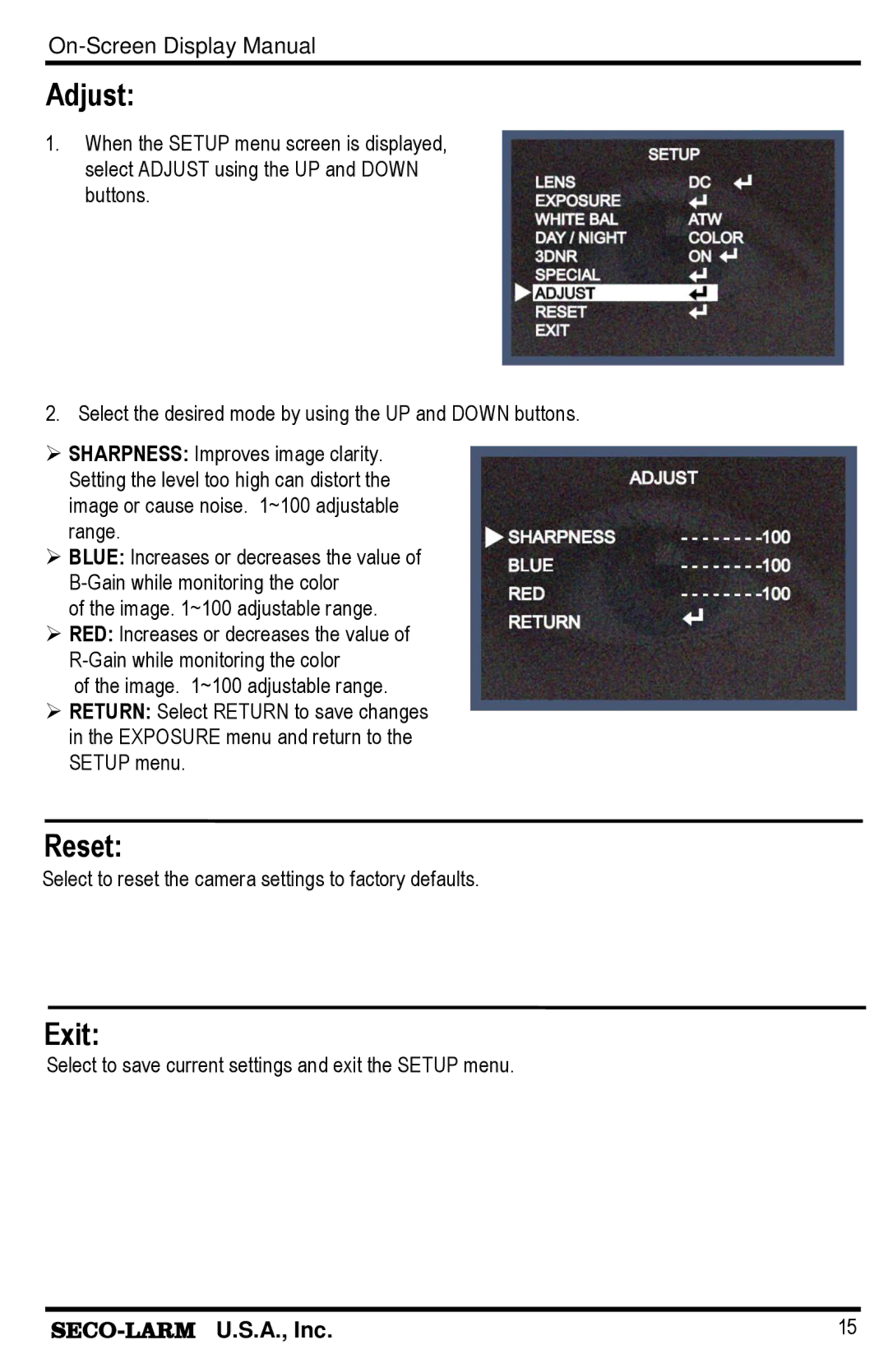Adjust:
1. When the SETUP menu screen is displayed, select ADJUST using the UP and DOWN buttons.
2. Select the desired mode by using the UP and DOWN buttons.
SHARPNESS: Improves image clarity. Setting the level too high can distort the image or cause noise. 1~100 adjustable range.
BLUE: Increases or decreases the value of
of the image. 1~100 adjustable range.
RED: Increases or decreases the value of
of the image. 1~100 adjustable range.
RETURN: Select RETURN to save changes in the EXPOSURE menu and return to the SETUP menu.
Reset:
Select to reset the camera settings to factory defaults.
Exit:
Select to save current settings and exit the SETUP menu.
15 |