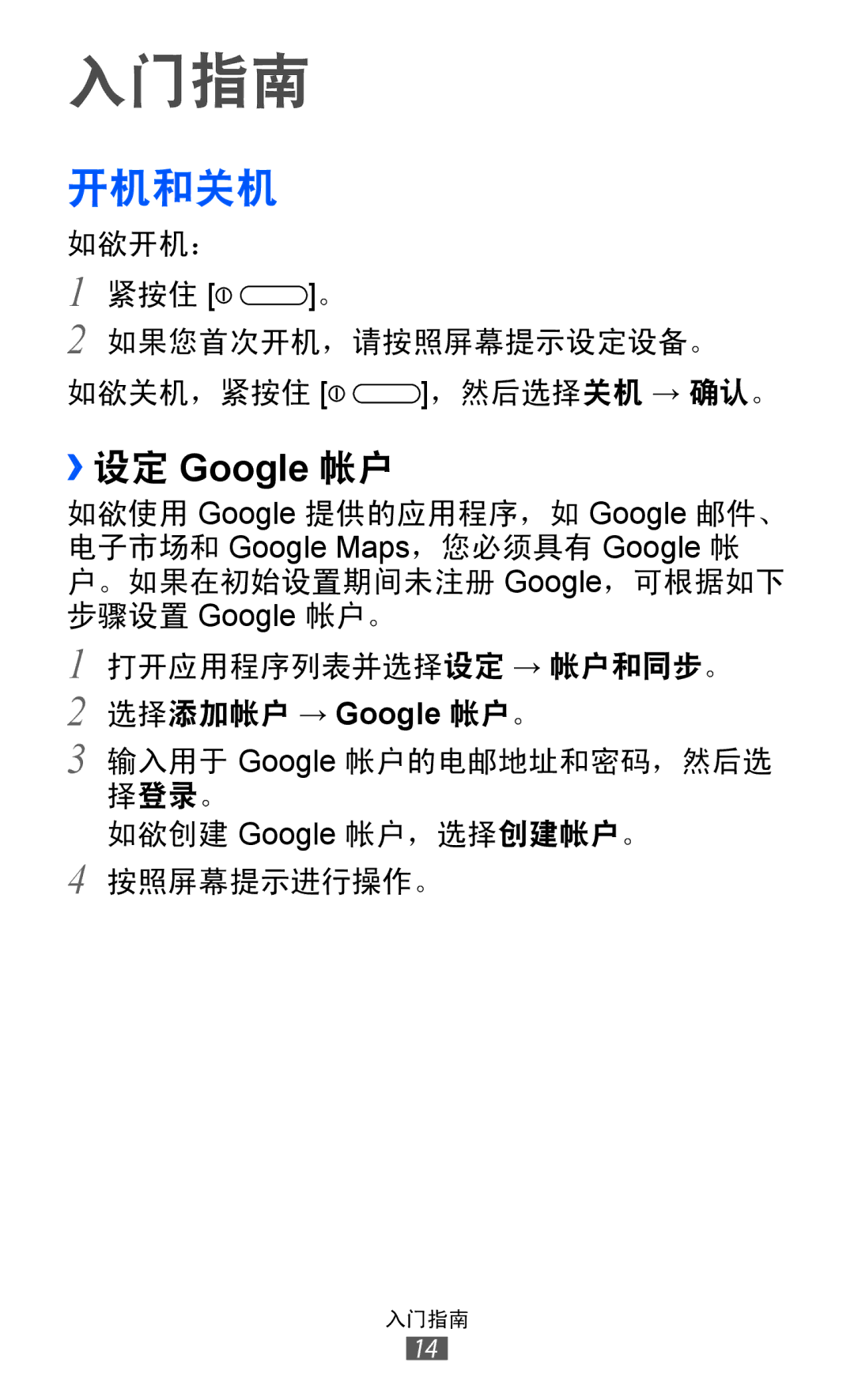入门指南
开机和关机
如欲开机:
1 | 紧按住 [ | ]。 |
2 | 如果您首次开机,请按照屏幕提示设定设备。 | |
如欲关机,紧按住 [![]()
![]() ],然后选择关机 → 确认。
],然后选择关机 → 确认。
››设定 Google 帐户
如欲使用 Google 提供的应用程序,如 Google 邮件、 电子市场和 Google Maps,您必须具有 Google 帐 户。如果在初始设置期间未注册 Google,可根据如下 步骤设置 Google 帐户。
1 打开应用程序列表并选择设定 → 帐户和同步。
2 选择添加帐户 → Google 帐户。
3 输入用于 Google 帐户的电邮地址和密码,然后选 择登录。
如欲创建 Google 帐户,选择创建帐户。
4 按照屏幕提示进行操作。
入门指南
14