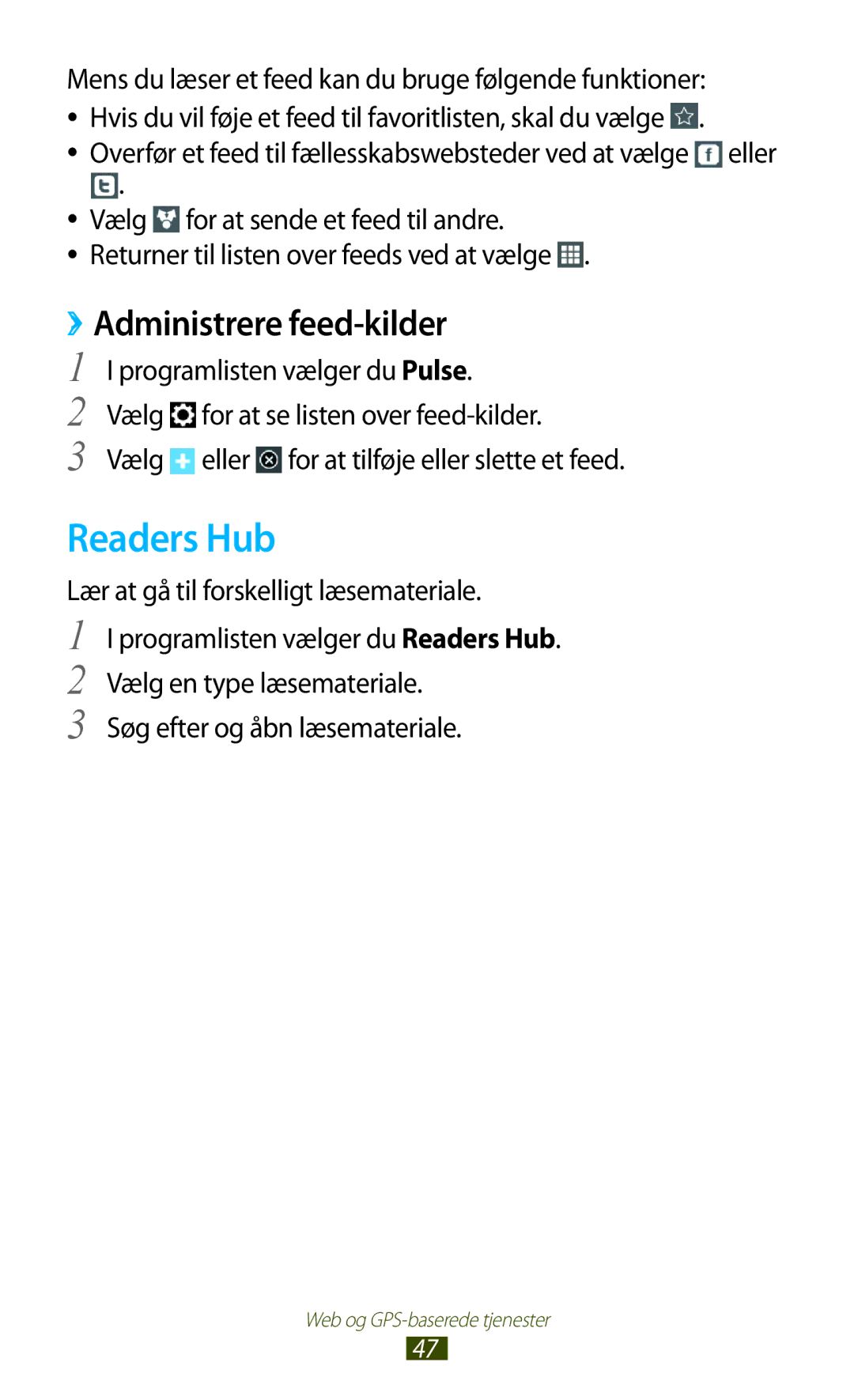Brugervejledning
Læs mig først
Sådan bruges vejledningen
Bevar denne vejledning til fremtidig reference
Instruktionsikoner
Copyright 2012 Samsung Electronics
Ophavsret
Varemærker
OM Divx Video OM Divx VIDEO-ON-DEMAND
Kom godt i gang
Indhold
Underholdning
104
101
102
103
114
113
Andet tilbehør er muligvis ikke kompatibelt med din enhed
Udpakke
››Set forfra
Enhedens udseende
Indbygget antenne
››Set bagfra
Nummer Funktion Bageste kameraobjektiv
Taster
Oplade batteriet
Sæt USB-strømadapteren i en stikkontakt
››Reducere batteriforbruget
Tænde eller slukke for din enhed
Kom godt i gang
Bruge den berøringsfølsomme skærm
Dobbelttryk
Tryk
Hold nede
Træk
Indstillinger → Skærm → Skærm-time-out
Svip
Knib
Anbring to fingre langt fra hinanden, og før dem sammen
Panorere
Bruge bevægelser
Vippe
››Systembjælke
Lære startskærmen at kende
››Indikatorikoner
››Flytte et element på startskærmen
››Bruge informationspanelet
Tilføj, fjern eller omorganiser paneler
››Fjerne et element fra startskærmen
››Føje et panel til eller fjerne et panel fra startskærmen
Hold et element nede, og træk det derefter til papirkurven
››Bruge widgets
Åbne programmer
Indstillinger → Skærm → Rotér skærm automatisk
››Organisere programmer
››Downloade et program
››Afinstallere et program
Du kan kun afinstallere de programmer, du har downloadet
Starte flere programmer
››Slå berøringstoner til eller fra
››Administrere programmer
Tilpasse enheden
››Skifte skærmsproget
››Justere skærmens lysstyrke
››Skifte til lydløs tilstand
››Indstille en baggrund til startskærmen
››Skifte skærmskriften
Vælg OK
››Låse din enhed
Indstille din enhed til at justere lysstyrken automatisk
Programlisten vælger du Indstillinger → Skærm → Lysstyrke
Skærmlås → Adgangskode
Programlisten vælger du Indstillinger → Sikkerhed →
Skærmlås → Mønster
Skærmlås → PIN-kode
Kontrollér på afstand
Indtaste tekst
››Aktivere funktionen Find min mobil
››Skifte indtastningsmetode
››Indtaste tekst med Samsung tastaturet
››Indtaste tekst med Swype tastaturet
Indtaster tekst med din stemme
››Kopiere og indsætte tekst
Programlisten vælger du Internet
Internet
››Gennemse en webside
For at åbne et nye vindue skal du vælge → Ny fane
Brug følgende funktioner, når du gennemser en webside
››Sætte bogmærke ved foretrukne websider
››Søge efter oplysninger via stemme
››Downloade en fil fra internettet
››Vise din seneste oversigt
Latitude
Maps
Vælg Search Maps
Søge efter en placering
››Hente anvisninger til en bestemt destination
Play Butik
Lær at få talt vejledning til din destination
Vælg Afinstaller → OK
Navigation
Programlisten vælger du Play Butik. Vælg Vælg et element
››Læse feeds
Lokal
Pulse
Vælg eller for at tilføje eller slette et feed
››Administrere feed-kilder
Readers Hub
Programlisten vælger du YouTube. Vælg et videoklip
Samsung Apps
YouTube
››Afspille et videoklip
Web og GPS-baserede tjenester
Indtast detaljer for overførslen, og vælg Upload
››Overføre et videoklip
Programlisten vælger du Google Mail →
Google Mail
››Sende en e-mail-meddelelse
››Se en e-mail-meddelelse
Kommunikation
Vælg emnefeltet, og indtast et emne
Mail
››Opsætte en e-mail-konto
Skriftfarve
→ Flyt
Tilpas din status, dit billede og din meddelelse
Talk
››Angive din status
››Føje en kontakt til listen Venner
››Starte en samtale
Messenger
Social Hub
Google+
››Tage et billede
Kamera
Et billede af dig selv
Nummer Funktion Bruger kameragenveje
→ Bevægelse → Omdøb → Detaljer
››Tilpasse kameraets indstillinger
››Skifte optagelsestilstanden
Modtagelsen, skal du undgå
Valg Funktion
Kameraet tager et billede
Hvis du vil forbedre GPS
Vælg tidsforsinkelsen, før
››Optage et videoklip
Skifter optagetilstand for
Blive gemt normalt
Vælg for at stoppe optagelse. Videoklippet gemmes automatisk
Videoklip
››Tilpasse indstillinger for videokameraet
Normalt
Programlisten vælger du Videoafspiller. Vælg et videoklip
Videoafspiller
››Redigere genvejsikonerne
Afspilningskvaliteten kan variere efter indholdstypen
Underholdning
Indsætter et bogmærke
Galleri
››Se et billede
Billededitor
Rektanglet
››Afspille musik
Modtag via Bluetooth. s
Musikafspiller
››Føje musikfiler til din enhed
Skifter gentagelsestilstanden
Afspiller musikfilen på en DLNA-certificeret enhed
Vælg → Ny afspilningsliste
››Oprette en afspilningsliste
Holdes nede
Programlisten vælger du Musikafspiller
Afspilning
Music Hub
››Tilpasse musikafspillerens indstillinger
Vælg → Indstillinger
Vælg en kontakts navn
Kontakter
››Oprette en kontakt
››Finde en kontakt
Vælg Indtast dine personlige detaljer, og vælg Gem
››Oprette dit visitkort
››Oprette en gruppe med kontakter
››Importere eller eksportere en kontakt
Programlisten vælger du S-planlægger. Vælg
Planlægger
››Oprette en begivenhed eller opgave
Vælg de kontaktfiler, der skal importeres, og vælg derefter
Programlisten vælger du S-planlægger
››Skifte visningstilstand
››Få vist en begivenhed eller opgave
››Få vist et notat
Notat
››Oprette et notat
Pen-notat
For at udskrive notatet via Wi-Fi eller USB skal du vælge →
Lær at slutte din enhed til en computer med et USB-kabel
USB-forbindelser
››Slutte til Samsung Kies
Overfør filer mellem enheden og computeren
››Slutte til Windows Media Player
››Tilslutte som en medieenhed
››Tilslut som en kameraenhed
››Finde og oprette forbindelse til et Wi-Fi- adgangspunkt
Wi-Fi
››Aktivere Wi-Fi-funktionen
Vælg Trykknap → Forbind
››Tilføje et Wi-Fi-adgangspunkt manuelt
Programlisten vælger du Indstillinger → Wi-Fi
Vælg drop-down-menuen WPS
Vælg et adgangspunkt → Vis avancerede indstillinger
››Tilpasse Wi-Fi-indstillinger
››Indstille de statiske IP-indstillinger
Vælg Forbind
››Slutte din enhed til en anden enhed
Wi-Fi Direct
››Sende data via Wi-Fi
››Modtage data via Wi-Fi
Vælg Min enhed
AllShare
››Afspille dine filer på en anden enhed
Adgangspunkts
Vælg Vælg en afspiller
Eller musik med andre enheder
Søg efter enheder
Bluetooth
››Aktivere Bluetooth-funktionen
››Finde og parre med en anden enhed
››Modtage data via Bluetooth
››Sende data via Bluetooth
Placeringstjenester
››Aktivere placeringstjenester
Programlisten vælger du Indstillinger →
VPN-forbindelser
→ Tilføj VPN-netværk
››Oprette en VPN-profil
Sendes til VPN-serveren
››Oprette forbindelse til et privat netværk
Servercertifikat
PPP-kryptering
Lommeregner
Alarm
››Indstille en alarm
››Stoppe en alarm
Programlisten vælger du Lommeregner. Udfør en beregning
Downloads
EBook
››Få vist beregningsoversigten
››Få vist en fil
Mine filer
››Understøttede filformater
For at få vist filerne i miniaturevisningen skal du vælge
Polaris Office
››Oprette et dokument
Fra mappelisten kan du gå til følgende funktioner
››Åbne et dokument
Vælg Tilføj konto
Søg
››Håndtere dokumenter online
Programlisten vælger du Polaris Office
På din enhed
Jobliste
Verdensur
Lagring
››Flytilstand
Adgang til indstillingsmulighederne
Databrug
Mere
Lyd
››Kies via Wi-Fi
››Wi-Fi Direct
Slut din enhed til Samsung Kies via Wi-Fi
Ændrer indstillingerne for strømsparetilstand
Skærm
Strømbesparelse
Indstillinger for tilpasset strømbesparelse
Lagring
Batteri
Programmer
Sikkerhed
Konti og synkronisering
Placeringstjenester
››Standard
Sprog og input
››Sprog
››Samsung tastatur
››Google-stemmeindtastning
Systemindstillinger
››Swype
Vælg indtastningsmetode Vælg en
››Markørhastighed
Sikkerhedskopiér og nulstil
››Stemmesøgning
››Tekst-til-tale-output
TalkBack Aktiverer TalkBack, der giver stemmefeedback
Dock
Dato og tid
Tilgængelighed
Skifter indstillingerne for programudvikling
Bevægelse
Udviklingsindstillinger
Softwareopdatering → Opdater
Om enheden
For at se efter firmwareopdateringer skal du vælge
Fejlsøgning
Din enhed fryser eller har alvorlige fejl
Kontrollér, at din enhed understøtter filtypen
Fejlmeddelelse vises, når du starter kameraet
Der kan ikke findes en anden Bluetooth-enhed
Sikkerhedsforskrifter
120
121
Korrekt pleje og brug af din enhed
123
124
125
Korrekt affaldsbortskaffelse af dette produkt
Korrekt bortskaffelse af batterierne i dette produkt
128
Indeks
Musikafspiller 72 notater
Sådan installeres Samsung Kies pc-synkronisering