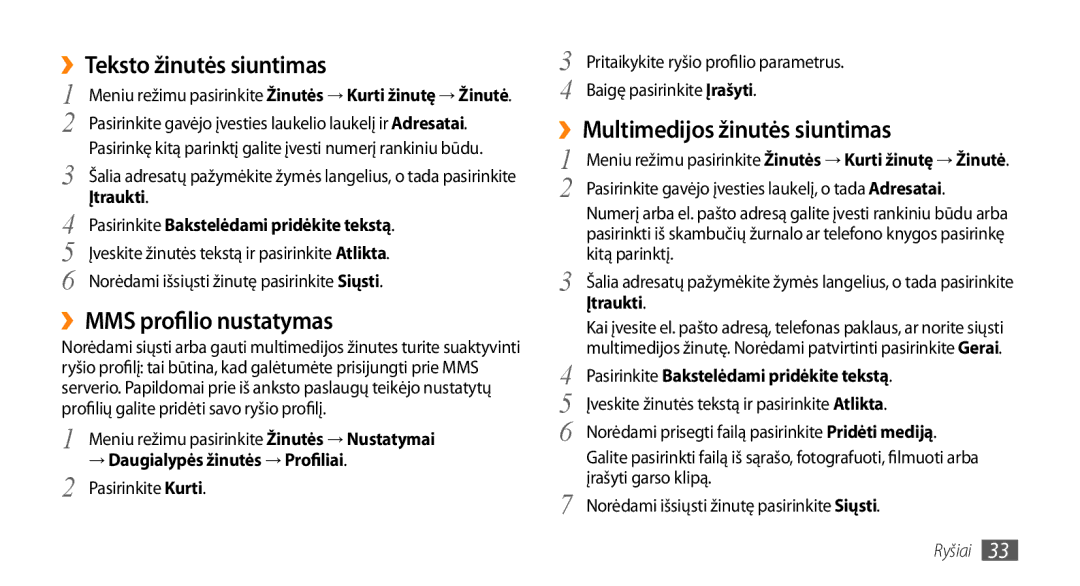GT-S3370LSESEB, GT-S3370DIESEB, GT-S3370CWESEB, GT-S3370HSESEB specifications
The Samsung GT-S3370 series, comprising models GT-S3370HSESEB, GT-S3370CWESEB, GT-S3370DIESEB, and GT-S3370LSESEB, showcases a remarkable blend of functionality and style. Launched as part of Samsung's commitment to delivering quality feature phones, these models are built for users who appreciate simplicity along with essential features.The design of the Samsung GT-S3370 is compact and user-friendly. With a curved body that offers a comfortable grip, these phones are light and portable, making them ideal for everyday use. The vibrant color options cater to different tastes, reflecting a youthful aesthetic.
One of the standout features of the GT-S3370 series is its 2.4-inch QVGA display, which provides clear visuals. This screen is more than sufficient for handling basic tasks, such as texting, calling, and browsing the internet. The user interface is intuitive, allowing users to navigate with ease.
In terms of communication, the GT-S3370 series excels with superb call quality and reliable network connectivity. These models support various networks and can handle multiple messaging formats, including SMS and MMS. Social networking applications can be easily accessed, keeping users connected with their friends and family.
Photography is another area where the GT-S3370 models shine, equipped with a 3.2-megapixel camera. Users can capture everyday moments and share them instantly, making these phones a practical choice for capturing memories on the go. Moreover, the phones support expandable storage with microSD cards, allowing users to store more photos, music, and applications.
The GT-S3370 phones come with a robust battery life, ensuring that users can rely on their devices for extended periods without frequent recharging. This feature is particularly beneficial for those who spend time away from power sources.
Furthermore, the series includes essential multimedia functionality. Users can enjoy FM radio and a music player, making the GT-S3370 a versatile companion for entertainment on the move.
In summary, the Samsung GT-S3370 series is an embodiment of practicality, featuring a blend of core technologies, user-friendly designs, and essential functionalities, making them a great choice for users who desire simplicity without sacrificing performance. Whether it is for communication, photography, or entertainment, these models stand out in the crowded landscape of feature phones.