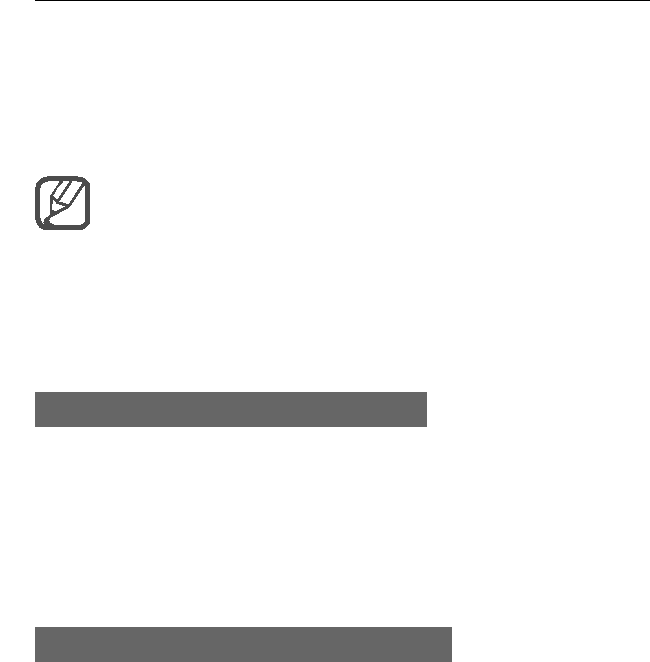
Use the WLAN feature
Learn to use your phone's wireless networking capabilities to activate and connect to any wireless local area network (WLAN) compatible with the IEEE
802.11b/g/n standards.
Your phone uses
To activate the WLAN feature
1.In Menu mode, select Settings → Connectivity →
2.Select the dot on the top right of the screen to turn on the WLAN feature.
To find and connect to a WLAN
1.In Menu mode, select Settings → Connectivity →
The phone will automatically search for available WLANs.
2.Select the check box next to a network.
3.Enter a password for the network and select Done (if necessary)
45