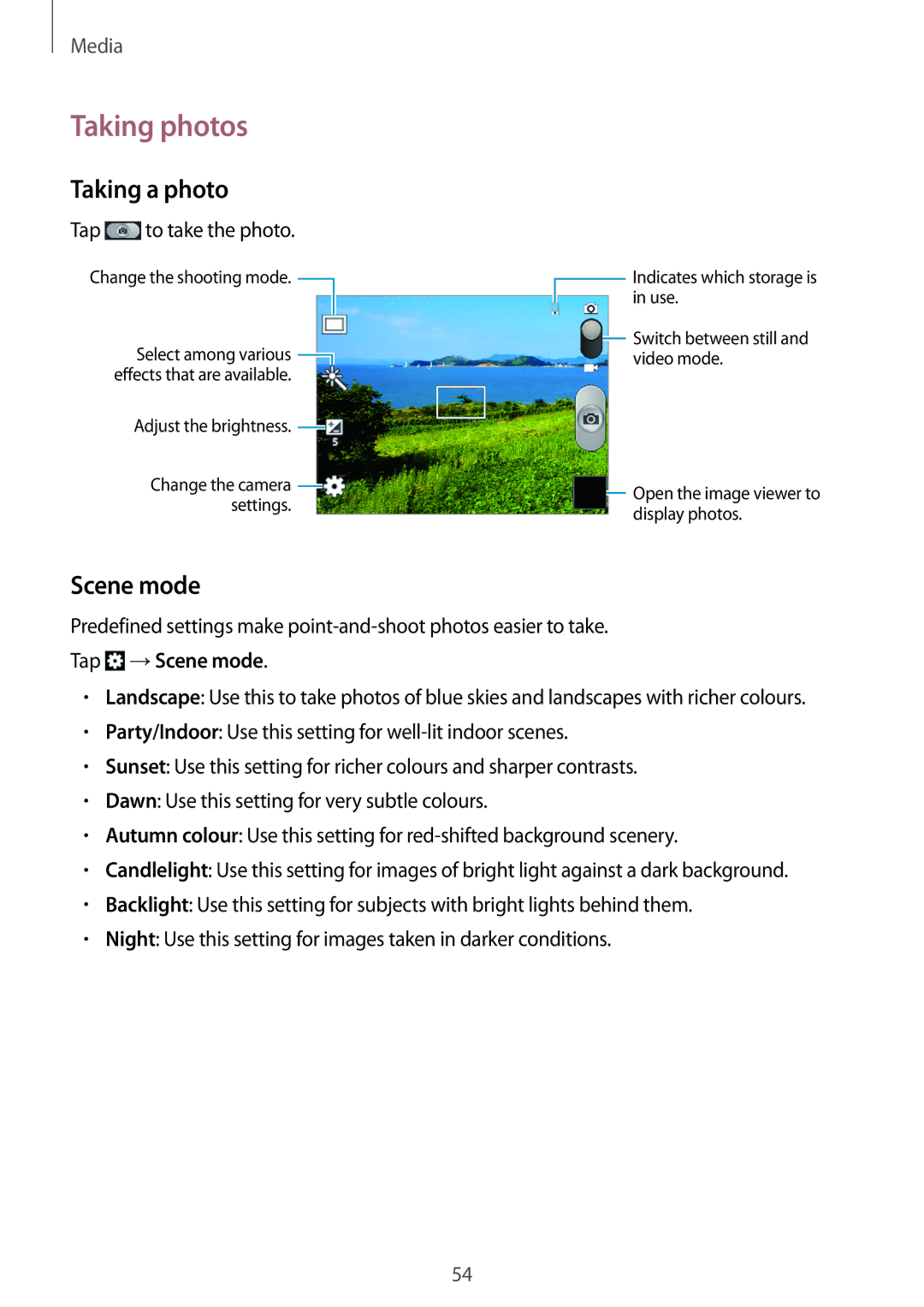GT-S5282ZSATHR, GT-S5282LKATMC, GT-S5282LKAXFE, GT-S5282RWATMC, GT-S5282LKAAFG specifications
The Samsung GT-S5282, commonly known as the Samsung Galaxy Star, is a budget-friendly smartphone that caters to users looking for essential features without breaking the bank. This device was launched as part of Samsung’s efforts to tap into emerging markets and provide affordable mobile solutions.One of the main features of the GT-S5282 is its compact design, making it easy to handle and carry around. The device features a 4.0-inch TFT display with a resolution of 480 x 800 pixels, offering decent clarity for everyday tasks. The screen is suitable for basic browsing, text messaging, and social media interactions.
Powered by a 1 GHz single-core processor and complemented with 512 MB of RAM, the Galaxy Star provides smooth performance for basic applications. It runs on Android Jelly Bean, which may feel dated compared to modern standards, yet allows users to access a plethora of applications through the Google Play Store. The device comes with 4 GB of internal storage, expandable up to 32 GB via a microSD card, allowing users to store photos, music, and apps conveniently.
In terms of camera capabilities, the Samsung GT-S5282 features a 2 MP rear camera that can capture basic images and videos. While it lacks a front-facing camera, the rear camera is suitable for casual photography. The device supports connectivity options such as Wi-Fi, Bluetooth 4.0, and EDGE, providing users with the ability to stay connected on a budget.
Another notable characteristic is its dual-SIM functionality, allowing users to manage two different phone numbers on the same device. This feature is particularly valuable for individuals who prefer to separate personal and professional calls without carrying multiple phones.
Battery life is also a strong suit of the GT-S5282, as it houses a 1200 mAh removable battery that offers considerable longevity for everyday use. In summary, the Samsung GT-S5282 models, including GT-S5282ZSAAFR, GT-S5282ZSATMC, GT-S5282RWAKSA, GT-S5282LKAAFG, and GT-S5282RWATMC, deliver reliable performance for users seeking a straightforward smartphone experience with essential features, all packaged in a durable and portable design.