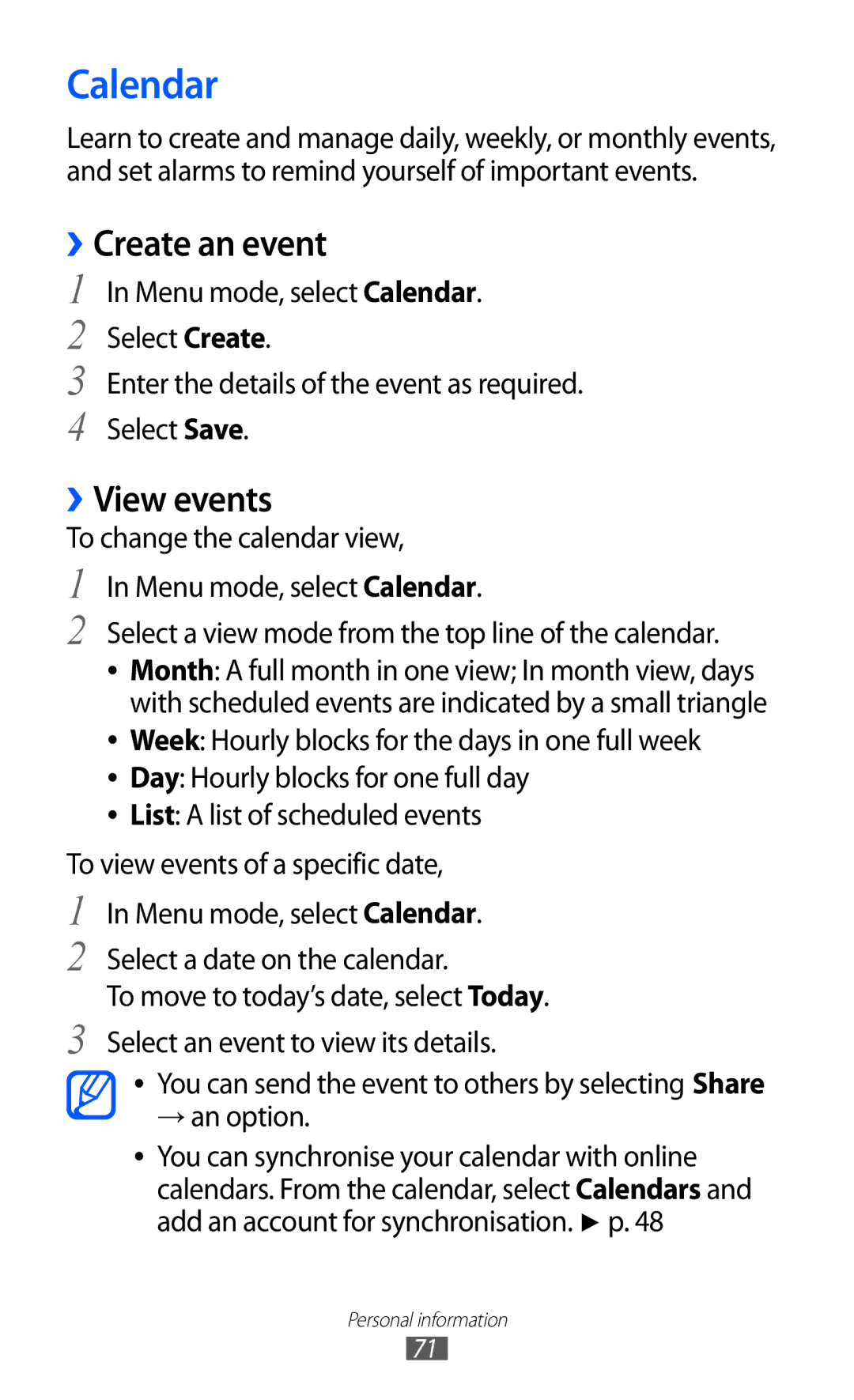GT-S5380SSASEB, GT-S5380PWATIM, GT-S5380PWABOG, GT-S5380SSAPHE, GT-S5380PWASFR specifications
The Samsung GT-S5380 series, encompassing models such as the GT-S5380SSDOMN, GT-S5380SSAOMN, GT-S5380SSAITV, GT-S5380SSDFWB, and GT-S5380SSDHUI, represents an innovative approach in the entry-level smartphone segment. Tailored for users seeking essential smartphone functionalities along with a user-friendly experience, these devices are characterized by their compact design and practical features that cater to everyday needs.At the heart of the GT-S5380 series is a vibrant 3.5-inch capacitive touch display that delivers decent visuals for browsing, social networking, and media consumption. The display ensures that users can navigate effortlessly through the intuitive interface while enjoying a satisfactory viewing experience. The screen is complemented by a lightweight and comfortable form factor, making it easy to hold and operate with one hand.
Powering the GT-S5380 devices is a reliable processor paired with adequate RAM, allowing for smooth multitasking and quick access to applications. Running on the Android operating system, these smartphones provide access to a plethora of applications through the Google Play Store, empowering users to personalize their devices according to their preferences.
Photography enthusiasts will appreciate the 3-megapixel rear camera, which captures decent quality images and video, making it suitable for casual photography. Users can enjoy basic features such as photo editing and various shooting modes, which enhance the photography experience.
Connectivity options on the GT-S5380 include Bluetooth, Wi-Fi, and the ability to access 3G networks, allowing users to stay connected with ease. The inclusion of a microSD card slot ensures ample storage capacity for applications, photos, and multimedia files.
Battery life is another important aspect of the GT-S5380 series, with a removable battery that promises sufficient longevity for day-to-day usage. The user can easily replace the battery if needed, offering added convenience.
In conclusion, the Samsung GT-S5380 series, with its various models, successfully combines essential features with a streamlined user experience, making it an excellent choice for users looking for an entry-level smartphone that is both practical and efficient. With its focus on reliability and user-friendly design, the GT-S5380 series remains a noteworthy contender in the budget-friendly smartphone market.