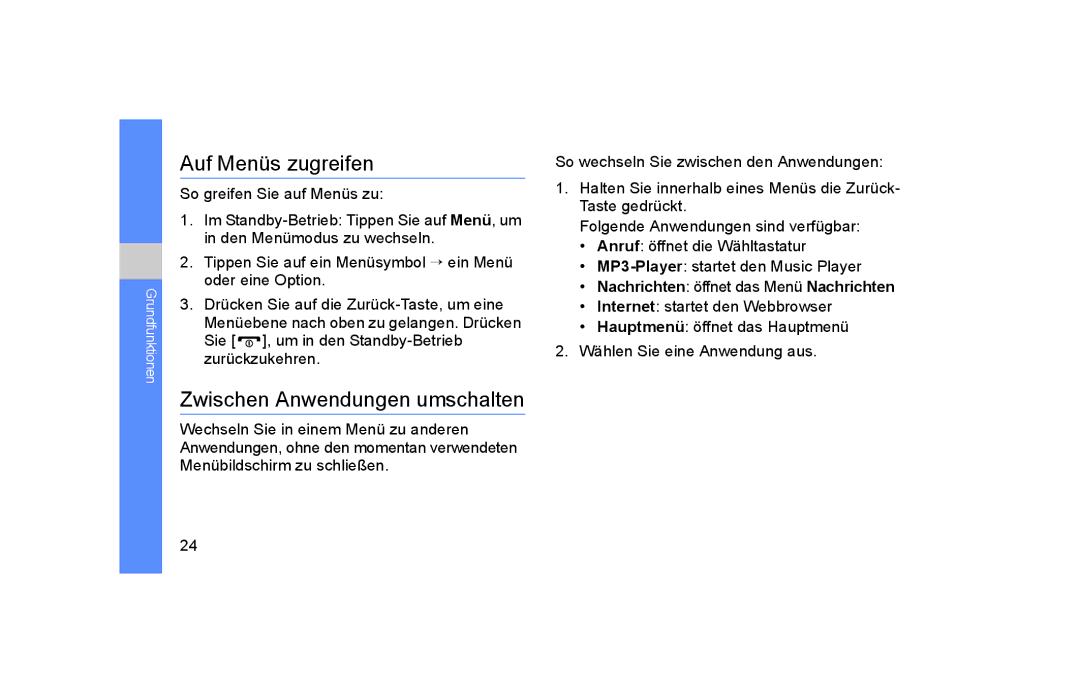Benutzerhandbuch
Hinweissymbole
Verwendung Dieses Handbuchs
Menü-Ende-Taste
Urheberrechtsinformationen
Beispiel steht für die Ein-/Aus
Java ist ein Warenzeichen von Sun Microsystems, Inc
Inhalt
SIM- bzw. USIM-Karte und Akku
Erweiterte Telefonbuchfunktionen
Sprachmemos aufnehmen
Fotos und Videos in das Internet
Problembehandlung
Sicherheitswarnungen
Halten Sie Kleinkinder und Haustiere vom Telefon fern
Schützen Sie Ihr Gehör
Installieren Sie Mobiltelefone und Zubehör vorsichtig
Vermeiden Sie Interferenzen mit Herzschrittmachern
Beachten Sie alle Sicherheitswarnungen und Vorschriften
Sicherheitshinweise
Sicherheit im Straßenverkehr steht an erster Stelle
Verwenden Sie nur von Samsung zugelassenes Zubehör
Schützen Sie Akkus und Ladegeräte vor Schäden
Bedienen Sie Ihr Telefon mit Sorgfalt
Wichtige Nutzungshinweise
Vermeiden Sie Interferenzen mit anderen Elektronikgeräten
Verwenden Sie Ihr Telefon in normaler Betriebsposition
Verwenden Sie SIM- und Speicherkarten mit Sorgfalt
Das Telefon darf nur von Fachpersonal gewartet werden
Sorgen Sie für maximale Lebensdauer von Akku und Ladegerät
Hinweise zur Nutzung von Onlinediensten
Sichern Sie die Verfügbarkeit von Notdiensten
Korrekte Entsorgung von Altgeräten
Korrekte Entsorgung der Batterien dieses Produkts
Haftungsauschluss
Erfolgter Aufklärung Über DIE Möglichkeit Solcher Schäden
Vorstellung des Mobiltelefons
Verpackungsinhalt
Layout des Telefons
Antenne
Tasten
TasteFunktion
Display
Symbole
Erläuterung der Displaysymbole
Ihr Telefondisplay ist in drei Bereiche unterteilt
Symbol Definition
Mobiltelefon zusammen- bauen und vorbereiten
SIM- bzw. USIM-Karte und Akku einsetzen
Setzen Sie die SIM- oder USIM-Karte ein
Akku laden
Speicherkarte einsetzen optional
Über die Anzeige für unzureichenden Ladezustand
Mobiltelefon zusammenbauen und vorbereiten
Telefon ein- und ausschalten
Zum Offline-Profil wechseln
Touchscreen verwenden
Grundfunktionen
Auf Menüs zugreifen
Zwischen Anwendungen umschalten
Nachrichten öffnet das Menü Nachrichten
Widgets verwenden
Symbolleiste öffnen
Verwenden von Widgets in der Symbolleiste
Widgets dem Standby-Display hinzufügen
Lautstärke der Tastentöne anpassen
Hilfeinformationen aufrufen
Telefon individuell anpassen
Den Stumm-Modus bzw. aus dem Stumm-Modus wechseln
Telefon sperren
Klingelton ändern
Hintergrundbild auswählen Standby- Betrieb
Tippen Sie im Menümodus auf Einstellungen → Telefonprofile
Grundlegende Anruffunktionen
Anruf tätigen
Lautsprecher- und Freisprechfunktion verwenden
Anruf beantworten
Lautstärke einstellen
Headset verwenden
Mail senden
Nachrichten senden und anzeigen
SMS- oder MMS-Nachricht senden
Tippen Sie auf Zum Hinzufügen von Text tippen
Text eingeben
ABC
Mail anzeigen
Kontakte hinzufügen und suchen
SMS- und MMS-Nachrichten anzeigen
Neuen Kontakt hinzufügen
Fotos aufnehmen
Grundlegende Kamerafunktionen
Kontakte suchen
Grundlagen für Foto- und Videoaufnahmen sowie deren Anzeige
Videos aufnehmen
Musik anhören
Fotos anzeigen
Videos anzeigen
UKW-Radio hören
Musikdateien anhören
Um das UKW-Radio auszuschalten, tippen Sie auf
Im Internet surfen
Tippen Sie im Menümodus auf Musik → MP3-Player
Aufrufen bevorzugter Webseiten und Favoriten hinzufügen
Auf Webseiten navigieren
Favoriten für Ihre bevorzugten Webseiten hinzufügen
Tippen Sie im Menümodus auf Internet → Favoriten
Nummer eines zuletzt getätigten Anrufs wählen
Erweiterte Anruffunktionen
Unbeantwortete Anrufe anzeigen und anwählen
Die zusätzlichen Anruffunktionen Ihres Telefons
Anruf halten oder gehaltenen Anruf übernehmen
Einen zweiten Anruf tätigen
Einen zweiten Anruf entgegennehmen
Kontakte aus dem Telefonbuch anrufen
Konferenzschaltung Telefonkonferenz
Internationale Rufnummern wählen
Rufen Sie den ersten Teilnehmer der Konferenzschaltung an
Kontakte zu Favoriten hinzufügen
Erweiterte Telefonbuchfunktionen verwenden
Visitenkarten erstellen
Kontaktgruppen erstellen
Erweiterte Nachrichtenfunktionen
Anhand von Fotos Anrufe tätigen oder Nachrichten senden
Textvorlage erstellen
Textvorlagen in neue Nachrichten einfügen
Erweiterte Musikfunktionen
Multimedia-Vorlage erstellen
Aus einer Multimedia-Vorlage eine Nachricht erstellen
Setzen Sie eine Speicherkarte ein
Musikdateien auf eine Speicherkarte kopieren
Telefon mit Windows Media Player synchronisieren
Kopieren Sie die Dateien vom PC auf die Speicherkarte
Tippen Sie auf Erstellen Tippen Sie auf das Texteingabefeld
Eine Wiedergabeliste erstellen
MP3-Player-Einstellungen anpassen
Drücken Sie Hinzufügen → Titel
Tippen Sie auf , um das UKW-Radio zu starten
Radiosender automatisch speichern
Informationen zu Songs abrufen
Drücken Sie Optionen → Suchlauf
Bluetooth-Funktion verwenden
Bluetooth-Funktion einschalten
→ Ein → wählen Sie eine Option → Speichern
Daten mit der Bluetooth-Funktion empfangen
Andere Bluetooth-Geräte suchen und Verbindung herstellen
Daten mit der Bluetooth-Funktion senden
Remote-SIM-Modus verwenden
SOS-Nachricht aktivieren und senden
UTrack aktivieren
10. Drücken Sie Speichern → Annehm
Anruferstimme aufnehmen
Täuschungsanrufe tätigen
Sprachmemos aufnehmen und wiedergeben
Täuschungsanrufe einleiten
Effekte auf Bilder anwenden
Bilder bearbeiten
Sprachmemo wiedergeben
→ Sprachmemos
Ein Bild einstellen
Ein Bild modifizieren
Ein Bild zuschneiden
Einen visuellen Effekt einfügen
Bilder drucken
Memo hinzufügen
Drücken Sie Bearbeiten → Memo auf Bildschirm
Liste mit den bevorzugten Zielen einrichten
Drücken Sie Optionen → Drucken über → Bluetooth
Fotos und Videos in das Internet hochladen
Drücken Sie Optionen → Drucken über → USB
Bevorzugte Listen → Bearbeiten
Java-gestützte Spiele und Anwendungen verwenden
Datei hochladen
Wählen Sie ein Ziel, in dem Sie die Datei hochladen möchten
Spiele
Daten synchronisieren
Spiele oder Anwendungen herunterladen
Anwendungen starten
Synchronisierung starten
RSS-Reader verwenden
Synchronisierungsprofil anlegen
Feeds erstellen
RSS-Reader-Einstellungen anpassen
Zeitzonen anzeigen
RSS-Feeds lesen
Zeitzone erstellen
Eine Zeitzone zum Display hinzufügen
Alarme einstellen und verwenden
Einen neuen Alarm einstellen
Tippen Sie auf Erinnerung erstellen
Rechner verwenden
Alarm beenden
Alarm deaktivieren
Währungen oder Maße umrechnen
Stoppuhr verwenden
Countdown-Timer einstellen
Tippen Sie im Menümodus auf Anwendungen → Timer
Eine neue Aufgabe erstellen
Kalenderanzeige ändern
Ein Textmemo erstellen
Kalender verwalten
Ereignis erstellen
Problembehandlung
Vergewissern Sie sich, dass Sie die Wähltaste gedrückt haben
Vergewissern Sie sich, dass Ihr Telefon eingeschaltet ist
Ein Anrufer kann Sie nicht hören
Ihr Telefon ist heiß
Siehe Tools, Aufgabe
Laden
Deaktivieren, 62 erstellen
Siehe Tools, MobileBlog
Siehe Webbrowser
Siehe Webbrowser Web- oder Fotobrowser öffnen
Anzeigen Aufnehmen
Anwendungen aufrufen, 58 Spiele starten
Siehe Telefonsperre
Siehe Tools, RSS-Reader
Nachrichten
Wiedergeben
Siehe Tools, Umrechnung
MMS SMS
Einstellen, 61 erstellen
GSM-Mobiltelefon GT-S5600
German /2009. Rev