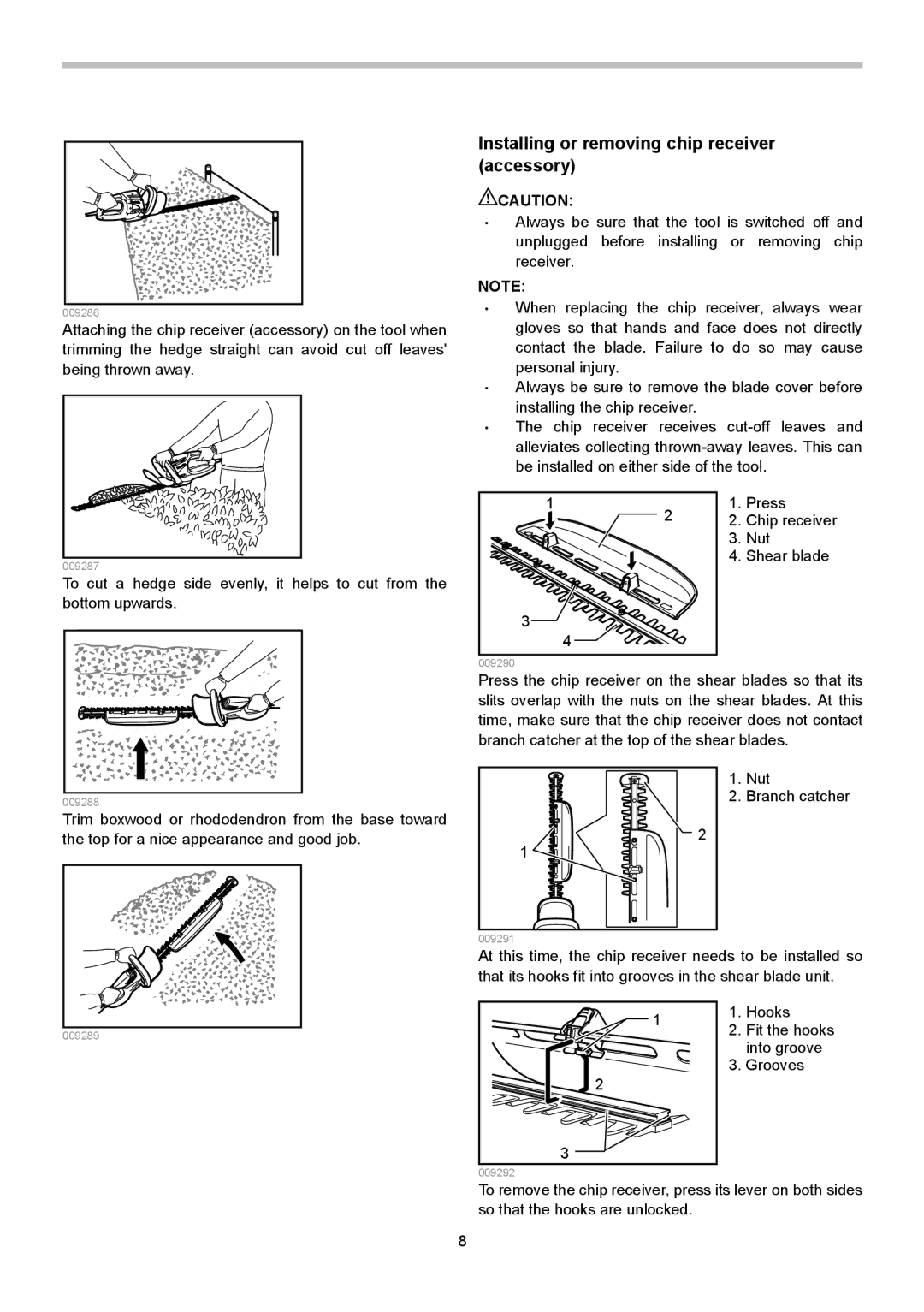009286
Attaching the chip receiver (accessory) on the tool when trimming the hedge straight can avoid cut off leaves' being thrown away.
009287
To cut a hedge side evenly, it helps to cut from the bottom upwards.
009288 |
Trim boxwood or rhododendron from the base toward the top for a nice appearance and good job.
Installing or removing chip receiver (accessory)
![]() CAUTION:
CAUTION:
•Always be sure that the tool is switched off and unplugged before installing or removing chip receiver.
NOTE: |
|
|
| |
• | When replacing the chip receiver, always wear | |||
| gloves so that hands and face does not directly | |||
| contact the blade. Failure to do so may cause | |||
| personal injury. |
|
|
|
• | Always be sure to remove the blade cover before | |||
| installing the chip receiver. |
|
| |
• | The chip receiver receives | |||
| alleviates collecting | |||
| be installed on either side of the tool. | |||
| 1 | 2 | 1. | Press |
|
| 2. | Chip receiver | |
|
|
| 3. | Nut |
|
|
| 4. | Shear blade |
| 3 |
|
|
|
| 4 |
|
|
|
009290 |
|
|
|
|
Press the chip receiver on the shear blades so that its slits overlap with the nuts on the shear blades. At this time, make sure that the chip receiver does not contact branch catcher at the top of the shear blades.
1. Nut
2. Branch catcher
2
1
009291
At this time, the chip receiver needs to be installed so that its hooks fit into grooves in the shear blade unit.
1
009289
2
3
009292
1.Hooks
2.Fit the hooks into groove
3.Grooves
To remove the chip receiver, press its lever on both sides so that the hooks are unlocked.
8