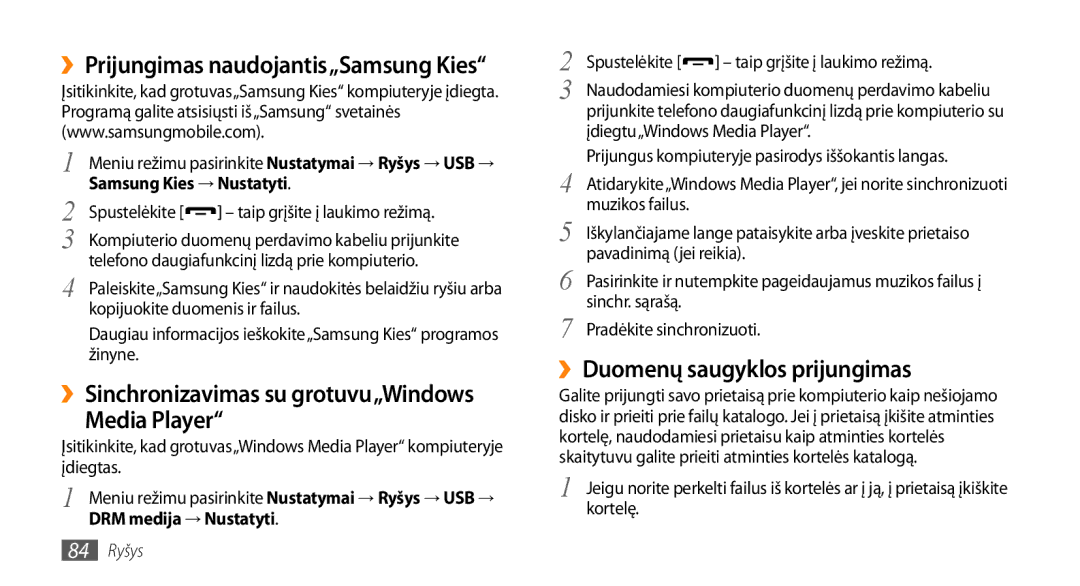Vartotojo vadovas
Pirmiausia perskaitykite
Šio vadovo naudojimas
Instrukcijų piktogramos
Pasilaikykite šį vadovą prireikus paskaityti ateityje
Rodo Žinutės, tada Kurti
Reiškia ryšio baigimo mygtuką
Autorių teisės
Prekių ženklai
Autoriaus teisės„Samsung Electronics
Turinys
SIM ar Usim kortelės ir akumuliatoriaus
Atminties kortelės papildomai įsigyjamos
Jutiklinio ekrano ir mygtukų užrakinimas ar
Žiniatinklis
Įrankiai
Surinkimas
Išpakavimas
Surinkimas
Nekiškite atminties kortelė į SIM arba Usim kortelės angą
Akumuliatoriaus įkrovimas
Įdėkite akumuliatorių Uždėkite galinį dangtelį
››Įkrovimas kelioniniu adapteriu
››Krovimas kompiuterio duomenų kabeliu
Atminties kortelės papildomai įsigyjamos įdėjimas
››Atminties kortelės išėmimas
Prietaiso
Ištraukite atminties kortelę iš angos
Dirželio papildomai įsigyjamo pritvirtinimas
››Atminties kortelės formatavimas
Darbo pradžia
Prietaiso įjungimas ir išjungimas
Prietaiso įjungimas Paspauskite ir laikykite
→ Lėktuvo režimas
Išsamesnė informacija apie prietaisą
››Mygtukai
››Laukimo ekrano rodinys
››Indikacinės piktogramos
››Sparčiosios prieigos mygtukų skydelis
SOS žinučių funkcija suaktyvinta
Jutiklinio ekrano naudojimas
Aštrių įrankių
Valdykite jutiklinį ekraną toliau pateikiamais veiksmais
Prieiga prie meniu
Norėdami atidaryti telefono meniu
Pasirinkite meniu ar programą
Spustelėkite
››Programų tvarkymas meniu režimu
››Naujų pagrindinio ekrano rodinių pridėjimas
Programų įjungimas ir tvarkymas
Valdiklių naudojimas
››Keleto programų įjungimas
››Užduočių tvarkyklės naudojimas
Prietaiso pritaikymas
››Naujų skydelių prie laukimo ekrano rodinio pridėjimas
››Esamo laiko ir datos nustatymas
››Mygtukų signalų garsumo reguliavimas
››Tyliojo profilio įjungimas
››Sinchronizavimo profilio nustatymas
››Ekrano ryškumo reguliavimas
››Prietaiso užrakinimas
››Laukimo ekrano rodinio fono pasirinkimas
››SIM arba Usim kortelės užrakinimas
››Mobiliojo telefono seklio suaktyvinimas
Pasirinkite Mobiliojo telefono seklys
Teksto įvedimas
Teksto įvesties būdo pakeitimas
Pasirinkite Įrašyti → Sutikti
Teksto įvedimas įvairiais būdais
Nuspėjamasis tekstas
Žodžių įtraukimas į T9 žodyną
Teksto kopijavimas ir įklijavimas
Simbolis Norimo simbolių rinkinio
Kad įvestumėte simbolį
Dėkite žymeklį ten, kur norite pradėti
Ryšiai
Skambinimas
Skambinimas
Atsiliepimas
››Ausinių naudojimas
››Naudojimasis parinktimis garso skambučių metu
Skambučio atmetimas
Skambinimas į užsienį
››Naudojimasis parinktimis vaizdo skambučių metu
Norėdami įjungti garsiakalbį pasirinkite Garsiak
Ausinės
Norėdami dabartinį skambutį perjungti į vaizdo skambutį
››Praleistų skambučių peržiūra ir rinkimas
››Papildomų funkcijų naudojimas
Automatinio atmetimo nustatymas
Inscenizuoti skambučiai
Įrašyti balso įrašą
Skambutis → Inscenizuotas skambutis
Pasirinkite Pavadinimas arba Numeris
Fiksuoto rinkimo FDN režimas
Skambučio nukreipimo nustatymas
Skambučių draudimo nustatymas
36 Ryšiai
Žurnalai
››Skambučių ir žinučių žurnalo žiūrėjimas
››Žurnalų tvarkyklė
Laukiančio skambučio nustatymas
Žinutės
››Teksto žinutės siuntimas
Įtraukti
38 Ryšiai
››MMS profilio nustatymas
Ryšiai → Taip
››Teksto arba daugialypės žinutės peržiūra
››Daugialypės žinutės siuntimas
40 Ryšiai
››Balso pašto išklausymas
››Žinučių šablonų naudojimas
››Žinučių tvarkymo aplankų kūrimas
Teksto šablono kūrimas
Daugialypės žinutės šablono kūrimas
El. paštas
››SOS žinutės siuntimas
››El. pašto paskyros ir profilio nustatymas
→ Nustatymai → SOS žinutės →
El. pašto paskyros nustatymas
Pasirinkite el. pašto profilį
44 Ryšiai
››El. laiško siuntimas
››El. pašto žinutės peržiūra
→ El. pašto profiliai
Sąrašas
››El. laiškų sinchronizavimas su„Exchange serveriu
46 Ryšiai
Social Hub
Meniu režimu pasirinkite IM
Pasirinkite susirašinėjimo programą
Tiesiogiai bendraukite su draugais ir šeima
Pramogos
Fotoaparatas
››Fotografavimas
Pramogos
Trinti nuotrauką pasirinkite Trinti → Taip
››Fotografavimas šypsenos režimu
Redaguoti nuotraukų redagavimas 91 psl
Pasirinkite → Šypsenos fot
››Panoraminė nuotrauka
››Fotoaparato nustatymų pritaikymas
→ Panorama
››Filmavimas
Patikrinkite vaizdo kameros būseną ir nustatymus Raiška
››Vaizdo kameros nustatymų pritaikymas
Pasirinkite Kad galėtumėte
Raiška Pakeiskite raiškos parinktis Vaizdo įrašo
Kokybė Lygį
Vaizdo leistuvas
››Vaizdo įrašo leidimas
Skaičius Funkcija
Muzika
››Pritaikykite vaizdo įrašų grotuvo nustatymus
Galėtumėte paleisti kiekvieną jų
Svetainėje arba bloge
››Pridėkite muzikos failus savo telefone
››Muzikos paleidimas
››Sukurkite grojaraštį
››Dainos pridėjimas prie sparčiojo sąrašo
Pasirinkite Grojaraščiai → → Kurti
Sąr
››Informacijos apie muziką paieška
››Pritaikykite muzikos grotuvo nustatymus
Meniu režimu pasirinkite Muzika → → Muzikos atpažinimas
Pasirinkite Muzika → → Pageidaujamų sąrašas
FM radijas
››FM radijo klausymasis
Taip
››Dainų įrašymas iš FM radijo
››Radijo stoties pridėjimas prie Mėgstamiausių sąrašo
››Automatinis radijo stočių įrašymas
Žaidimai
›› FM radijo nustatymų pritaikymas
››Žaidimų arba programų paleidimas
››Žaidimų ar programų atsisiuntimas
Žaidimų arba programų valdikliai ir parinktys gali skirtis
Meniu režimu pasirinkite Žaidimai → Daugiau žaidimų
Adresatai
››Adresato kūrimas
Meniu režimu pasirinkite Adresatai → Kurti
Įveskite informaciją apie adresatą
››Parankinių numerių nustatymas
››Kurti vardo kortelę
››Parsiųsti adresatus iš jūsų bendruomenės paskyrų
Kalendorius
››Adresatų grupės kūrimas
››Adresatų kopijavimas
››Naujo įvykio sukūrimas
››Pranešimo apie įvykį signalo stabdymas
→ Spausdinti per„Bluetooth
Užduotis
››Užduoties kūrimas
››Užduoties signalo išjungimas
Įrašas
››Užduočių peržiūra
››Sukurti įrašą
Balso įrašytuvas
››Įrašo peržiūra
››Balso komentarų įrašymas
››Komentaro paleidimas
→ Siųsti kaip → parinktį
Žiniatinklis
Internetas
››Interneto profilio nustatymas
››Naršymas žiniatinklio puslapiuose
Naršykite po žiniatinklio puslapius šiais mygtukais
Pasižymėkite esamą žiniatinklio puslapį
72 Žiniatinklis
››Jūsų mėgstamų tinklalapių žymėjimas
››RSS skaitytuvo naudojimas
››Naršyklės parametrų pritaikymas
RSS naujienų kanalo adreso pridėjimas
74 Žiniatinklis
Samsung Apps
Ištrinkite visus išsaugotus ID ir
ID/slaptažodį Slaptažodžius Trinti duomenų
Bazę Duomenų bazę
Bendruomenių tinklalapiai
„YouTube
Navigacija
76 Žiniatinklis
„Bluetooth
››„Bluetooth belaidžio ryšio įjungimas
Ryšys
››Spausdinimas naudojant„Bluetooth belaidę funkciją
„Bluetooth → Ieškoti
Ieškoti failų
Siųsti Mano failai
„Wi-Fi
››Duomenų priėmimas naudojant „Bluetooth belaidį ryšį
››Nuotolinio SIM režimo naudojimas
To prietaiso jei reikia
››WLAN funkcijos įjungimas
››WLAN radimas ir prisijungimas
››Pritaikykite prisijungimo profilį
Pasirinkite aptiktą Wlan prieigos tašką
„Mobile AP
Fi apsaugota sąranka WPS
Meniu režimu pasirinkite Nustatymai → Ryšys → „Mobile AP
››Vietos nustatymo paslaugų suaktyvinimas
82 Ryšys
Jungiamumas su kompiuteriu
››GPS funkcionalumo padidinimas
››Dabartinės vietos radimas
Meniu režimu pasirinkite Nustatymai → Ryšys → Vieta →
››Prijungimas naudojantis„Samsung Kies
››Sinchronizavimas su grotuvu„Windows Media Player
››Duomenų saugyklos prijungimas
Spustelėkite taip grįšite į laukimo režimą
››Prietaiso naudojimas kaip belaidžio modemo
Duomenų saugykla → Nustatyti
Interneto bendrinimas → Nustatyti
Įrankiai
Laikrodis
Skaičiuotuvas
››Chronometro naudojimas
››Naudokite atgalinio skaičiavimo laikmatį
Įrankiai
Mano paskyros
Mano failai
››Paskyros kūrimas tinkle
››Mano paskyrų redagavimas ar trynimas
››Palaikomi failų formatai
››Failo peržiūra
Wma
Temos Smt Kiti Vbm, vcf, vcs, vnt, jad, jar, crt, der
››Atvaizdo spausdinimas
Vaizdų spausdinimas per USB ryšį
››Garso įrašo kaip skambėjimo tono nustatymas
››Paveikslėlio redagavimas
Vaizdo nustatymas
Efektų taikymas vaizdams
Atvaizdo pertvarkymas
Vizualios ypatybės įterpimas
92 Įrankiai
Ieškoti
Išmokite ieškoti jūsų įrenginyje laikomų duomenų
Pasirinkite duomenis, prie kurių norite prieiti
Nustatymai
Prieiga prie nustatymų meniu
Lėktuvo režimas
Ryšys
Garso profiliai
Sertifikatai žiūrėkite tinklo paslaugų sertifikatus
Skambutis
Ekranas ir apšvietimas
Bendras
Data ir laikas
Meniu ir valdikliai
Programos
››Skambutis
Nustatymai
››Žinutės
Bendrieji nust
Teksto žinutės
Daugialypės žinutės Siuntimo parinktys
Gavimo pasirinktys
Transliavimo žinutės
››El. paštas
››Adresatai
Naud. atmint
››Kalendorius
››Internetas
››Medijos leistuvas
››Samsung Apps
Sauga
Atmintis
››Socialinio tinklo profiliai
››Diegimo nustatymai
Nustatyti iš naujo
Apie telefoną
Programinės įrangos naujinys
SIM programos
Trikčių diagnostika
Užraktas
Trikčių diagnostika
Įsitikinkite, kad paspaudėte rinkimo mygtuką
Įsitikinkite, kad prietaisas įjungtas
Patikrinkite, ar neuždengėte telefone integruoto mikrofono
Garso kokybė prasta
Patikrinkite, ar neuždengta vidinė prietaiso antena
Paleidžiant FM radiją išmetami klaidų pranešimai
Įsitikinkite, kad prietaisas palaiko failo tipą
Nepavyksta prijungti prietaiso prie kompiuterio
Saugos užtikrinimo priemonės
Saugos užtikrinimo priemonės
Nepriartinkite savo prietaiso prie širdies stimuliatoriaus
Išjunkite prietaisą lėktuve
Laikykite prietaisą sausai
Nelaikykite prietaiso ant nuožulnių paviršių
Nelaikykite prietaiso arti magnetinių laukų
Nenumeskite ir nesutrenkite savo prietaiso
Nenaudokite blykstės arti žmonių ar gyvūnų akių
Kalbėdami prietaisu
Saugokite savo klausą
Nedažykite savo prietaiso
Prietaiso valymo nurodymai
Atsargiai elkitės su SIM ir atminties kortelėmis
Prietaisą duokite taisyti tik kvalifikuotiems specialistams
Tinkamas šio gaminio išmetimas
Saugos užtikrinimo priemonės
Rodyklė
Parankinių numerių
Nuotolinis SIM režimas 79 suaktyvinimas
Profilių nustatymas 39 siuntimas
Atsisiuntimas 63 leidimas
Kompiuteris 83 WLAN
Mygtuko tonas garsumas 25 tipą
104
Signalai
Prieinama
Vizualių funkcijų pridėjimas
GSM Wcdma Wi-Fi mobilusis telefonas GT-S5750E
Atitikties deklaracija R&TTE
Mes Samsung Electronics
Kaip įdiegti Kies PC sinchr
Code No.GH68-32207A