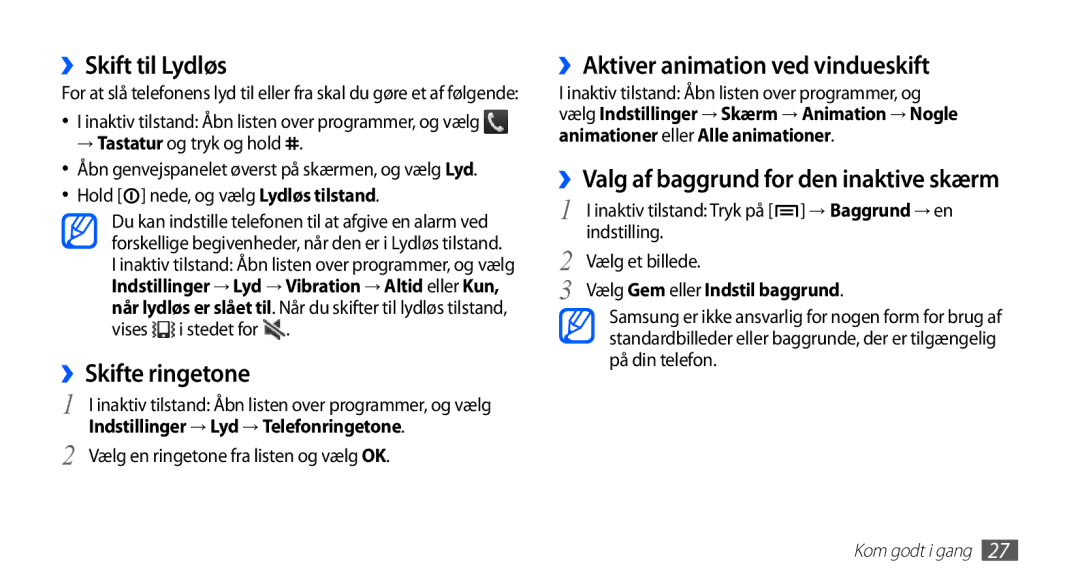GT-S5830RWANEE, GT-S5830PPANEE, GT-S5830OKANEE, GT-S5830UWANEE, GT-S5830DKANEE specifications
The Samsung GT-S5830 series, which includes models such as GT-S5830DKANEE, GT-S5830UWANEE, GT-S5830OKANEE, GT-S5830PPANEE, and GT-S5830RWANEE, is a part of Samsung's Galaxy Ace lineup, which gained popularity for its affordable yet feature-rich smartphones. Released in 2011, these devices were designed to cater to the growing demand for compact smartphones that offer decent performance and functionality.At the core of these devices is their sleek and stylish design, featuring a 3.5-inch TFT capacitive touchscreen with a resolution of 480x320 pixels. This screen size made it comfortable for users to navigate through applications, browse the internet, and enjoy multimedia content. The overall design is lightweight, making it easy to handle and carry.
Powering the Galaxy Ace series is a 800 MHz ARM 11 processor, which, while not the most powerful by today’s standards, provided a smooth performance for day-to-day tasks such as calling, texting, and running basic applications. Combined with 158 MB of RAM and 158 MB of internal storage, expandable up to 32 GB via microSD, these devices offered a reasonable level of performance for casual users.
On the software side, these models originally shipped with Android 2.3 Gingerbread, which introduced users to customizable home screens, an array of apps, and improved battery management features. The interface was user-friendly, appealing to those new to smartphones. Users could access the Google Play Store to download a variety of apps, enhancing the device's functionality.
Another notable feature is the 5-megapixel rear camera, equipped with autofocus and an LED flash, allowing users to capture decent quality photos in good lighting conditions. The absence of a front-facing camera is typical of budget devices of that era, yet it didn't impede users' ability to take quick snapshots.
In terms of connectivity, the GT-S5830 series provides essential features such as Wi-Fi, Bluetooth 2.1, and GPS, ensuring users stay connected and can navigate effectively. The battery capacity of 1350 mAh allowed for a reasonable usage time, although heavy users might need to recharge frequently.
In summary, the Samsung GT-S5830 series represents a landmark in the evolution of budget smartphones, balancing essential features and affordability. While the technology may seem outdated by current standards, these models laid the groundwork for future innovations in the smartphone market and continue to be remembered for their practicality and user-centric design.