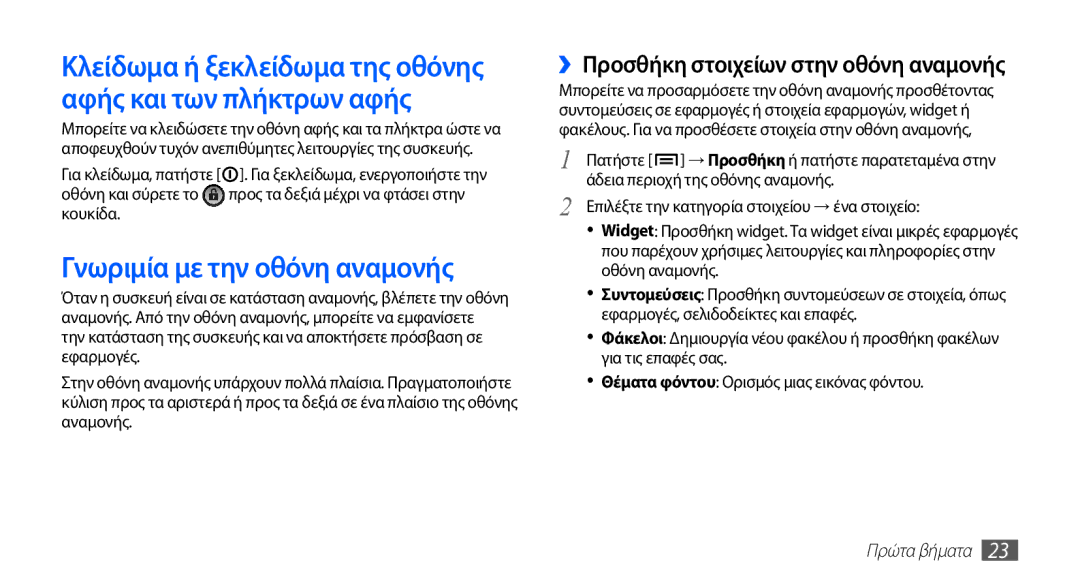GT-S5830OKACYO, GT-S5830OKAEUR, GT-S5830OKACYV, GT-S5830OKACOS, GT-S5830UWACYO specifications
The Samsung GT-S5830 series, commonly known as the Samsung Galaxy Ace, represents a significant advancement in the entry-level smartphone market. Released in early 2011, the Galaxy Ace was designed to offer a blend of style, functionality, and affordability. This device has been released in various models, such as GT-S5830UWACYV, GT-S5830RWAEUR, GT-S5830RWAVGR, GT-S5830RWACOS, and GT-S5830OKAVGR, catering to different markets and specifications.One of the main features of the Galaxy Ace is its compact and lightweight design. Weighing only about 113 grams, it easily fits into a pocket or purse, making it a portable option for users on the go. The device sports a 3.5-inch TFT LCD display with a resolution of 320 x 480 pixels, providing a decent visual experience for casual browsing, social media, and entertainment.
Under the hood, the GT-S5830 is powered by a Qualcomm Snapdragon S1 processor, operating at 800 MHz, which, while modest by today's standards, was suitable for handling everyday tasks when launched. The smartphone runs on Android 2.3 Gingerbread, which can be upgraded to later versions, offering various applications through the Google Play Store.
The camera capabilities of the Galaxy Ace are also noteworthy, featuring a 5-megapixel rear camera with flash, allowing users to capture moments in decent quality. Although it does not have a front-facing camera, the 5 MP lens with autofocus indicates Samsung's commitment to providing a solid photography experience at this price point.
In terms of connectivity, the GT-S5830 series supports 3G networks, Wi-Fi, Bluetooth 2.1, and GPS, ensuring that users can stay connected and navigate with ease. The smartphone also offers expandable storage via microSD, supporting cards up to 32 GB, enabling users to save photos, music, and applications.
The battery life of the Galaxy Ace stands out, with its 1350 mAh lithium-ion battery delivering reliable performance for day-to-day usage. The standard features, such as email support, multimedia playback, and social networking integration, make this device user-friendly and suitable for a wide range of consumers, particularly those new to smartphones.
Overall, the Samsung GT-S5830 series, with its various models, provides a compelling option for users seeking an affordable yet capable smartphone. Its combination of style, functionality, and essential features establishes it as a noteworthy entry in Samsung's extensive line of mobile devices.