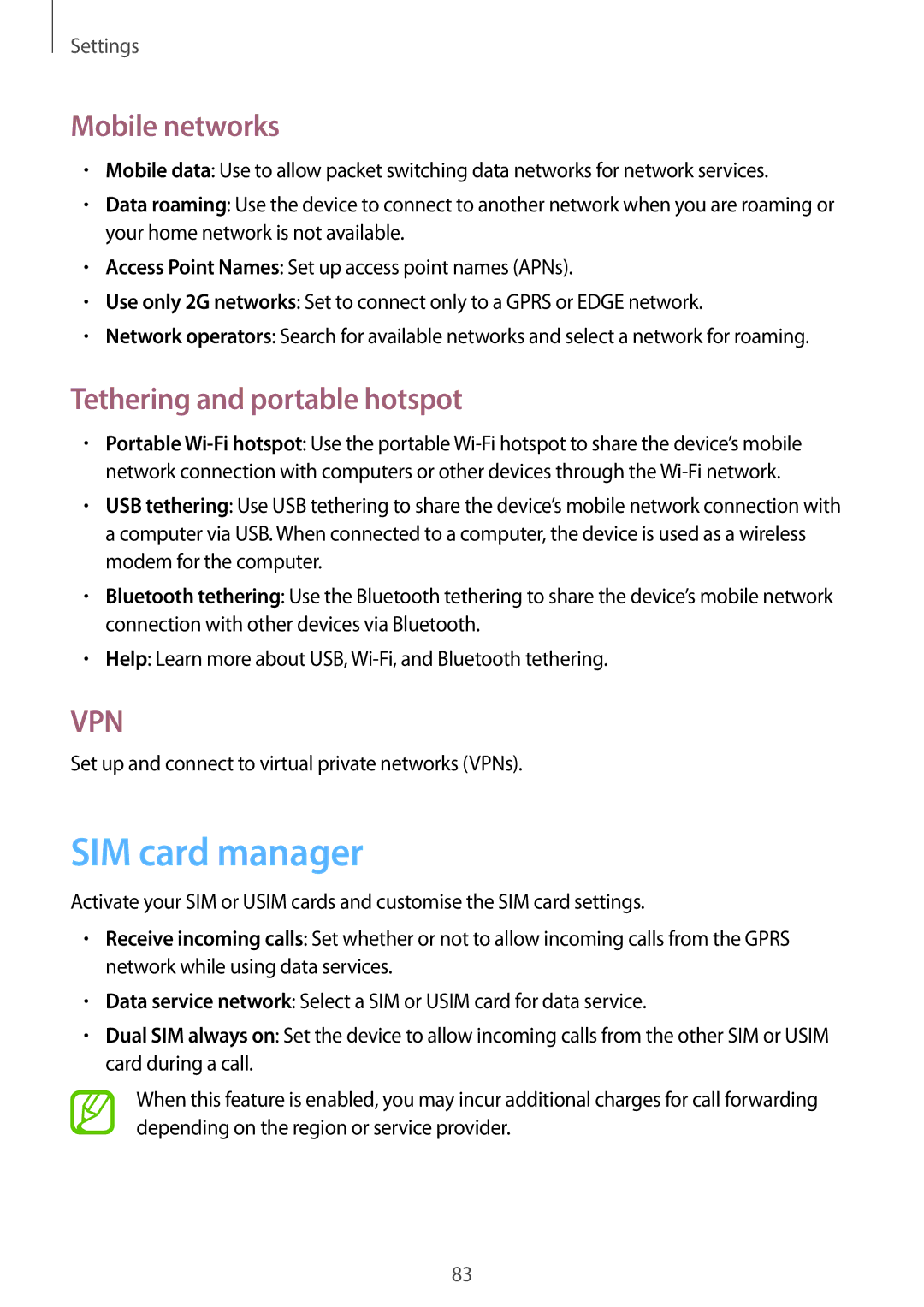GT-S6012ZYASER, GT-S6012RWASEB, GT-S6012ZYASEB, GT-S6012BBASEB, GT-S6012RWAEUR specifications
The Samsung GT-S6012 is part of the Galaxy Core series, a lineup that has garnered attention for its blend of affordability and functionality. Its various models, including the GT-S6012RWASER, GT-S6012BBAEUR, GT-S6012BBASER, and GT-S6012RWAEUR, offer users a reliable smartphone experience with several appealing features and technologies.One of the main features of the Samsung GT-S6012 is its dual-SIM capability, allowing users to manage two separate mobile networks from a single device. This functionality is particularly useful for individuals who travel frequently or wish to balance personal and professional contacts.
The device is designed with a 4.3-inch display, providing a comfortable viewing experience for everyday tasks such as browsing the web, checking emails, or watching videos. The screen supports a resolution of 480 x 800 pixels, which, while not cutting-edge by today’s standards, offers decent clarity and color reproduction for its price range.
Powered by a 1.2 GHz dual-core processor, the GT-S6012 manages to perform adequately for routine applications. Coupled with 1 GB of RAM, users can expect smooth multitasking abilities for basic apps and activities. The device runs on the Android operating system, specifically Android 4.1 Jelly Bean, offering a user-friendly interface and access to the Google Play Store for a variety of applications.
In terms of storage, the GT-S6012 comes with 8 GB of internal memory, which can be expanded via microSD cards, allowing users to store music, photos, and other media without worrying about space constraints. The 5 MP rear camera is another notable feature, allowing users to capture decent photographs, while a VGA front camera provides basic functionality for video calls.
Battery life is a strong point for the GT-S6012, thanks to its removable 1800 mAh battery. This ensures that users can rely on their smartphones throughout the day without frequent recharging.
Overall, the Samsung GT-S6012 series is aimed at budget-conscious consumers looking for a functional smartphone. Its combination of dual-SIM support, adequate processing power, expandable storage, and satisfactory camera performance makes it a suitable choice for users who prioritize practicality over high-end features. As the mobile landscape evolves, the GT-S6012 remains a testament to Samsung's commitment to delivering value for money in their product offerings.