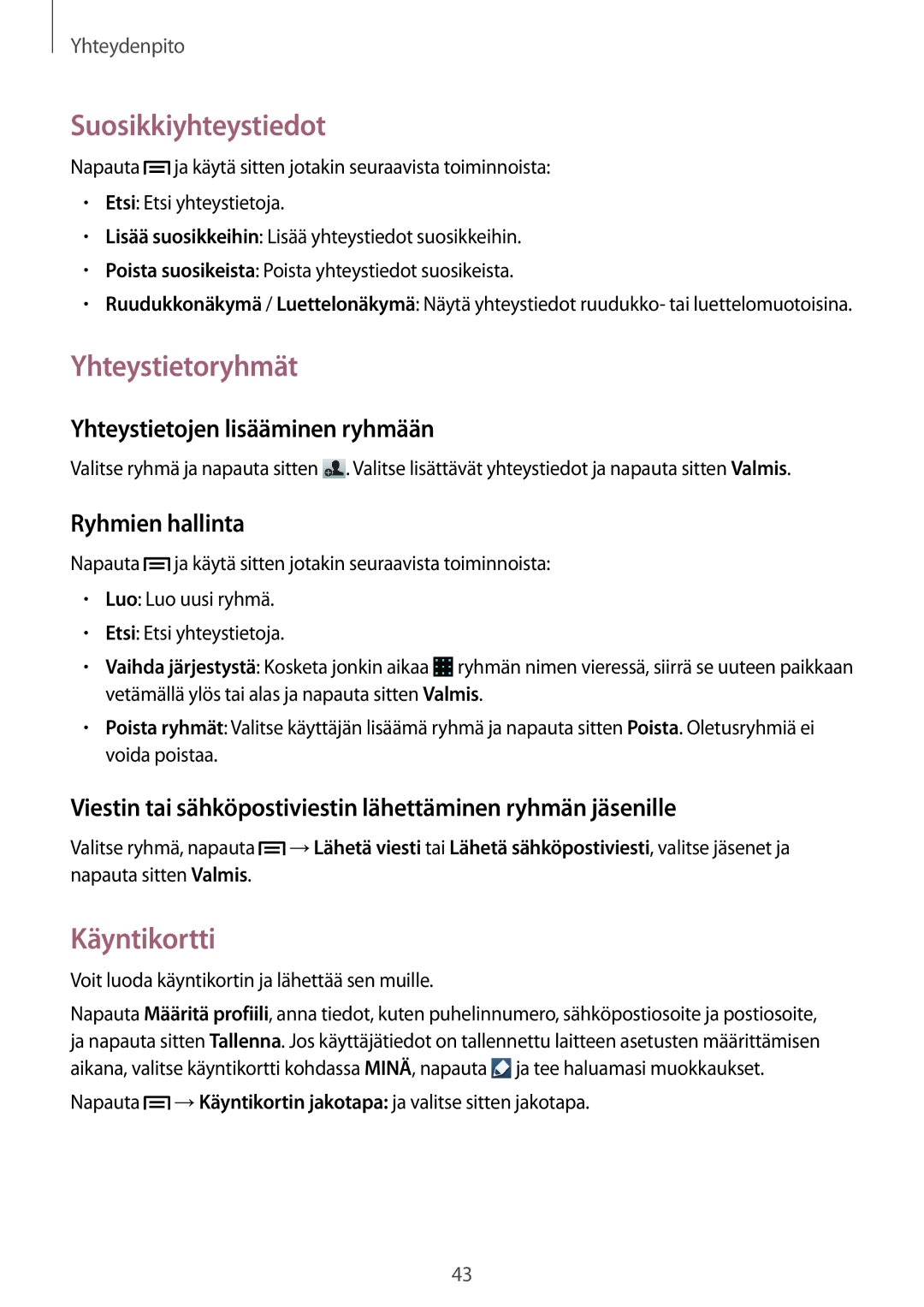GT-S6310DBANEE, GT-S6310YBANEE, GT-S6310MSANEE, GT-S6310WRANEE, GT-S6310ZWANEE specifications
The Samsung GT-S6310 series, also known as the Samsung Galaxy Star, encompasses several variants, including the GT-S6310ZWANEE, GT-S6310WRANEE, GT-S6310MSANEE, GT-S6310YBANEE, and GT-S6310DBANEE. These budget-friendly smartphones were designed to cater to users seeking a basic yet functional mobile experience.At the core of these devices is a compact design, making them easy to handle and carry. The Galaxy Star models sport a 4.0-inch TFT capacitive touchscreen, providing clear visuals for everyday tasks such as browsing, messaging, and social media. The display resolution stands at 480 x 800 pixels, offering adequate clarity and brightness for an entry-level smartphone.
Powered by a single-core 1 GHz processor, these smartphones are equipped to handle basic applications and multitasking with relative ease. Coupled with 512 MB of RAM, users can expect a responsive experience while running lightweight apps. However, intensive tasks might cause noticeable lag due to the limited processing power.
In terms of storage, the devices offer an internal capacity of 4 GB, which can be expanded via a microSD card slot, supporting cards up to 32 GB. This feature allows users to store essential apps, photos, and media without the constant need to manage space.
The camera capabilities of the GT-S6310 series include a 2-megapixel rear camera, suitable for capturing casual snapshots. While lacking advanced features like flash or autofocus, it provides sufficient quality for basic photography. The absence of a front-facing camera is a notable limitation in today’s selfie-centric landscape.
Running on Android 4.1 Jelly Bean, these smartphones integrate essential Google services and applications, enhancing productivity and connectivity. Users can access the Google Play Store to download additional apps and games, although performance may vary depending on the demands of the applications.
Connectivity features include 3G support, Wi-Fi, Bluetooth, and GPS, ensuring that users can stay connected and navigate easily. The removable battery, rated at 1,500 mAh, provides adequate power for daily usage, although heavy users may need to recharge more frequently.
Overall, the Samsung GT-S6310 series appeals to budget-conscious consumers who prioritize essential smartphone features over high-end specifications. Its user-friendly interface, coupled with basic functionalities, makes it a suitable choice for first-time smartphone users or those looking for a secondary device.