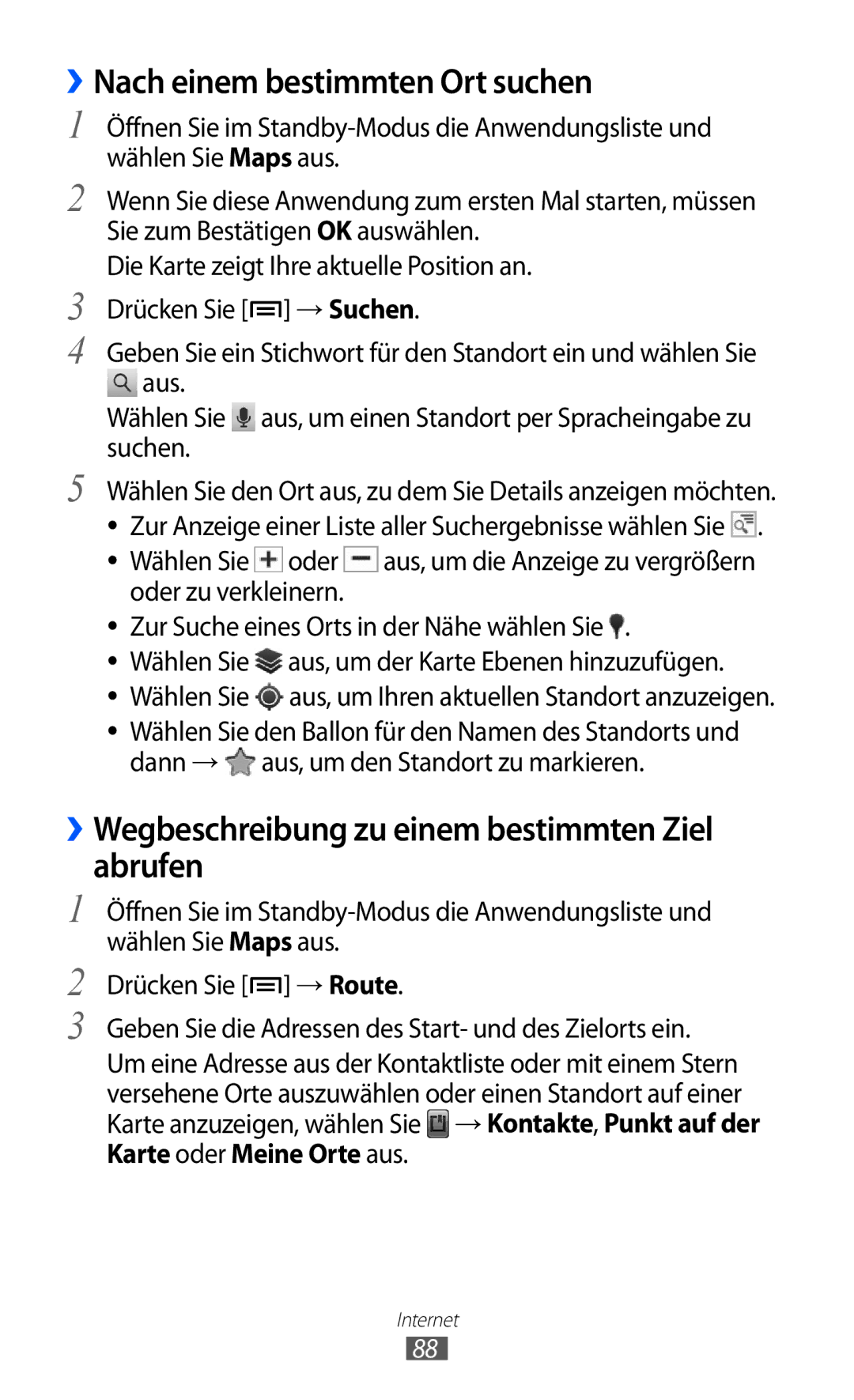Installation von Kies PC Sync
Benutzerhandbuch
Dieses Handbuch verwenden
Dieses Handbuch verwenden
Copyright
Anweisungssymbole
Beispiel steht für die Menütaste
Copyright 2012 Samsung Electronics
Marken
Inhalt
Unterhaltung
103
101
105
106
129
128
130
133
Handbuch für erste Schritte
Auspacken
Nehmen Sie die rückwärtige Abdeckung ab
So setzen Sie die SIM- oder USIM-Karte und den Akku ein
Ausschalten → OK
Akku laden
››Mit Reiseadapter aufladen
Zusammenbauen
››Mit einem USB-Kabel aufladen
Speicherkarte einsetzen optional
››Speicherkarte entnehmen
Speicher → SD-Karte deinstallieren → OK
››Speicherkarte formatieren
Trageriemen anbringen optional
Gerät ein- und ausschalten
Erste Schritte
››Aufbau des Geräts
Mit dem Gerät vertraut machen
Tasten
››Anzeigesymbole
Aktuelle Uhrzeit
Touchscreen verwenden
Touchscreen und Tasten sperren und entsperren
Anzeige → Bildschirm-Timeout aus
››Elemente auf dem Standby-Bildschirm verschieben
Mit dem Standby-Bildschirm vertraut machen
››Benachrichtigungsbereich verwenden
››Elemente vom Standby-Bildschirm entfernen
Drücken Sie anschließend
Anwendungen aufrufen
››Anwendungen anordnen
Ziehen Sie das Anwendungssymbol an die gewünschte Position
Wählen Sie eine Anwendung aus
Drücken Sie → Speichern
››Kürzlich verwendete Anwendungen aufrufen
Gerät anpassen
››Task-Manager verwenden
››Uhrzeit und Datum einstellen
››In den Stumm-Modus wechseln
››Klingeltonlautstärke anpassen
››Klingelton ändern
››Animation zum Wechseln zwischen Fenstern aktivieren
››Bildschirmsperre einstellen
››Hintergrundbild für Standby-Bildschirm auswählen
››Display-Helligkeit anpassen
Entsperrmuster einstellen
››Funktion„Mobilgerät finden aktivieren
››SIM- oder USIM-Karte sperren
Text eingeben
Wählen Sie Empfänger der Alarm-SMS
››Tastaturtyp ändern
››Text mit der Samsung-Tastatur eingeben
Aktivieren
Sie können auch auf die Tasten tippen, um Text einzugeben
››Text mit der Swype-Tastatur eingeben
Sie können auch folgende Tasten verwenden Nummer Funktion
Ziehen Sie oder , um den gewünschten Text auszuwählen
››Text kopieren und einfügen
Wählen Sie Wort auswählen oder Alle auswählen
››Anwendung deinstallieren
››Anwendung installieren
Wählen Sie Deinstallieren → OK aus
Anwendungen von Android Market herunterladen
Auswählen
Dateien aus dem Internet herunterladen
Daten synchronisieren
››Automatische Synchronisierung aktivieren
››Serverkonto einrichten
››Daten manuell synchronisieren
Wählen Sie Automatisch synchronisieren aus
Öffnen Sie im Standby-Modus die Anwendungsliste, wählen Sie
Anrufen
››Anruf tätigen oder beantworten
Und wählen Sie anschließend aus, um die Nummer zu wählen
››Headset verwenden
Page
Wählen Sie Liste für autom. Abweisung aus
Nummern wählen
››Zusätzliche Funktionen verwenden
Einstellungen → Anrufsperre → einen Anruftyp
Wählen Sie eine Bedingung aus
Die Einstellungen werden an das Netzwerk übertragen
Sie Einstellungen → Anruf → Zusätzliche Einstellungen →
››Anruflisten anzeigen
››Textnachricht SMS senden
Nachrichten
››Multimedia-Nachricht MMS senden
Wählen Sie
››SMS oder MMS anzeigen
››Mailbox abhören
Google Mail
››E-Mail-Nachricht senden
Drücken Sie → E-Mail schreiben
››E-Mails mit Kennzeichnungen verwalten
››E-Mail-Nachrichten anzeigen
››E-Mail-Konto einrichten
Mail
››E-Mail-Nachricht anzeigen
Drücken Sie → Freunde hinzufügen
Talk
››Freunde zur Freundesliste hinzufügen
→ Smiley einfügen
ChatON
››Chat beginnen
Social Hub
››Fotografieren
Kamera
Belichtungsmesser-Typ
Auflösung
Können je nach verfügbarem Speicher
Speicherort
Wählen Sie Löschen aus, um ein Foto zu löschen
Szenen fotografieren
››Aufnehmen einer Fotoserie
››Fotos im Smile-Modus aufnehmen
Ein Foto aufnimmt
››Panoramafoto aufnehmen
››Kameraeinstellungen anpassen
Option Funktion Effekte
An Plätzen, an denen das Signal
Anwenden
Überprüfen
››Video aufnehmen
Die Videoaufnahme startet
››Videokameraeinstellungen anpassen
Wählen Sie aus, um die Aufnahme zu starten
Unterstützte Dateiformate
Galerie
››Foto anzeigen
››Video wiedergeben
Videos
Musik
››Musik wiedergeben
››Musikdateien zum Gerät hinzufügen
Wiedergabe erneut starten zum vorherigen
Nummer Funktion
Einem Punkt in der Datei gehen
››Lieder zur Schnellstartliste hinzufügen
››Wiedergabeliste erstellen
››MP3-Player-Einstellungen anpassen
Wählen Sie Wiedergabelisten aus
››UKW-Radio hören
UKW-Radio
Unterhaltung
››Radiosender zur Favoritenliste hinzufügen
››Radiosender automatisch speichern
››UKW-Radio-Einstellungen anpassen
››Kontakt erstellen
Kontakte
Geben Sie eine Telefonnummer ein
Wählen Sie Zu Kontakten hzfg. → Kontakt erstellen aus
››Kurzwahlnummer festlegen
››Kontakte suchen
››Gruppe von Kontakten erstellen
››Eigene Visitenkarte erstellen
››Kontakte kopieren
Wählen Sie Speich. aus
Drücken Sie → Import/Export → Auf SIM-Karte exportieren
››Kontakte importieren oder exportieren
Exportieren → OK aus
Drücken Sie → Import/Export → Von SD-Karte importieren
››Ereignis erstellen
Kalender
››Ereignisse anzeigen
→ Senden per → eine Option drücken
››Ereigniserinnerung ausschalten
Memo
››Memo erstellen
››Memos anzeigen
››Sprachmemo aufnehmen
Sprachmemo
Dieses Gerät ist nur mit einigen Samsung
Druckern kompatibel
››Sprachmemo wiedergeben
››Webseiten durchsuchen
Internet
Fenster
→ Neues
Vorwärts
→ Favorit hinzufügen
››Per Spracheingabe nach Informationen suchen
Wählen Sie Internet aus
Maps
››Häufig besuchte Seiten oder aktuellen Verlauf aufrufen
Wählen Sie
››Nach einem bestimmten Ort suchen
››Wegbeschreibung zu einem bestimmten Ziel abrufen
Latitude
Wählen Sie Anruf, um die Telefonnummer des Orts anzuzeigen
Orte
Navigation
››Videos wiedergeben
YouTube
››Videos hochladen
››Videos freigeben
Geben Sie die Einzelheiten für das Hochladen ein und wählen
Sie Hochladen aus
Dailymotion
Markt
Samsung Apps
››Wetterinformationen anzeigen
News & Wetter
››Nachrichten lesen
Nachrichtenthemen hinzuzufügen
››Drahtlose Bluetooth-Funktion aktivieren
Bluetooth
Wählen Sie ein Gerät aus
››Andere Bluetooth-fähige Geräte finden und koppeln
››Daten über die drahtlose Bluetooth-Funktion senden
Wlan
››Daten über die drahtlose Bluetooth-Funktion empfangen
››WLAN-Zugangspunkt manuell hinzufügen
››WLAN-Funktion aktivieren
››WLAN-Zugangspunkt finden und Verbindung herstellen
WPS Wi-Fi Protected Setup
Wi-Fi Direct
››Gerät mit anderem Gerät verbinden
Wählen Sie WPS-Tastenverbindung
››Daten über Wlan senden
AllShare
››Daten über Wlan empfangen
101
102
››Dateien auf einem anderen DLNA-fähigen Gerät wiedergeben
››Dateien eines Geräts auf dem anderen Gerät wiedergeben
Mobiles Netzwerk freigeben
››Mobile Netzwerkverbindung des Geräts über Wlan freigeben
Wählen Sie Mobiler WLAN-Hotspot → OK
104
››Mobile Netzwerkverbindung des Geräts über USB freigeben
105
››Standortdienste aktivieren
106
PC-Verbindungen
››Mit Samsung Kies verbinden
107
››Als Massenspeichergerät verbinden
Verbunden → USB-Speicher verbinden
108
VPN-Verbindungen
››VPN-Verbindungen einrichten
109
››Verbindung mit einem privaten Netzwerk herstellen
››Alarm deaktivieren
Neuen Alarm einstellen
Uhr
Erstellen
Weltuhr erstellen
››Alarm löschen
››Stoppuhr verwenden
Hinzufügen
Rechner
››Verwenden des Countdown-Timers
››Eine Berechnung durchführen
››Berechnungsverlauf anzeigen
113
Downloads
Gesten
Kies air
Google-Suche
››Kies air-Einstellungen anpassen
114
Option Funktion Sichtbarkeit
Eigene Dateien
Beendet wird
Inhalte sperren
››NFC-Funktion aktivieren bzw. deaktivieren
Tags
Ändern
Verschieben, Kopieren oder Umbenennen zu verwenden
››Informationen aus einem NFC-Tag lesen
SIM-Toolkit
››Informationen in NFC-Tags schreiben
››Mit der NFC-Funktion einkaufen
ThinkFree Office
Task-Manager
››Neues Dokument erstellen
Folgende Optionen sind verfügbar
119
››Dokument auf dem Gerät anzeigen und bearbeiten
››Dokumente online verwalten
Sprachsuche
Wählen Sie Online aus
120
Einstellungsmenü aufrufen
››Wi-Fi Direct-Einstellungen
Drahtlos und Netzwerke
››Offline-Modus
››Kies über Wlan
››Bluetooth-Einstellungen
››Tethering und mobiler Hotspot
››VPN-Einstellungen
Anrufe
Anrufsignal
››Mobile Netzwerke
Anruf beantworten/beenden
124
Ton
Zusätzliche Einstellungen
Bildschirm
Anzeige
Home-Bildschirm
Bildschirmsperre
Benutzerdef. Einstell. zum Energiesparen
Energiesparmodus
Zur Senkung des Akkuverbrauchs
126
127
Standort und Sicherheit
SIM-Kartensperre einrichten
128
Anwendungen
129
Konten und Synchronisierung
Sprache und Tastatur
Datenschutz
Speicher
131
132
››Samsung-Tastatur
››Spracherkennungseinstellungen
Spracheingabe/-ausgabe
››Text-zu-Sprache-Einstellungen
133
Datum und Uhrzeit
Eingabehilfe
Telefoninfo
Datumsformat wählen Dient zum Auswählen eines Datumsformats
135
136
Der Touchscreen reagiert langsam oder falsch
137
Ausgehende Anrufe werden nicht verbunden
138
Beim Wählen von Kontakten wird der Anruf nicht verbunden
139
140
Ein Bluetooth-Gerät wird nicht gefunden
141
Sicherheitshinweise
Schutz von Gerät, Akkus und Ladegeräten vor Beschädigung
142
Schalten Sie das Gerät in einem Flugzeug aus
143
Verwenden Sie eine Freisprecheinrichtung
144
145
Richtige Pflege und Nutzung des Mobilgeräts
Bringen Sie das Gerät nicht in die Nähe magnetischer Felder
146
Nicht auf das Gerät oder den Akku beißen oder daran saugen
147
Sprechen in das Gerät
148
Reinigung des Geräts
149
Behandeln Sie SIM-Karten und Speicherkarten mit Sorgfalt
150
151
152
Korrekte Entsorgung von Altgeräten
153
Korrekte Entsorgung des Akkus dieses Produkts
154
Geräte suchen und koppeln
Aktivieren
Siehe„AllShare
Anwendungen 39 Dateien 40 verwalten
156
ChatON
Siehe„Webbrowser
Massenspeicher Samsung Kies
SMS senden
Webkonten
Sender speichern
Erstellen Verbindung herstellen
Bluetooth PC VPN WLAN
Videos hochladen Videos wiedergeben
158
Telekommunikationsendeinrichtungen
Konformitätserklärung Funkanlagen und