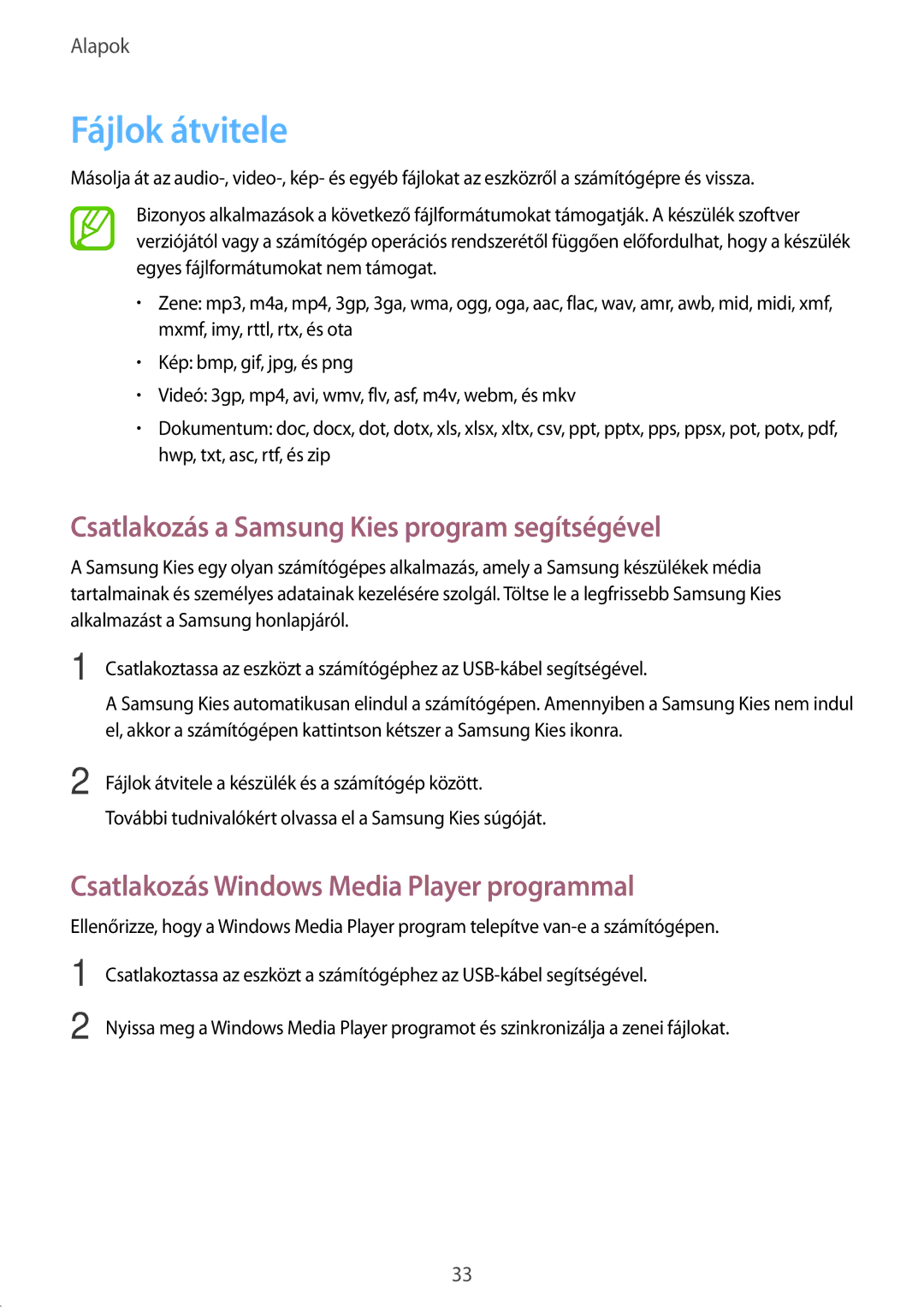GT-S7390RWAPAN, GT2S7390MKAXEH, GT-S7390MKAPAN, GT2S7390RWATMH, GT-S7390RWAXEH specifications
The Samsung GT-S7390 series, which includes models such as the GT-S7390RWADBT, GT-S7390MKAGBL, GT-S7390MKAXEH, GT-S7390WRAXEF, and GT-S7390WRATUR, represents a lineup of budget-friendly smartphones that cater to a wide array of users seeking reliable communication tools without breaking the bank.One of the main features of the GT-S7390 series is its compact design, making it an ideal choice for users who prefer a device that is easy to handle and fits comfortably in the pocket. The devices typically sport a 4.3-inch display, providing sufficient screen real estate for everyday tasks such as browsing the web, social media interaction, and viewing multimedia content.
In terms of performance, the GT-S7390 models are powered by a capable quad-core processor paired with a modest amount of RAM, which ensures smooth multitasking and satisfactory performance for routine applications. The internal storage options are generally expandable via microSD, allowing users to store essential apps, photos, and videos without worrying about running out of space.
Another noteworthy characteristic of the GT-S7390 series is its camera capabilities. With a rear camera capable of capturing images at a decent resolution, users can document their experiences through photos and videos. The front-facing camera is suitable for video calls and selfies, making it a well-rounded choice for social connectivity.
The devices come equipped with the Android operating system, providing access to a plethora of applications through the Google Play Store. This feature is complemented by Samsung's user-friendly TouchWiz interface, which enhances the overall user experience with intuitive navigation and customizable options.
Connectivity options include Wi-Fi, Bluetooth, and 3G support, facilitating various ways to stay connected. Battery life is also a significant consideration, and the GT-S7390 models are outfitted with a removable battery that allows users to easily replace it when necessary, ensuring longevity and reliability throughout the day.
In conclusion, the Samsung GT-S7390 series offers an array of features and technologies tailored for users who prioritize value, functionality, and ease of use. With its compact design, decent performance capabilities, and access to Android applications, this smartphone lineup succeeds in providing an excellent solution for everyday mobile needs.