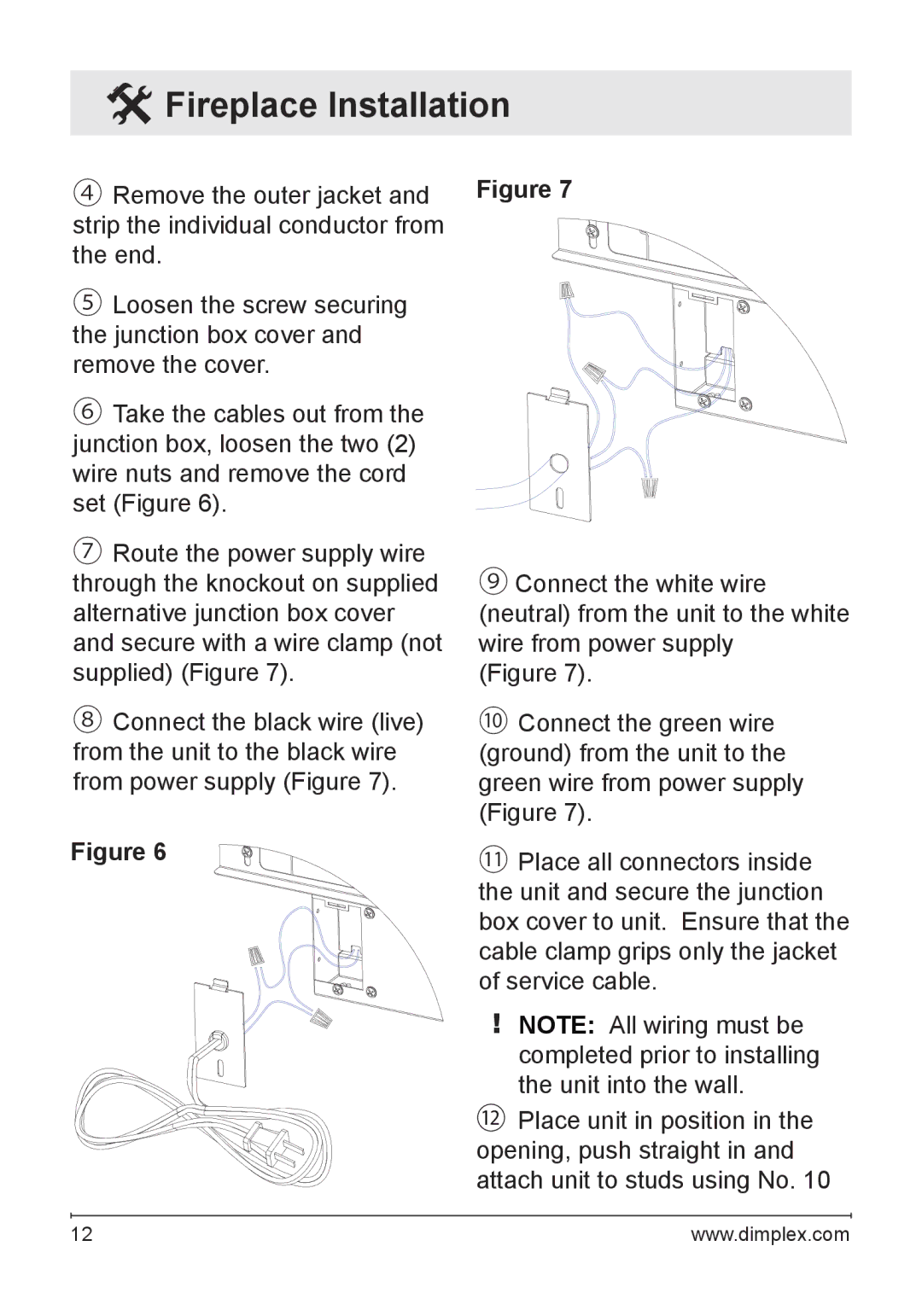VCX1525-WH, VCX1525 specifications
The Dimplex VCX1525 and VCX1525-WH are innovative electric fireplaces designed to provide both ambiance and efficient heating solutions for modern living spaces. Renowned for their sleek aesthetics and advanced technology, these models seamlessly blend functionality with stylish design.One of the standout features of the VCX1525 is its realistic flame effect, which utilizes Dimplex’s patented Flame Technology. This technology creates a lifelike flame appearance that enhances the overall ambiance of any room without the need for traditional wood or gas fuel. The adjustable flame brightness allows users to customize the glow to suit their mood or decor, providing versatility that fits any occasion.
Both models are equipped with a powerful heating element capable of warming areas up to 400 square feet, making them ideal for small to medium-sized rooms. The efficient heater offers a heat output of 5120 BTUs, ensuring spaces remain cozy and comfortable during colder months. Additionally, these electric fireplaces are designed with energy efficiency in mind, using less energy than traditional heating methods, which can lead to savings on utility bills.
The Dimplex VCX1525 and VCX1525-WH also come with a range of user-friendly features such as a remote control for convenient operation, allowing users to adjust settings from the comfort of their sofa. A built-in timer function can be set for automatic shut-off, adding an extra layer of safety and convenience for users who may fall asleep while enjoying the ambiance.
In terms of design, the VCX1525 and VCX1525-WH showcase a contemporary aesthetic that complements a variety of interior styles. The clean lines and minimalist silhouette enable these electric fireplaces to serve as a striking focal point, while their lightweight construction allows for easy installation and relocation within the home.
Safety is paramount with Dimplex products; both models are equipped with thermal overload protection, which automatically shuts off the unit if it overheats, giving users peace of mind during operation. The absence of a traditional chimney or venting system also makes these fireplaces a safe choice for any home, eliminating safety risks associated with smoke and carbon monoxide.
In summary, the Dimplex VCX1525 and VCX1525-WH deliver a perfect combination of warmth, aesthetic appeal, and advanced technology. With their realistic flame effects, efficient heating capabilities, and user-friendly features, these electric fireplaces are a fantastic addition to any modern living space, enhancing both comfort and style.